Mastering SQL Server Architecture
In today’s fast-paced digital world, knowing how databases work under the hood can set you apart. Whether you’re building apps, analyzing large datasets, or automating business operations, understanding SQL Server Architecture gives you the edge to scale with confidence.
SQL Server isn’t just a data container. It’s a powerful ecosystem made up of well-defined layers and services that handle everything from storage to query execution. Let’s break down its architecture in a way that’s simple, strategic, and practical.
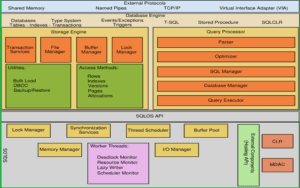
Storage Engine in SQL Server
At the heart of any database system is its ability to store and retrieve data efficiently. The Storage Engine in SQL Server is designed to handle physical data storage and transactional integrity.
It’s where the heavy lifting happens with components like:
Transaction Services – manages the ACID properties, ensuring that your transactions are reliable and safe.
File Manager – takes care of reading and writing data to disk.
Buffer Manager – improves performance by caching data pages in memory.
Lock Manager – prevents conflicting operations with smart resource locking.
What’s fascinating is how the bulk load, backup/restore utilities, and DBCC checks all work together to ensure data integrity even during system failures. When you run complex queries or ETL jobs, these engines quietly work in the background—keeping your data secure, indexed, and recoverable.
Query Processor Components
This is the brain of the SQL Server. The Query Processor interprets your T-SQL commands and turns them into actionable tasks.
Let’s simplify its process:
Parser: Converts SQL statements into a tree-like structure for easy processing.
Optimizer: Finds the most cost-efficient way to execute a query (yes, there’s a bit of AI logic here).
Query Executor: Runs the chosen query plan.
You also have the SQL Manager and Database Manager working behind the scenes to make sure things like Spark SQL, UDFs, or joins and aggregations happen seamlessly.
Pro Tip: A slow query doesn’t always mean bad SQL—it could be that the optimizer didn’t pick the best path. That’s why understanding how SQL Server thinks can be a career booster.
Role of SQLOS in SQL Server
Ever wondered how SQL Server manages threads, memory, and background services? Meet SQLOS—the operating system within SQL Server.
SQLOS handles:
Thread Scheduling
Memory Management
Deadlock Monitoring
I/O Operations
When multiple users hit your database simultaneously, SQLOS ensures resource allocation through its thread scheduler and lazy writer. These services prevent overloading and ensure optimal CPU usage.
SQL Server Utilities and Access Methods
SQL Server doesn’t just store data—it understands it. This layer manages how SQL Server accesses and organizes your data:
Rows & Indexes: The building blocks for searching.
Versions & Allocations: Control consistency and space usage.
Access Methods: Define how SQL Server reads data from storage.
It’s also where you’ll find utilities like bulk load and DBCC commands, which keep your data performance healthy and your indexes sharp.
When working on large-scale reporting systems, knowing these methods lets you tune performance with surgical precision.
External Protocols and Communication Layers
SQL Server doesn’t live in a silo. It communicates with apps and systems using a wide range of protocols:
TCP/IP
Named Pipes
Shared Memory
VIA (Virtual Interface Adapter)
These allow SQL Server to handle everything from simple web app requests to complex enterprise pipelines. This layer is critical for distributed computing, especially when integrating with cloud services or business intelligence tools.
If you’re planning on moving to a cloud-first architecture or designing hybrid systems, this is the layer to master.
Thread Scheduling and Memory Management
Let’s zoom in on two performance pillars: Thread Scheduling and Memory Management.
These are controlled by SQLOS, which:
Allocates CPU time to queries (fairly and efficiently)
Handles memory pressure using the lazy writer and resource monitor
Keeps performance stable even under high workloads
When you’re building real-time analytics solutions, a good grasp of how SQL Server allocates resources can make or break your system’s speed.
Understanding “SQL Server Architecture” isn’t just for DBAs. It’s foundational for developers, architects, and data professionals who want to build scalable, high-performing systems.
Once you decode how the query processor, storage engine, and SQLOS work together, you’ll stop guessing and start engineering your solutions with precision.
The real secret? SQL Server does all the hard work—you just need to learn how to speak its language.
🎓 Want to become an expert in Microsoft SQL Server and master real-time database management?
Join SQL School — India’s most trusted platform for real-time MSSQL training!
✅ Learn SQL Server 2019 & 2022 step-by-step
✅ Gain hands-on experience with real-time projects
✅ Master T-SQL, Joins, Stored Procedures, Indexing, and Performance Tuning
✅ Prepare for DP-300 Certification with expert guidance
📞 Call now at +91 96666 40801 or visit 👉 SQL School for a FREE demo session!
SQL School – Your Real-Time Guide to SQL Server Mastery.

