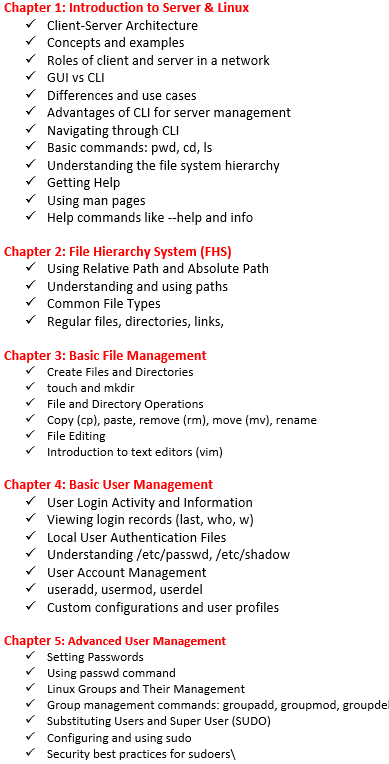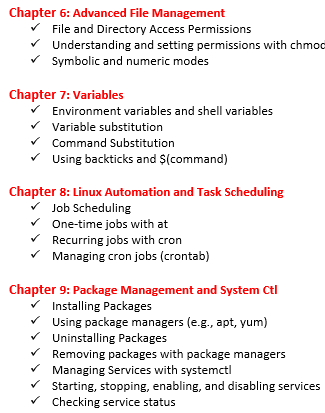AWS DevOps is a dynamic job role that focuses on uniting Development and Operations through AWS cloud services. This role includes continuous integration, continuous delivery (CI/CD), automation, monitoring, and collaboration to speed up software delivery. Professionals ensure scalability, agility, and reliability, empowering enterprises to innovate and grow efficiently.
✅ AWS Repos, Version Control
✅ DevOps Pipelines – CI/CD
✅ ARM Templates & Terraform
✅ Sprint & Git in AWS
✅ Elastic Beanstalk in AWS
✅ Jenkins & Containers
✅ Monitoring, RBAC For Security
✅ Build, Release Automation
✅ Docker/Kubernetes Containers
✅ 1:1 Mentorship, Resume
AWS DevOps
Course Contents:
SQL SCHOOL
24x7 LIVE Online Server (Lab) with Real-time Databases.
Course includes ONE Real-time Project.
#Top Technologies
AWS Devops Training FAQs
What is AWS Devops Job Role?
An AWS DevOps Engineer is responsible for automating, managing, and monitoring cloud infrastructure on AWS. They ensure smooth code deployment, scalability, and high availability of applications.
Key Tasks:
Set up and manage CI/CD pipelines
Automate infrastructure using tools like CloudFormation or Terraform
Monitor and optimize AWS resources
Ensure security, reliability, and scalability
Collaborate with development teams for faster delivery
What are the Job Roles of an AWS Devops?
💼 Top Job Roles:
Python Developer – Build applications, APIs, and backend systems.
Software Developer – Create software solutions using Python.
Data Analyst – Analyze and visualize data using Python libraries.
Data Scientist – Build and deploy machine learning models.
Machine Learning Engineer – Design intelligent systems and algorithms.
AI Engineer – Work on AI projects like chatbots and image recognition.
Automation Engineer – Automate tasks, workflows, and testing.
Web Developer (Python) – Develop web apps using Django or Flask.
DevOps Engineer (Python) – Automate CI/CD pipelines and deployments and more..!
💼 Job Roles of an AWS Devops Engineer
Cloud Infrastructure Management — Design, deploy, and maintain AWS environments
CI/CD Pipeline Automation — Build and manage automated code deployment workflows
Monitoring & Performance Tuning — Ensure systems run efficiently and securely
Infrastructure as Code (IaC) — Automate infrastructure using CloudFormation, Terraform, etc.
Security & Compliance — Implement best practices for cloud security and governance
What does our AWS Devops Training course contains?
The course is carefully curated with below module:
👉🏻Module 1: Linux Course Outline
👉🏻Module 2: AWS
Who can join this course?
Freshers interested in cloud and automation
Developers wanting to shift to AWS and Devops
System administrators looking to upskill
IT professionals aiming for cloud Devops roles
Anyone with basic IT knowledge and a passion for AWS
No prior cloud experience is required — basic IT knowledge is helpful.
What training modes are available?
Option 1: LIVE Online Training (100% Interactive, step by step, assignments)
Option 2: Self Paced Videos (100% practical, step by step with concept wise assignments)
You may choose any one of these options, same curriculum!
I (Trainer) shall be available for doubts and clarifications, assignment check and review.
Why should I choose SQL School for AWS devops training?
👉🏻 Every session is Practical, Step by Step with Concept wise FAQs !!
👉🏻 100% results with on-time practice. Daily Tasks for every session.
👉🏻 Concept wise tasks be submitted before next class for Job Waiters / Starters.
👉🏻 Concept wise tasks due for submission by Weekends for Working Professionals.
Why Choose SQL School
- 100% Real-Time and Practical
- ISO 9001:2008 Certified
- Weekly Mock Interviews
- 24/7 LIVE Server Access
- Realtime Project FAQs
- Course Completion Certificate
- Placement Assistance
- Job Support