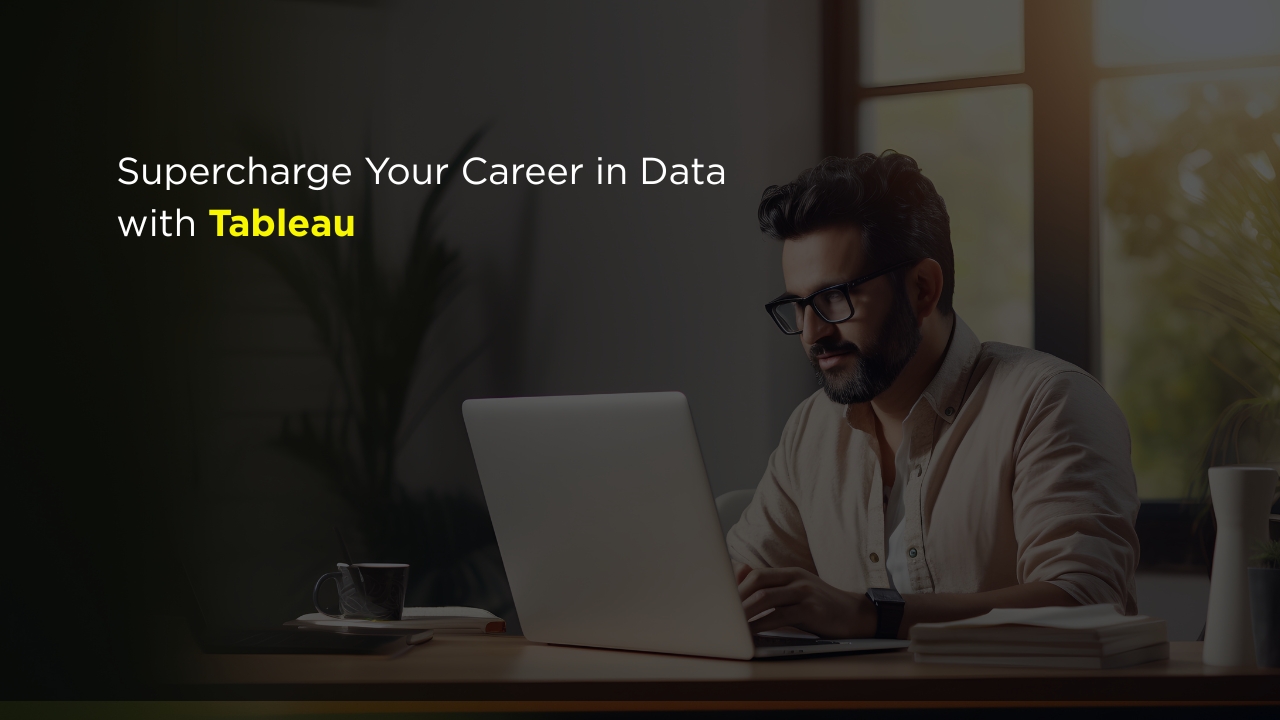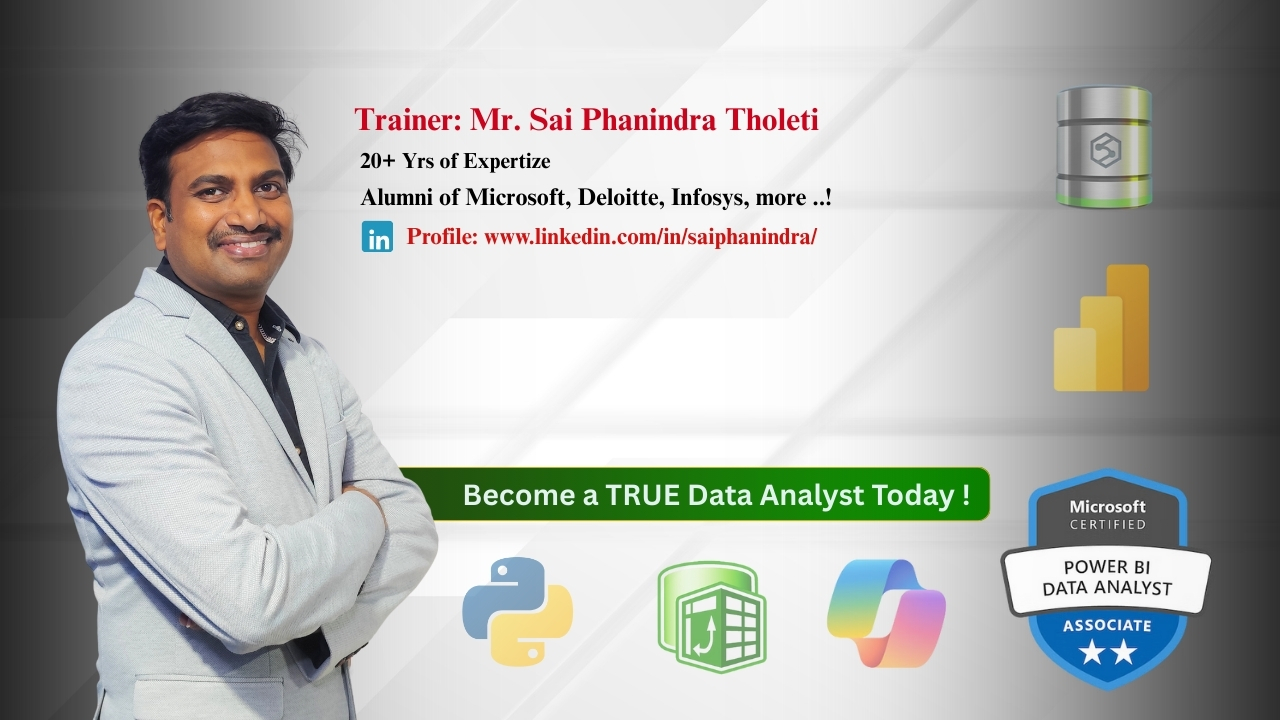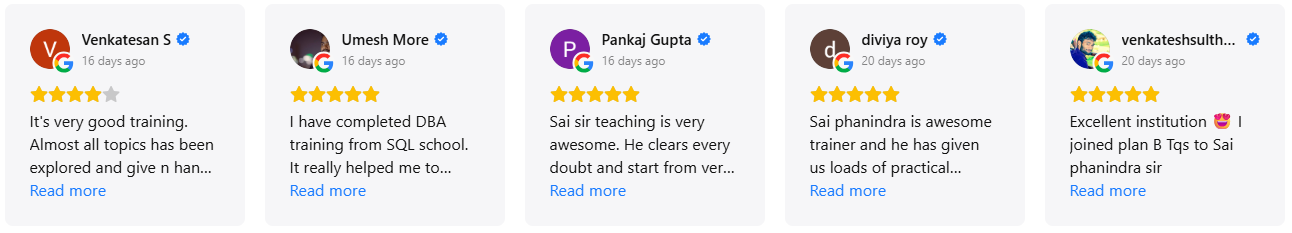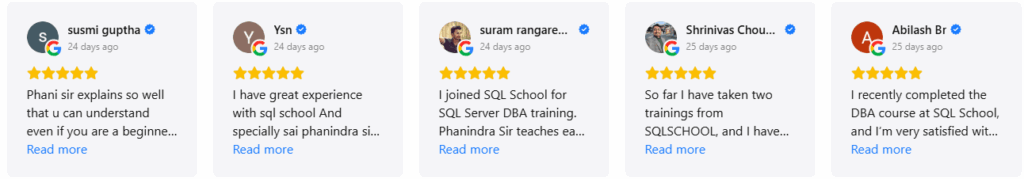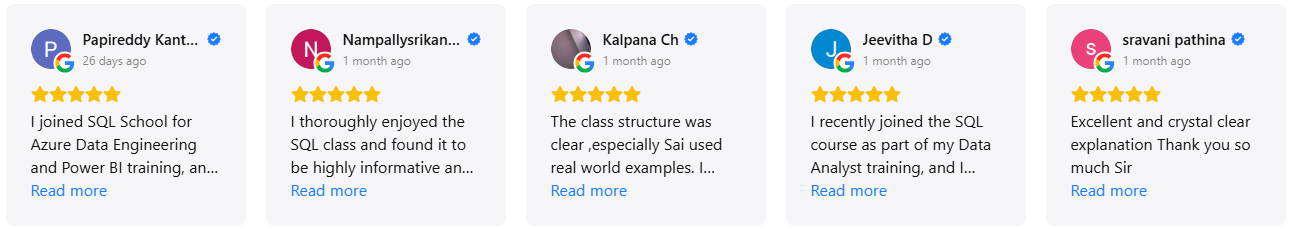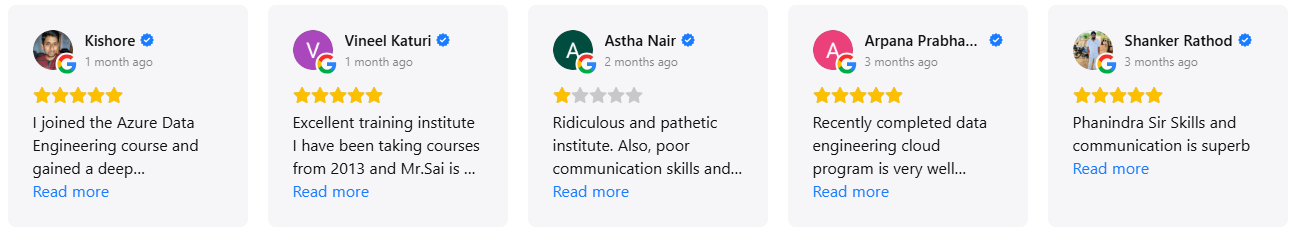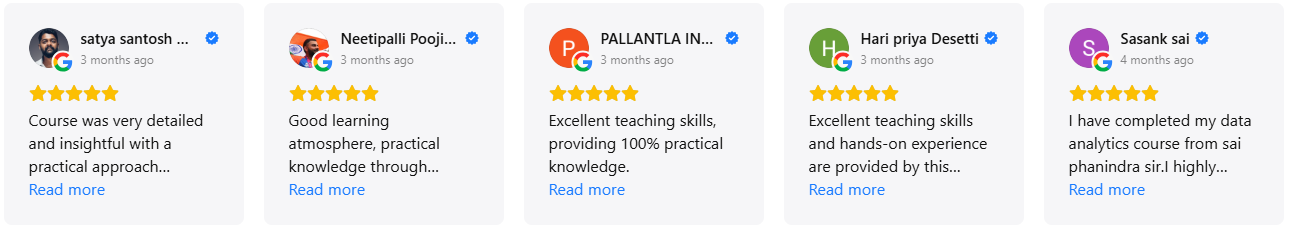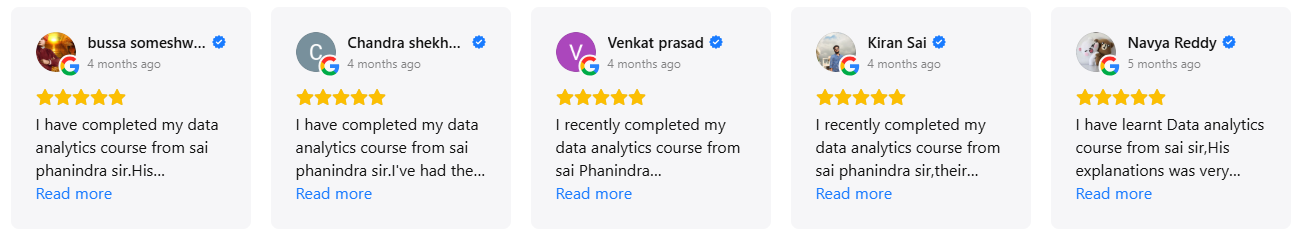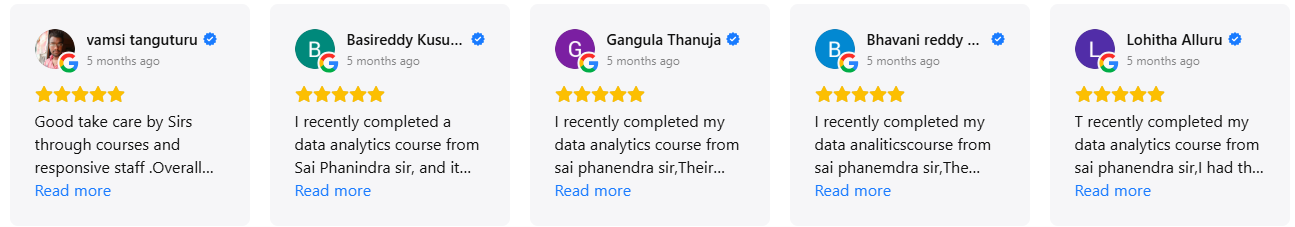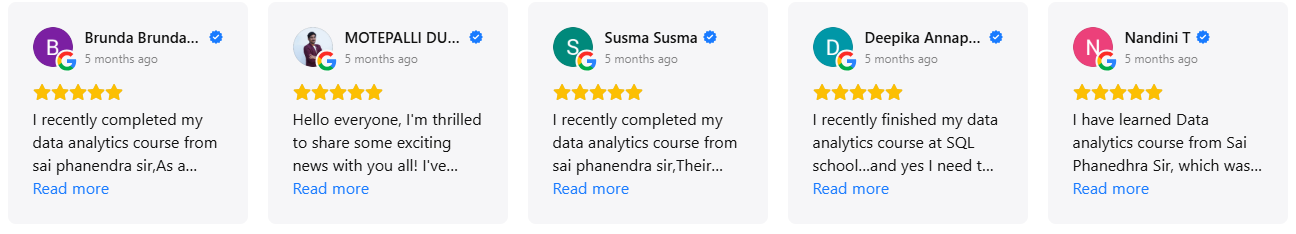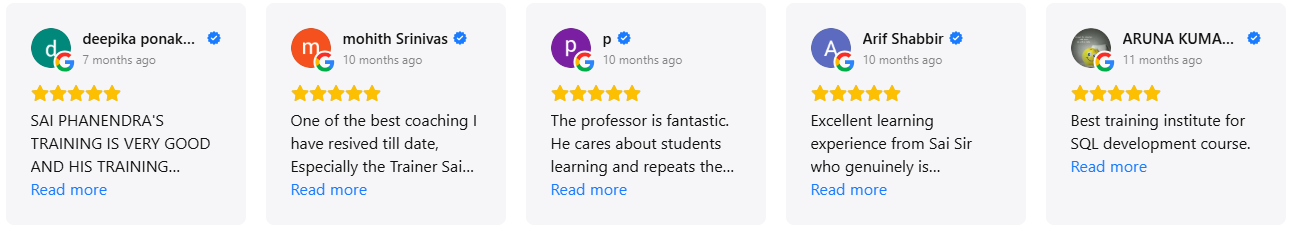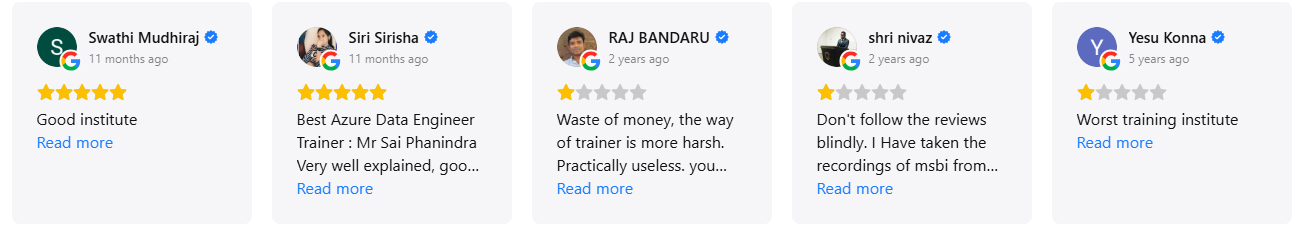No. Tableau is a no-code analytics tool. All concepts are taught from basics, including data modelling, calculations, and dashboard design.

Tableau is a leading data visualization and business intelligence tool used to turn raw data into interactive insights. It allows users to create dashboards, charts, and reports without deep technical knowledge. Learning Tableau opens up roles like BI Analyst, Data Analyst, and Dashboard Developer across industries.
✅ Tableau Desktop Reports
✅ Tableau Server & Hosting
✅ Tableau Prep (Mashup)
✅ Functions, Blending
✅ Interactive Dashboards
✅ Advanced Charts in Big Data
✅ AI Based Visual Analytics
✅ Integrations: SQL, Python
✅ Real Time Project
✅ 1:1 Mentorship, Resume
Module 1: Database Basics, SQL Server & T-SQL Concepts
Ch 1: Database, DBMS
- Database Introduction
- Database Types, Purpose
- DBMS & Realtime Use
- Databases: Advantages
- DBMS Technologies
- Oracle DBMS: Intro
Ch 2: Oracle Installation – 1
- Oracle Introduction, Features
- Oracle Advantages, Usage
- Oracle Versions and Editions
- Oracle Installation Guidance
- Pre-Requisites and Precautions
- Oracle SQL Command prompt
- Connect SQL Developer Tool
- New Users, Permissions, Grants
Ch 3: Oracle Installation – 2
- Installation Verifications
- Installation Precautions
- Locking, Unlocking Users
- Password Resets
- Authentication Options
- SQL* Plus Technology
- Oracle System user in Oracle
- Default Sysdba user
Ch 4: Introduction to DBMS
- Features of RDBMS
- Advantages of RDBMS
- E.F Codd Rules for RDBMS
- Normalization Concepts
- Client Server Architecture
- Oracle Versions
- SQL & SQL*PLUS
Ch 5: OLTP & OLAP
- Database Types: OLTP & OLAP
- Real-world Advantages
- Relational Database Model
- Database Entities and Attributes
- RDBMS Databases: Usage
- Oracle DB OLTP Features
- Oracle an OLAP Features
Ch 6: SQL COMMANDS – I
- Structured Query Language
- SQL Operations in Realtime
- Possible Operations with SQL
- Data Definition Language
- Data Retrieval Language
- Data Manipulation Language
- Transaction Control Language
Ch 7: SQL Commands – II
- Security & Privileges (DCL)
- Queries and Statements
- Real-world uses of SQL
- Creating Users and Tables
- Table Inserts, Validations
- Data Types, DESCRIBE
- DDL Commands
Ch 8: Special Operations in SQL
- SQL Operators
- SET, AND, OR, NOT, IN
- Special Operators – IN (NOT IN)
- BETWEEN (NOT BETWEEN),
- Arithmetic & Logical Operators
- Operator Precedence
- UNION, UNION All & LIKE
- INTERSECT, MINUS, etc..
- IS NULL (IS NOT NULL)
Ch 9: Transaction Types
- DCL and TCL Commands
- Transactions in Databases
- Transaction Types and Uses
- Commit and Rollback
- Transactions with SavePoints
- Read Consistency with SQL
- Transaction types in Oracle?
- Realtime use of Transactions
Ch 10: Grouping Query Results
- Distinct Values in Tables
- Group, Aggregate function
- Group By Statement Syntax
- Group By Operations in SQL
- Having with Group By
- Order By Clause, Group By
- Grouping() Function Usage
Ch 11: Single Row Function
- Order By Clause and Group By
- SQL Group By Statement
- Arithmetic, Character Functions
- Date & Time, String Function
- Conversion, Analytical Functions
- Rank,Dense_Rank,Row_Number
- NVL(),NVL2(), NullIF(),Coalesce()
Ch 12: Constraints & Keys – I
- Importance of Data Integrity
- Data Integrity constraints
- Types of Integrity Constraints
- Domain Integrity Constraints
- Entity Integrity Constraints
- Referential Integrity
- Check & UNIQUE
Ch 13: Constraints & Keys – II
- PRIMARY KEY Constraint
- FOREIGN KEY Constraints
- Column Level & Table Level
- Adding Constraints
- Self-Referential Integrity
- Cascading Keys in Realtime
- Use Case Scenarios
Ch 14: Queries & Joins – I
- Joins and Table Comparisons
- SET Operations with Joins
- How do Joins work in SQL?
- Equi Join, Simple Join
- Inner Join and Query Conditions
- Cross Join (Cartesian Join)
- Join syntax and Ansi Syntax
- Non-Equi Join and Self Join
Ch 15: Queries & Joins – II
- Outer Joins – Types
- Cross Joins – Advantages
- Merge Joins, Sub Queries
- Join Aliases and Conditions
- Inner Self Joins with HAVING
- JOINS and GROUP BY Queries
- Inner Join and Self Join
- Realtime Use Cases
Ch 16: Views
- Understanding Views & Use
- Relational, Standard Views
- SIMPLE, COMPLEX VIEWS
- Column Definitions
- VIEWS for DML Operations
- Forced, CHECK Constraints
- READ ONLY VIEWS – Use
- Indexed Views
Ch 17: Synonyms, Sequences
- Sequences, with Synonyms
- Use of Synonym in Oracle?
- Views Versus Synonyms
- Table Synonyms Usage
- Public and Private Synonyms
- Synonym Identification Options
- Realtime Use of Synonyms
- Synonyms: Limitations
Ch 18 : Sub Queries
- Sub Queries in Real-world
- Conditions with Sub Queries
- Sub Queries, Nested Queries
- Nested Sub Query Execution
- Inner and Outer Queries
- Sub Queries and HAVING
- Performance Impact
- Retrieval of Nth Row
Ch 19: Realtime Case Study (Ecommerce / Medicare)
Module 2: Tableau
CHAPTER 1: TABLEAU INTRO, INSTALLATION
- Introduction to Tableau
- Report Types in Real-time
- Data Sources for Report Design
- Tableau as a Self Service BI
- Tableau Features
- Power BI Licensing Plans
CHAPTER 2: TABLEAU ARCHITECTURE
- Oracle Introduction, Features
- Oracle Advantages, Usage
- Oracle Versions and Editions
- Oracle Installation Guidance
- Pre-Requisites and Precautions
- Oracle SQL Command prompt
- Connect SQL Developer Tool
- New Users, Permissions, Grants
CHAPTER 3: TABLEAU INTRO, INSTALLATION
- Tableau Public Desktop
- Report Development
- Data Sources Types
- Tableau Prep Tools
- Data Modelling
- Drilldown Reports
CHAPTER 4: TABLEAU REPORTS & JOINS
- Data Search
- Alias, Bins, Workbooks
- Bookmarks, Calculations
- Tableau File Type
- Pages, Rows, Columns
- Joins in Tableau Sources
- Inner, Left / Right Outer Joins
CHAPTER 5: TABLAU REPORT DESIGN
- Cross Tabs, Dashboards,
- Visual Sync
- Sets, Marks, Workbooks
- Data Pane, Dimensions
- Extract, Filters
CHAPTER 6: BIG DATA ACCESS, BLENDING
- SQL Data Access
- Remote Data Sources
- Remote Joins
- SQL Queries in Tableau
- Data Blending
- Multiple Data Sources
- Combine, Aggregations
- Data Grouping
- Tableau Operators
CHAPTER 7: TABLEAU CALCULATIONS
- Tableau Calculations
- Numerical Calculations
- Aggregated Calculations
- Calculations From Shelves
- Calculation Edits, Identifications
CHAPTER 8: STRING, DATE FUNCTIONS
- Tableau Functions
- String Functions
- Date Functions
- Time Functions
- Aggregation Functions
CHAPTER 9: TABLE CALCULATIONS
- Calculations For Year, Quarter, Month
- Custom Calculations
- Data Appending
- Custom Date and Time Formats
- Calculations Reuse and Edits
- Date and Time Conversions
- Running Total
- Row Number, Case Statements
CHAPTER 10: LOD CALCULATIONS
- Table Calculations
- Level of Details
- Table Calculations
- Partitioning, FIXED LOD
- INCLUDE LOD Expressions
- EXCLUDE LOD Expressions
CHAPTER 11: TABLEAU VISUALIZATIONS – 1
- Tableau Visualizations
- Tableau Bar Charts
- Horizontal & Colored Charts
- Interactive Charts & Filters
- Continuous Charts
- Dual Line Chart, Area Charts
- CrossTab Charts, Pie Charts
CHAPTER 12: TABLEAU VISUALIZATIONS – 2
- Divergence, Color Palettes
- Box & Wishker Plots
- Text Tables;
- Heat Maps, Treemaps
- Motion Charts
CHAPTER 13: TABLEAU FILTERS
- Tableau Filters
- Extract Filters, TDE (hyper)
- twb Files, History, TDE
- Context Filters
- Dimension Filters
- Measure Filters
- Filters Scope and Quick Filters
CHAPTER 14: PARAMETERS, SETS
- Tableau Parameters
- Parameters, Conditions
- Calculations, Dynamic Filters
- Dynamic Dimensions
- Dynamic Measures With Sets
- IN and OUT Concepts
CHAPTER 15: TABLEAU FORECASTS, ACTIONS
- Tableau Trend Lines
- Reference Lines
- Forecasts, Exponential Smoothing
- Forecasts, Bookmarks
- Tableau Action Types
- Static/Dynamic Actions
- URL and Parameter Action Types
- Tableau Actions & Dashboards
CHAPTER 16: DASHBOARDS & STORIES
- Dashboards and Stories
- Building Dashboards
- Legends and Quick Filters
- Floating Layouts
- Layout Containers
- Dashboard Extensions, API
- Device Designer
- Customizing Layouts
- Bollinger Bands
CHAPTER 17: Tableau Prep
- Installation ETL
- Tableau Desktop Store
- Server Store
CHAPTER 18: TABLEAU SERVER
- Tableau Server – Architecture
- Installation Process
- Workbook, Sharing and Layouts
- Custom Layouts
- Tableau Online Vs Table Server
- Device Layouts in Tableau Online
CHAPTER 19: COLLOBORATE TABLEAU ONLINE
- Tableau Online, LIVE Reports
- Projects and Workbooks
- Report Views in Tableau Online
- Searching Content
- Account Settings, Drill Down
- Sharing, Subscription
- Web Authoring
- Phone Marks and Maps
CHAPTER 20: MANAGE TABLEAU SERVER
- Tableau Server – Administration Concepts
- Tableau Sites, Users, Groups Security
- Group Rules, Web Edits
- Project Permission and Locking
- Data Security with user Filters
- Filters and Hybrid Models in Server
- Access Roles, Schedules, Extraction
- TSM : Tableau Services Manager
- GUI and CLI; Backups and Restores
- Tabcmd : Imports; Tabcmd
CHAPTER 21: REAL-TIME PROJECT (ECommerce / Banking / Finance)
Module 3: REAL-TIME PROJECT
- ECommerce / Banking / Finance
- Mock Interviews
- Resume

What is the Tableau Training about?
This program provides complete practical, real-time, job-oriented Tableau skills including Desktop, Prep, ETL, LODs, advanced visualizations, dashboards, stories, Tableau Server/Online, and a full real-time project.
Who should join Tableau Training?
Freshers, Data Analysts, SQL Developers, Business Analysts, Reporting Analysts, and professionals switching to analytics and BI careers.
What are the available course plans?
Plan A: Tableau
Plan B: SQL + Tableau
Plan C: SQL + Tableau + Power BI
Each plan adds more analytics skills for job readiness.
What topics are covered in Tableau Desktop?
Basic to advanced charts, filters, joins, blending, LOD expressions, calculations, hierarchies, forecasting, maps, parameters, actions, and dashboard workflows.
Will I learn Tableau Prep (ETL)?
Yes. Tableau Prep for cleaning, shaping, combining data, and creating data models before visualizing them in Tableau Desktop is included.
Do we learn advanced Tableau calculations?
Yes. You will learn table calculations, LOD expressions (FIXED, INCLUDE, EXCLUDE), aggregated formulas, row-level calculations, and analytical functions.
Is Big Data access covered in Tableau?
Yes. You will learn connections to Azure SQL DB, Data Warehouse, cloud datasets, remote joins, and enterprise-level connectors.
What types of visualizations will I learn?
Bar charts, line charts, area charts, maps, scatter plots, bullet charts, heat maps, tree maps, motion charts, forecasting visuals, KPIs, and interactive dashboards.
Will I learn dashboard creation?
Yes. You will learn dashboard layouts, design principles, slicers, actions, navigation buttons, device layouts, performance optimization, and publishing workflows.
Do you teach Tableau Stories?
Yes. You will learn how to build interactive stories, business insights pages, navigation flows, and presentation-ready analytical storytelling.
Does the course include Tableau Server?
Yes. Installation, publishing, permissions, scheduling, security, authentication, subscriptions, alerts, and complete Server administration are covered.
Will I learn Tableau Online?
Yes. Web authoring, project structures, workbooks, dashboards, user roles, and cloud access management are included.
Are SQL skills included in the training?
Yes, in Plan B and C. You will learn SQL basics to advanced concepts such as joins, subqueries, functions, procedures, triggers, indexing, and real-time case studies.
Does Plan C include Power BI?
Yes. Power BI Desktop, DAX, Power Query, modelling, dashboards, cloud publishing, security, and PL-300 exam guidance are included.
Does the training include real-time projects?
Yes. You will complete a full real-time project based on Tableau Prep, Desktop, and Server/Online with Azure DB integration and business analytics scenarios.
Do you provide interview questions and resume support?
Yes. Interview FAQs, 1:1 resume preparation, mock interviews, project explanation support, and job-oriented guidance are provided.
Is this course suitable for beginners?
Yes. The course starts from basics and gradually moves to advanced analytics, making it ideal for beginners and non-IT students.
What job roles can I apply for after this training?
Tableau Data Analyst, BI Analyst, Reporting Analyst, Business Analyst, Dashboard Designer, SQL Analyst, and Visualization Engineer.
What training modes are available?
LIVE Online Training, Self-Paced Videos, Corporate Batches, and Free Demo Sessions directly with the trainer.
Placement Partners


SQL SCHOOL
24x7 LIVE Online Server (Lab) with Real-time Databases.
Course includes ONE Real-time Project.
#Top Technologies
Why Choose SQL School
- 100% Real-Time and Practical
- ISO 9001:2008 Certified
- Weekly Mock Interviews
- 24/7 LIVE Server Access
- Realtime Project FAQs
- Course Completion Certificate
- Placement Assistance
- Job Support