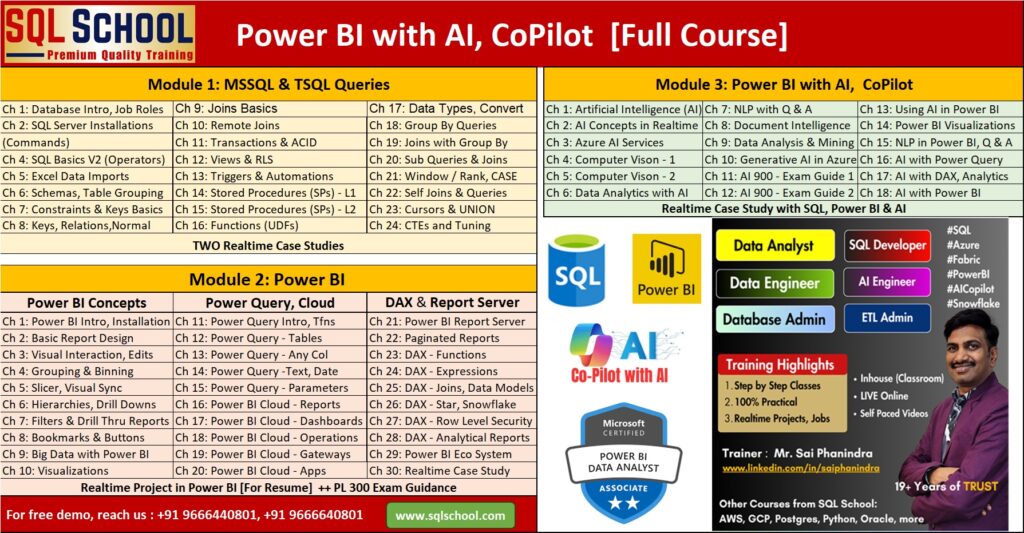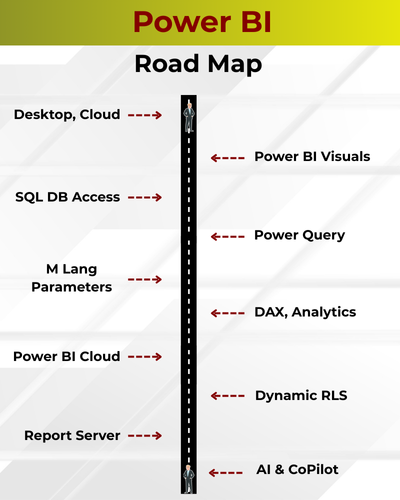Transforming Data Into Powerful Insights
In today’s data-driven world, organizations generate massive volumes of information every day—from sales transactions and customer feedback to operational metrics and financial reports. However, data alone is meaningless without the ability to analyze and visualize it effectively. This is where Microsoft Power BI stands out as one of the most powerful business intelligence (BI) tools in the market.
What is Power BI?
Power BI is a suite of business analytics tools developed by Microsoft that helps you visualize data, share insights, and make decisions. It allows users to connect to multiple data sources, transform raw data into meaningful visuals, and publish interactive dashboards accessible across desktop, web, and mobile platforms.
Whether you’re a business analyst, data engineer, or manager, Power BI provides an intuitive interface for creating reports without the need of knowing and working with advanced coding skills. It integrates with Excel, Azure, SQL Server, and other Microsoft tools seamlessly, making it a preferred choice for enterprises and professionals worldwide.
Key Features of Power BI
Interactive Dashboards and Reports
Power BI enables users to build visually appealing dashboards with real-time data updates. You can drill down into visuals, apply filters, and interact with data dynamically to uncover insights faster.Data Connectivity
One of Power BI’s biggest strengths is its ability to connect with a wide range of data sources—Excel files, SQL Server databases, Azure Data Lake, Google Analytics, Salesforce, and more. This flexibility makes it a one-stop solution for all your data analysis needs.Power Query for Data Transformation
Power BI includes Power Query, a built-in ETL (Extract, Transform, Load) tool that helps users clean, merge, and shape data before analysis. This ensures your reports are accurate and consistent.AI-Driven Analytics
Power BI integrates artificial intelligence (AI) capabilities such as natural language queries (Q&A visuals), key influencer analysis, and anomaly detection. Users can type questions like “What were the top-selling products last quarter?” and get instant visual answers.Collaboration and Sharing
With Power BI Service (cloud-based platform), you can publish reports, schedule data refreshes, and share insights securely within your organization through Power BI Apps or Microsoft Teams.Row-Level Security (RLS)
Power BI allows administrators to restrict data access based on user roles, ensuring sensitive information is shared only with the right people.
How Does It Work?
Here’s how it works in a nutshell:
Import Data: Connect to hundreds of sources like Excel, SQL Server, Google Analytics, or cloud platforms.
Clean and Transform: Use Power Query to prepare and shape your data effortlessly.
Visualize: Drag and drop charts, graphs, and KPIs into a customizable dashboard using Power BI Desktop.
Share Insights: Publish reports to the Power BI Service and share securely across teams, devices, or even your website.
The real magic lies in its combination of simplicity, flexibility, and enterprise-grade power — all in one seamless platform.
Why Learn Power BI?
High Demand and Lucrative Career Opportunities
Power BI experts are in great demand across industries such as finance, retail, healthcare, manufacturing, and IT. Roles like Power BI Developer, Data Analyst, Business Analyst, and BI Consultant offer competitive salaries and global career growth.Easy Integration with Microsoft Ecosystem
Since Power BI is part of Microsoft’s ecosystem, it works smoothly with Excel, Azure, Dynamics 365, and SQL Server, making it a powerful tool for enterprise data solutions.Enhanced Decision-Making
Power BI helps organizations move from static reports to data-driven decision-making by providing real-time insights. Leaders can track KPIs, monitor performance, and take proactive actions based on visual reports.Free Desktop Version
Microsoft offers Power BI Desktop free of cost, allowing learners to practice building dashboards and reports before switching to premium or enterprise versions.
Power BI Career Opportunities
As more businesses adopt Power BI, professionals skilled in it are in high demand across industries. Top roles include:
Power BI Analyst

Business Intelligence Developer
Data Visualization Specialist
BI Consultant
Data-Driven Entrepreneur
Power BI has revolutionized the way organizations understand and use their data. With its intuitive design, deep integration with Microsoft tools, and powerful analytics features, it empowers professionals to convert data into actionable insights. Whether you are a beginner stepping into analytics or a working professional aiming to upskill, learning Power BI can open doors to countless career opportunities.
Want to Become a Power BI Pro with Real-Time Dashboards?
Join SQL School — India’s most trusted institute for Power BI Training with hands-on projects and step-by-step guidance.
✅ Learn Power BI Desktop, DAX, Power Query, Data Modelling, and Visualization
✅ Build real-time interactive dashboards and business reports
✅ Get job-ready skills with mock interviews and placement support
✅ Perfect for freshers, working professionals, and business analysts
📞 Call us today at +91 9666640801 or
🌐 Visit 👉 www.sqlschool.com to book your FREE demo session!