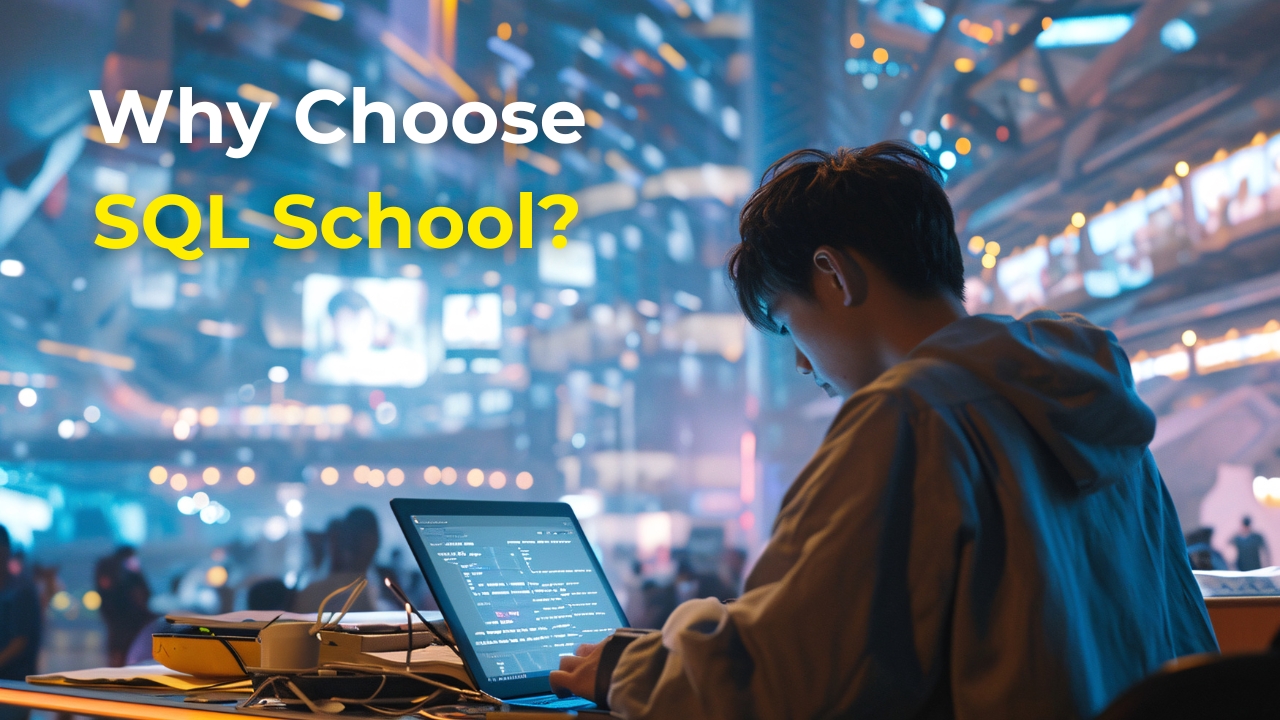- 4.7

As a candidate for this exam, you should have subject matter expertise in designing, creating, and deploying enterprise-scale data analytics solutions.
Thank you for reading this post, don't forget to subscribe!
Your responsibilities for this role include performing advanced data analytics at scale, such as:
- Cleaning and transforming data.
- Designing and building enterprise data models.
- Incorporating advanced analytics capabilities.
- Integrating with IT infrastructure.
- Applying development lifecycle practices.
As a professional in this role, you:
- Help collect enterprise-level requirements for data analytics solutions that include Azure and Power BI.
- Advise on data governance and configuration settings for Power BI administration.
- Monitor data usage.
- Optimize performance of the data analytics solutions.
As an Azure enterprise data analyst, you collaborate with other roles, such as:
- Solution architects
- Data engineers
- Data scientists
- AI engineers
- Database administrators
- Power BI data analysts
As a candidate for this exam, you should have advanced Power BI skills, including managing data repositories and data processing in the cloud and on-premises, along with using Power Query and Data Analysis Expressions (DAX). You should also be proficient in consuming data from Azure Synapse Analytics and should have experience querying relational databases, analyzing data by using Transact-SQL (T-SQL), and visualizing data.
Skills measured
Audience profile
As a candidate for this exam, you should have subject matter expertise in designing, creating, and deploying enterprise-scale data analytics solutions.
Your responsibilities for this role include performing advanced data analytics at scale, such as:
- Cleaning and transforming data.
- Designing and building enterprise data models.
- Incorporating advanced analytics capabilities.
- Integrating with IT infrastructure.
- Applying development lifecycle practices.
As a professional in this role, you:
- Help collect enterprise-level requirements for data analytics solutions that include Azure and Power BI.
- Advise on data governance and configuration settings for Power BI administration.
- Monitor data usage.
- Optimize performance of the data analytics solutions.
As an Azure enterprise data analyst, you collaborate with other roles, such as:
- Solution architects
- Data engineers
- Data scientists
- AI engineers
- Database administrators
- Power BI data analysts
As a candidate for this exam, you should have advanced Power BI skills, including managing data repositories and data processing in the cloud and on-premises, along with using Power Query and Data Analysis Expressions (DAX). You should also be proficient in consuming data from Azure Synapse Analytics and should have experience querying relational databases, analyzing data by using Transact-SQL (T-SQL), and visualizing data.
Skills at a glance
- Implement and manage a data analytics environment (25–30%)
- Query and transform data (20–25%)
- Implement and manage data models (25–30%)
- Explore and visualize data (20–25%)
Implement and manage a data analytics environment (25–30%)
Govern and administer a data analytics environment
- Manage Power BI assets by using Microsoft Purview
- Identify data sources in Azure by using Microsoft Purview
- Recommend settings in the Power BI admin portal
- Recommend a monitoring and auditing solution for a data analytics environment, including Power BI REST API and PowerShell cmdlets
Integrate an analytics platform into an existing IT infrastructure
- Identify requirements for a solution, including features, performance, and licensing strategy
- Configure and manage Power BI capacity
- Recommend and configure an on-premises gateway type for Power BI
- Recommend and configure a Power BI tenant or workspace to integrate with Azure Data Lake Storage Gen2
- Integrate an existing Power BI workspace into Azure Synapse Analytics
Manage the analytics development lifecycle
- Commit Azure Synapse Analytics code and artifacts to a source control repository
- Recommend a deployment strategy for Power BI assets
- Recommend a source control strategy for Power BI assets
- Implement and manage deployment pipelines in Power BI
- Perform impact analysis of downstream dependencies from dataflows and datasets
- Recommend automation solutions for the analytics development lifecycle, including Power BI REST API and PowerShell cmdlets
- Deploy and manage datasets by using the XMLA endpoint
- Create reusable assets, including Power BI template (.pbit) files, Power BI data source (.pbids) files, and shared datasets
Query and transform data (20–25%)
Query data by using Azure Synapse Analytics
- Identify an appropriate Azure Synapse pool when analyzing data
- Recommend appropriate file types for querying serverless SQL pools
- Query relational data sources in dedicated or serverless SQL pools, including querying partitioned data sources
- Use a machine learning PREDICT function in a query
Ingest and transform data by using Power BI
- Identify data loading performance bottlenecks in Power Query or data sources
- Implement performance improvements in Power Query and data sources
- Create and manage scalable Power BI dataflows
- Identify and manage privacy settings on data sources
- Create queries, functions, and parameters by using the Power Query Advanced Editor
- Query advanced data sources, including JSON, Parquet, APIs, and Azure Machine Learning models
Implement and manage data models (25–30%)
Design and build tabular models
- Choose when to use DirectQuery for Power BI datasets
- Choose when to use external tools, including DAX Studio and Tabular Editor 2
- Create calculation groups
- Write calculations that use DAX variables and functions, for example handling blanks or errors, creating virtual relationships, and working with iterators
- Design and build a large format dataset
- Design and build composite models, including aggregations
- Design and implement enterprise-scale row-level security and object-level security
Optimize enterprise-scale data models
- Identify and implement performance improvements in queries and report visuals
- Troubleshoot DAX performance by using DAX Studio
- Optimize a data model by using Tabular Editor 2
- Analyze data model efficiency by using VertiPaq Analyzer
- Optimize query performance by using DAX Studio
- Implement incremental refresh (including the use of query folding)
- Optimize a data model by using denormalization
Explore and visualize data (20–25%)
Explore data by using Azure Synapse Analytics
- Explore data by using native visuals in Spark notebooks
- Explore and visualize data by using the Azure Synapse SQL results pane
Visualize data by using Power BI
- Create and import a custom report theme
- Create R or Python visuals in Power BI
- Connect to and query datasets by using the XMLA endpoint
- Create and distribute paginated reports in Power BI Report Builder
SQL SCHOOL
24x7 LIVE Online Server (Lab) with Real-time Databases.
Course includes ONE Real-time Project.
Training FAQs
Who is SQL School? How far you have been in the training services ?
SQL School is a registered training institute, established in February 2008 at Hyderabad, India. We offer Real-time trainings and projects including Job Support exclusively on Microsoft SQL Server, T-SQL, SQL Server DBA and MSBI (SSIS, SSAS, SSRS) Courses. All our training services are completely practical and real-time. CREDITS of SQL School Training Center
- We are Microsoft Partner. ID# 4338151
- ISO Certified Training Center
- Completely dedicated to Microsoft SQL Server
- All trainings delivered by our Certified Trainers only
- One of the few institutes consistently delivering the trainings for more than 19+ Years online as inhouse
- Real-time projects in
- Healthcare
- Banking
- Insurance
- Retail Sales
- Telecom
- ECommerce
I registered for the Demo but did not get any response?
Make sure you provide all the required information. Upon Approval, you should be receiving an email containing the information on how to join for the demo session. Approval process usually takes minutes to few hours. Please do monitor your spam emails also.
Why you need our Contact Number and Full Name for Demo/Training Registration?
This is to make sure we are connected to the authenticated / trusted attendees as we need to share our Bank Details / Other Payment Information once you are happy with our Training Procedure and demo session. Your contact information is maintained completely confidential as per our Privacy Policy. Payment Receipt(s) and Course Completion Certificate(s) would be furnished with the same details.
What is the Training Registration & Confirmation Process?
Upon submitting demo registration form and attending LIVE demo session, we need to receive your email confirmation on joining for the training. Only then, payment details would be sent and slot would be allocated subject to availability of seats. We have the required tools for ensuring interactivity and quality of our services.
Please Note: Slot Confirmation Subject to Availability Of Seats.
Will you provide the Software required for the Training and Practice?
Yes, during the free demo session itself.
How am I assured quality of the services?
We have been providing the Trainings – Online, Video and Classroom for the last 19+ years – effectively and efficiently for more than 100000 (1 lakh) students and professionals across USA, India, UK, Australia and other countries. We are dedicated to offer realtime and practical project oriented trainings exclusively on SQL Server and related technologies. We do provide 24×7 Lab and Assistance with Job Support – even after the course! To make sure you are gaining confidence on our trainings, participans are requested to attend for a free LIVE demo based on the schedules posted @ Register. Alternatively, participants may request for video demo by mailing us to contact@sqlschool.com Registration process to take place once you are happy with the demo session. Further, payments accepted in installments (via Paypal / Online Banking) to ensure trusted services from SQL School™
YES, We use Enterprise Edition Evaluation Editions (Full Version with complete feature support valid for SIX months) for our trainings. Software and Installation Guidance would be provided for T-SQL, SQL DBA and MSBI / DW courses.
Why Choose SQL School
- 100% Real-Time and Practical
- ISO 9001:2008 Certified
- Concept wise FAQs
- TWO Real-time Case Studies, One Project
- Weekly Mock Interviews
- 24/7 LIVE Server Access
- Realtime Project FAQs
- Course Completion Certificate
- Placement Assistance
- Job Support
- Realtime Project Solution
- MS Certification Guidance