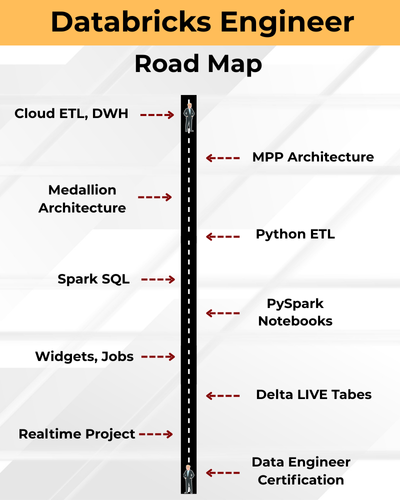
Databricks Data Engineer is the backbone of today’s data-driven world — uniting data, analytics, and AI on one collaborative platform. Built on Apache Spark, it enables seamless data integration, scalable ETL pipelines, and real-time analytics.
From finance to healthcare, Databricks Data Engineers power intelligent insights, optimize data workflows, and drive business transformation across industries.
✅ Databricks Architecture
✅ PySpark & Spark SQL
✅ Delta Lake & Delta Tables
✅ Databricks Notebooks
✅ Python, PySpark, SQL
✅ Event Hub, Kafka
✅ Job Workflows & Automation
✅ CI-CD Integrations (DevOps)
✅ Real Time Projects
✅ 1:1 Mentorship, Resume
Databricks Data Engineer Training Contents:
Module 1 : Microsoft SQL (TSQL)
Ch 1: Database Intro & Job Roles
- Database Introduction
- Database Types: OLTP, DWH
- DBMS & Realtime Use
- DBMS Software & Purpose
- SQL : Purpose & Use
- SQL Server Versions, Editions
- Job Roles & Responsibilities
Ch 2: SQL Server Installations
- SQL Server 2022 Installations
- SQL Server 2019 Installations
- SSMS Tool Installation
- Server Connections, Properties
- Instance & Instance Types
- Authentication Types
- System Databases & Purpose
Ch 3: SQL Basics V1 (Commands)
- Database, Tables & Columns
- SQL Basics: Purpose
- DDL Statements
- DML Statements
- DQL Statements
- Verifications @ GUI
- Basic SELECT Queries
Ch 4: SQL Basics V2 (Operators)
- DDL Variants in MSSQL
- DML Variants in MSSQL
- INSERT & INSERT INTO
- SELECT & SELECT INTO
- Basic Operators in SQL
- Special Operators in MSSQL
- ALTER, TRUNCATE, DROP
Ch 5: Excel Data Imports
- Data Imports with Excel
- SQL Native Client
- Order By: Asc, Desc
- Order By with WHERE
- TOP & OFFSET
- UNION ALL
- UNION, Data Appends
Ch 6: Schemas & Security
- Schemas: Creation, Usage
- Schemas & Table Grouping
- Using Default Schema
- Real-world Banking Database
- Table Migrations @ Schemas
- 2 Part, 3 Part & 4 Part Naming
- Verifying Schemas in UI
Ch 7: Constraints & Keys Basics
- Need for Constraints, Keys
- Null, Not Null Constraints
- Unique Key Constraint
- Primary Key Constraint
- Foreign Key & References
- Default Constraint & Usage
- DB Diagrams & ER Models
Ch 8: Indexes Basics, Tuning
- Indexes & Tuning
- Clustered Index, Primary Key
- Non Clustered Index & Unique
- Creating Indexes Manually
- Verifying Indexes
- Composite Keys, Query Optimizer
- Composite Indexes & Usage
Realtime Case Study 1
Ch 9: Joins Basics
- Joins: Table Comaparisons
- Inner Joins & Matching Data
- Outer Joins: LEFT, RIGHT
- Full Outer Joins & Audits
- Cross Joins & Table Combinations
- Joining more than 2 tables
- Joining Tables with Aliases
Ch 10: Views & RLS
- Views: Realtime Usage
- Storing SELECT in Views
- DML, SELECT with Views
- RLS: Row Level Security
- WITH CHECK OPTION
- Database Audits & Metadata
- Important System Views
Ch 11: Stored Procedures
- Stored Procedures: Realtime Use
- Parameters Concept with SPs
- Procedures with SELECT
- System Stored Procedures
- Metadata Access with SPs
- SP Recompilations
- Stored Procedures, Tuning
Ch 12: User Defined Functions
- Using Functions in MSSQL
- Scalar Value Functions
- Inline & Multiline Functions
- Parameterized Queries
- Date & Time Functions
- String Functions & Queries
- Aggregated Functions & Usage
Ch 13: Triggers & Automations
- Need for Triggers
- DDL & DML Triggers
- For / After Triggers
- Instead Of Triggers
- Memory Tables with Triggers
- Data Replication, Automation
- Disabling DMLs & Triggers
Ch 14: Transactions & ACID
- Transaction Concepts in OLTP
- Transaction Types in Realtime
- Auto Commit, Explicit Transaction
- COMMIT, ROLLBACK
- Checkpoint & Logging
- Lock Hints & Query Blocking
- READPAST, LOCKHINT
Ch 15: Cursors & Fetch
- Cursors: Realtime Usage
- Cursor Declaration Types
- Open Cursor, Close Cursor
- Local & Global Cursors
- Scroll & Forward Only Cursors
- Static & Dynamic Cursors
- Fetch, Absolute Cursors
Ch 16: CTEs & Tuning
- CTE: Common Table Expression
- Creating and Using CTEs
- CTEs and In-Memory Processing
- Using CTEs for DML Operations
- Using CTEs for Data Retrieval
- Using CTEs for Tuning
- CTEs For Duplicate Row Deletion
Realtime Case Study 2
Ch 17: Relations, Normal Forms
- Adding PK to Tables
- Adding FK to Tables
- Cascading Keys
- Self Referencing Keys
- Database Diagrams
- Normal Forms : 1 NF, 2 NF
- 3 NF, BCNF and 4 NF
Ch 18: Self Joins, EXISTS
- Joining same table
- Correlated Queries
- Joining Tables, Queries
- Self Joins with WHERE
- Self Joins with UNION
- Self Joins with Order By
- Self Joins with Views
Ch 19: Remote Joins
- Working with Multiple Servers
- Multi Server Access from SSMS
- Linked Servers Creation, Tests
- 4 Part Naming Convention
- Remote Data Access
- RPC & RPC OUT
- Remote Joins & Data Analysis
Ch 20: Sub Queries
- Sub Queries Concept
- Sub Queries & Aggregations
- Joins with Sub Queries
- Sub Queries with Aliases
- Sub Queries with OrderBy
- Sub Queries with WHERE
- Sub Queries, Joins, Where
Ch 21: Group By Queries
- Group By, Distinct Keywords
- GROUP BY, HAVING
- Cube( ) and Rollup( )
- Sub Totals & Grand Totals
- Grouping( ) & Usage
- Group By with UNION
- Group By with UNION ALL
Ch 22: Joins with Group By
- Joins with Group By
- 3 Table, 4 Table Joins
- Join Queries with Aliases
- Join Queries & WHERE
- Join Queries & Group By
- Joins with Sub Queries
- Query Execution Order
Ch 23: Data Types & Conversions
- Integer Data Types
- Character, MAX Data Types
- Decimal & Money Data Types
- Boolean & Binary Data Types
- Date and Time Data Types
- Table, SQL_Variant Types
- Cast( ) and Convert( ) Functions
Ch 24: Window Functions, CASE
- IIF Function and Usage
- IIF with Tables, Joins
- CASE Statement Usage
- Window Functions (Rank)
- Row_Number( )
- Rank( ), DenseRank( )
- Partition By & Order By
Realtime Case Study 3
Module 2: Python Analytics
Ch 1. Python Introduction
- Need for Data Analytics
- Python in Data Analysis
- History of Python
- Python Versions
- Python Implementations
- Python Installations
- Python IDE & Usage
- Jupyter Notebooks
Ch 2. Python Basics, Architecture
- Python Scripting Options
- Basic Operations in Python
- Python Scripts, Print()
- Single, Multiline Statements
- Adding Cells, Saving Notebook
- Single, Multi Line Comments
- Python : Internal Architecture
- Compiler Versus Interpreter
Ch 3. Data Types & Variables
- Integer / Int Data Types
- Float & String Data Types
- Boolean, Binary Types
- Sequence Types: List, Tuple
- Range, Complex & memview
- Retrieving Data Type: type()
- Multi Assignments & Casting
- Unpack Collection, Outputs
Ch 4. Python Operators
- Arithmetic, Assignment Ops
- Comparison Operators
- Logical, Identity Operators
- Member, Bitwise Operators
- Operator Precedence
- If … Else Statement, Pass
- Short Hand If, OR, AND
- ELIF and ELSE IF Statements
- Expressions, Ternary OPs
Ch 5: Python Loops, Iterations
- Python Loop & Realtime Use
- Python While Loop Statement
- Break and Continue Statement
- Using Print with While()
- Iterations & Conditions
- Exit Conditions & For Loops
- Break, Continue & Range
- __iter__() and __next__()
- iter() and Looping Options
Ch 6: Python Collections
- Python Collections (Arrays)
- list() Constructor, print()
- Python Tuples, Tuple Items
- tuple() Constructor, Usage
- Python Sets : Syntax Rules
- Duplicates, Types, Ordered
- Python Dictionaries: Usage
- Changeable, Ordered Data
- Dictionary Construct, type()
Ch 7: Python Functions
- Python Functions & Usage
- Function Parameters
- Arguments, **kwargs
- Default & List Parameters
- Python Lambda Functions
- Anonymous Functions
- Recursive Functions, Usage
- Return & Print @ Lamdba
Ch 8: Python Classes & Arrays
- Python Classes & Objects
- __init__() Function
- __str__() Function
- Self Parameters & Objects
- Python Inheritance & Classes
- Parent & Child Classes
- __init__() & super() Function
- Polymorphism in Python
Ch 9: Python Modules
- import Python Modules
- Variables in Modules
- Built In Modules & dir
- datetime module in Python
- Date Objections Creation
- strftime Method & Usage
- imports & datetime.now()
- Using Python Constructors
Ch 10: : Python JSON & RegEx
- JSON Concepts, Usage
- Dictionary & import json
- Python Objects into JSON
- Formatting & Ordering
- json.dumps, print options
- Python Regular Expressions
- RegEx Module & Function
- search() & span() , Strings
- Using RegEx with JSON
Ch 11: Python User Inputs & TRY
- Try Except, Exception Handling
- NameError Resolution
- Python Finally Block, Usage
- Raise an exception method
- TypeError, Scripting in Python
- Python User Inputs
- Python Index Numbers
- Named Indexes, Usage
- input() & raw_input()
Ch 12: Python File Handling
- File Handling, Activities
- r, a, w, x modes
- t, b Operations
- Read Only Parts
- Loop, Write, Close Files
- Appending, Overwriting
- import os, path.exists
- f.open, f.write
- f.read, f.close
Ch 13: Data Analytics – Pandas
- Python Modules & Pandas
- Pandas Codebase & Usage
- Installation of Pandas
- import pandas.DataFrame
- Checking Pandas Version
- Pandas Series, arrays
- Labels : Creation, Use
- series(), print()
Ch 14: Data Analytics – DataFrames
- Indexes & Named Options
- Locate Row and Load Rows
- Row Index & Index Lists
- Load Files Into a DataFrame
- pd.read_csv() Function
- pd.options.display.max_rows
- df.to_string() Function
- tail() & null() Function
Ch 15: Data Analytics – Pandas
- Pandas – Cleaning Data
- Replace, Transform Columns
- Data Discovery & Column Fill
- Identify & Remove Duplicates
- dropna(), fillna() Functions
- Pandas – Data Correlations
- Good & Bad Correlation
- Data Plotting & matlib Lib
Ch 16: SQL DB & Python – 1
- SQL & Databases
- Azure Data Studio Tool
- sp_execute_external_script
- Input Data & Result Sets
- DDL & DML with Python
- SQL_out, SQL_in
- Variables & Parameters
- Versions, Package List
- WITH RESULT SETS Options
Ch 17: SQL & Python – 2
- pandas.Series with SQL DBs
- Indexing Methods in Realtime
- Convert series to data frame
- Output values into data.frame
- pymssql package in SQL Server
- pip list & Package Manager
- Python runtime, Py Package
- pymssql.connect & Usage
- Cursor Variables & Usage
Ch 18: Realtime Case Study
Module 3: Databricks (ETL, DWH)
Ch 1: Databricks Intro
- Azure Introduction
- Azure Account & Subscription
- Open Source ETL : Spark
- Azure Databricks Resource
- Databricks Workspace
- Creating Spark Cluster
Ch 2: Spark Architecture
- Spark Clusters: Types, Policies
- Driver Node: Purpose, Compute
- Worker Node: Purpose, Compute
- Cluster Manager, Executions
- Resilent Distributed Datasets
- DAG: Directed Acyclic Graph
Ch 3: DBFS Operations
- DBFS Concepts: File Store, Tables
- DBFS File Uploads, Infer Schema
- Header Row Promotion
- Create Table using UI
- HIVE Metastore Catalog
- Spark Database & Tables
Ch 4: Notebooks Intro
- ETL & ELT Process
- Workspace Options: Notebooks
- Notebooks: SQL, Python, Scala
- When to use which Notebooks?
- Notebook Exports, Imports
- Cloning and Markdown Cells
Ch 5: Unity Catalog
- Unity Catalog & Big Data Storage
- Unity Catalog Connectors
- Catalog Explorer, HIVE Metastore
- Ubuntu VM : Azure Resource
- Cluster Size & VM Size Options
- Default Spark Database, Usage
Ch 6: Spark SQL Notebooks
- Creating Spark Databases
- Connecting to Spark Databases
- Creating Spark tables
- Data Inserts & DML Operations
- DDL Operations on Spark Tables
- SQL Notebook: Limitations
Ch 7: Python Introduction
- Python Introduction
- Python Usage in ETL, DDL, DML
- Dataframes : Purpose
- Dataframes as Spreadsheets
- Spark Environment for Python
- PySpark: Python inside Spark
Ch 8: Python Notebooks
- DBFS File Source & DataFrames
- Creating Temp View
- Dataframe Loads to TempView
- Data Filters in Temp View
- Data Aggregations in Temp View
- Creating Parquet Tables
Ch 9: Azure SQL Reads
- Azure SQL DB Connections
- Azure SQL Server & DB Names
- Connection String & URL Format
- Dataframes @ spark.read.jdbc()
- Aggregated / Incremental Tfns
- Data Loads into Spark Database
Ch 10: Azure SQL Writes
- DBFS FileStore into Dataframes
- SQL Database Connections
- Filters, Aggregations with DBFS
- Azure SQL DB Connections
- Dataframes To write.jdbc()
- Dataframes to Azure SQL DB
Ch 11: Medallion Architecture
- Medallion Architecture: Scaling
- Raw Data with Medallion
- Transformations (ETL)
- Bronze Layer : Raw Data
- Silver Layer with Temp Views
- Gold Layer with Spark Tables
Ch 12: PySpark Transformations
- Custom DataFrames
- Single List, Mixed List Options
- Concat Function & Index Options
- Removing Empty Rows
- Replacing Null Values
- Merge, Joins, Join Kind
Ch 13: Delta Tables (PySpark)
- Delta Tables : Upsert Activity
- Creating Delta Tables
- DML Operations in Delta Tables
- Upsert: Incremental Loads
- Delta Tables in HIVE Metastore
- MERGE INTO Statement (Spark)
Ch 14: Python Widgets (PySpark)
- Widgets: Notebook Parameters
- dbutils.widgets.text()
- dbuitls.widget.get()
- Reading Widgets into Variables
- Using Variables in Notebook
- Aggregated Loads with Widgets
Ch 15: Workflows (PySpark)
- Python Notebook Schedules
- Adding Tasks to Jobs
- Job Clusters & Cluster Sizes
- High Performance Cluster
- Unlimited Clusters
- Job Notifications, Verifications
Ch 16: Security
- IAM : Creating AD Users, Groups
- RBAC Concepts: IAM Roles
- Databricks Resource Security
- Databricks Workspace Security
- Notebook Job Level Security
- Job Level Security, Sharing
Ch 17: Spark Data Analytics
- Access Tokens & API Access
- JDBC Connections: Server Host
- HTTP Path & Port: Server URL
- Power BI Desktop : Get Data
- Spark Cluster Connections
- Data Access & Test Connection
Ch 18: Databricks Tuning
- Databricks Tuning: Caching
- Job Clusters & Cloud Computing
- Photon Acceleration
- Spot Instance & Unity Catalog
- Auto Scaling & Cluster Nodes
- Performance Optimizations
Ch 19: Scala Notebooks – V1
- Scala Notebooks: Realtime Use
- JVM and Scala Notebooks
- Creating Data Frames in Scala
- Creating Temp Tables in Scala
- Medallion Architecture
- Parquet Tables & Delta Tables
Ch 20: Scala Notebooks – V2
- Working with Widgets in Scala
- Variables and Parameters
- Dynamic Connections
- Format String (F String) Options
- Using SQL DB Connections in Scala
- Python Versus Scala in Realtime?
Databricks Certification Exam
Fabric Cloud Concepts
Fabric Cloud Migrations
SQL SCHOOL
24x7 LIVE Online Server (Lab) with Real-time Databases.
Course includes ONE Real-time Project.
#Top Technologies
Who is SQL School? How far you have been in the training services ?
SQL School is a registered training institute, established in February 2008 at Hyderabad, India. We offer Real-time trainings and projects including Job Support exclusively on Microsoft SQL Server, T-SQL, SQL Server DBA and MSBI (SSIS, SSAS, SSRS) Courses. All our training services are completely practical and real-time. CREDITS of SQL School Training Center
- We are Microsoft Partner. ID# 4338151
- ISO Certified Training Center
- Completely dedicated to Microsoft SQL Server
- All trainings delivered by our Certified Trainers only
- One of the few institutes consistently delivering the trainings for more than 20+ Years online as inhouse
- Real-time projects in
- Healthcare
- Banking
- Insurance
- Retail Sales
- Telecom
- ECommerce
I registered for the Demo but did not get any response?
Make sure you provide all the required information. Upon Approval, you should be receiving an email containing the information on how to join for the demo session. Approval process usually takes minutes to few hours. Please do monitor your spam emails also.
Why you need our Contact Number and Full Name for Demo/Training Registration?
This is to make sure we are connected to the authenticated / trusted attendees as we need to share our Bank Details / Other Payment Information once you are happy with our Training Procedure and demo session. Your contact information is maintained completely confidential as per our Privacy Policy. Payment Receipt(s) and Course Completion Certificate(s) would be furnished with the same details.
What is the Training Registration & Confirmation Process?
Upon submitting demo registration form and attending LIVE demo session, we need to receive your email confirmation on joining for the training. Only then, payment details would be sent and slot would be allocated subject to availability of seats. We have the required tools for ensuring interactivity and quality of our services.
Please Note: Slot Confirmation Subject to Availability Of Seats.
Will you provide the Software required for the Training and Practice?
Yes, during the free demo session itself.
How am I assured quality of the services?
We have been providing the Trainings – Online, Video and Classroom for the last 20+ years – effectively and efficiently for more than 100000 (1 lakh) students and professionals across USA, India, UK, Australia and other countries. We are dedicated to offer realtime and practical project oriented trainings exclusively on SQL Server and related technologies. We do provide 24×7 Lab and Assistance with Job Support – even after the course! To make sure you are gaining confidence on our trainings, participans are requested to attend for a free LIVE demo based on the schedules posted @ Register. Alternatively, participants may request for video demo by mailing us to contact@sqlschool.com Registration process to take place once you are happy with the demo session. Further, payments accepted in installments (via Paypal / Online Banking) to ensure trusted services from SQL School™
YES, We use Enterprise Edition Evaluation Editions (Full Version with complete feature support valid for SIX months) for our trainings. Software and Installation Guidance would be provided for T-SQL, SQL DBA and MSBI / DW courses.
Why Choose SQL School
- 100% Real-Time and Practical
- ISO 9001:2008 Certified
- Weekly Mock Interviews
- 24/7 LIVE Server Access
- Realtime Project FAQs
- Course Completion Certificate
- Placement Assistance
- Job Support

















