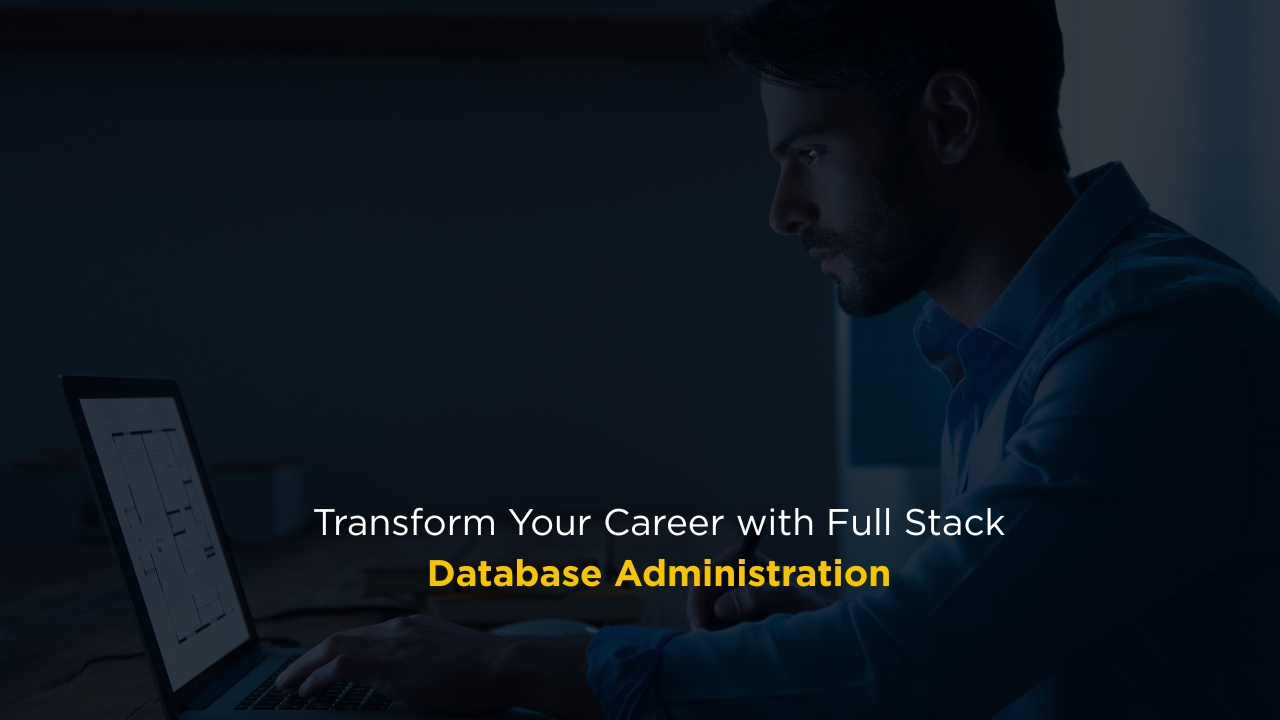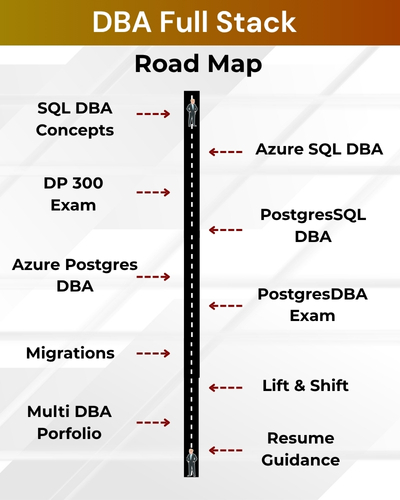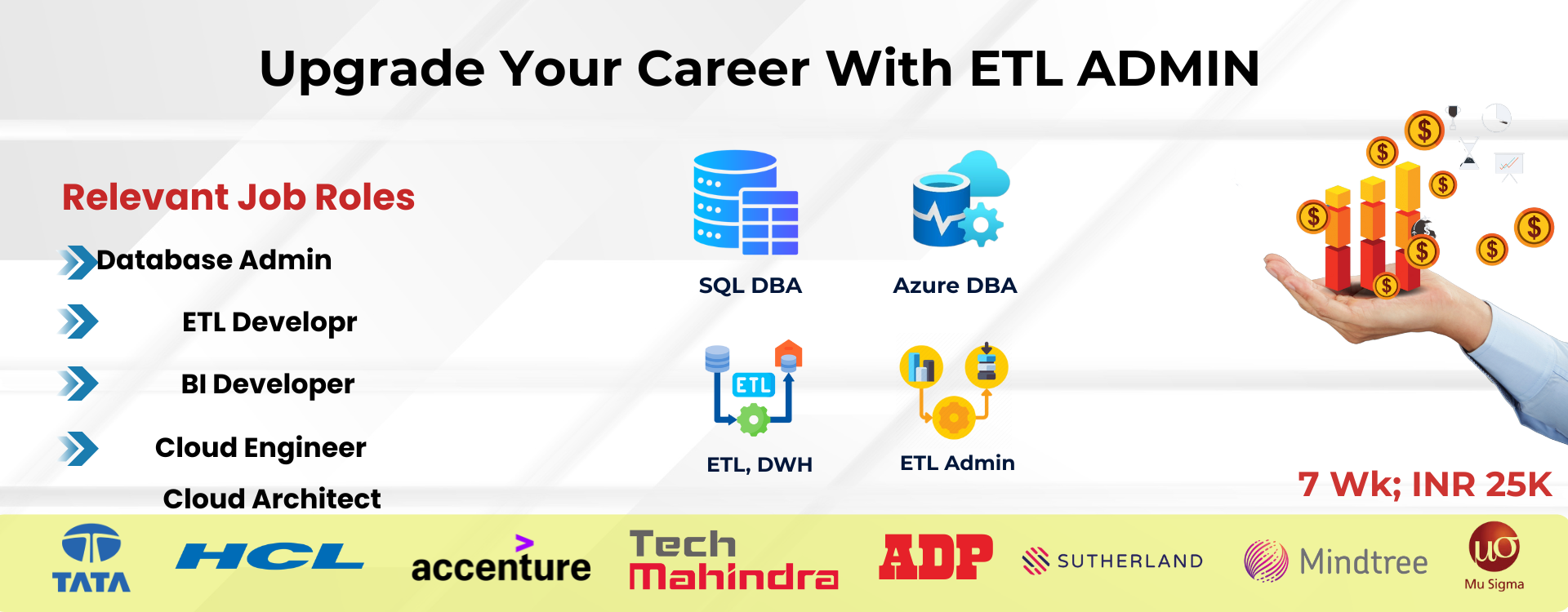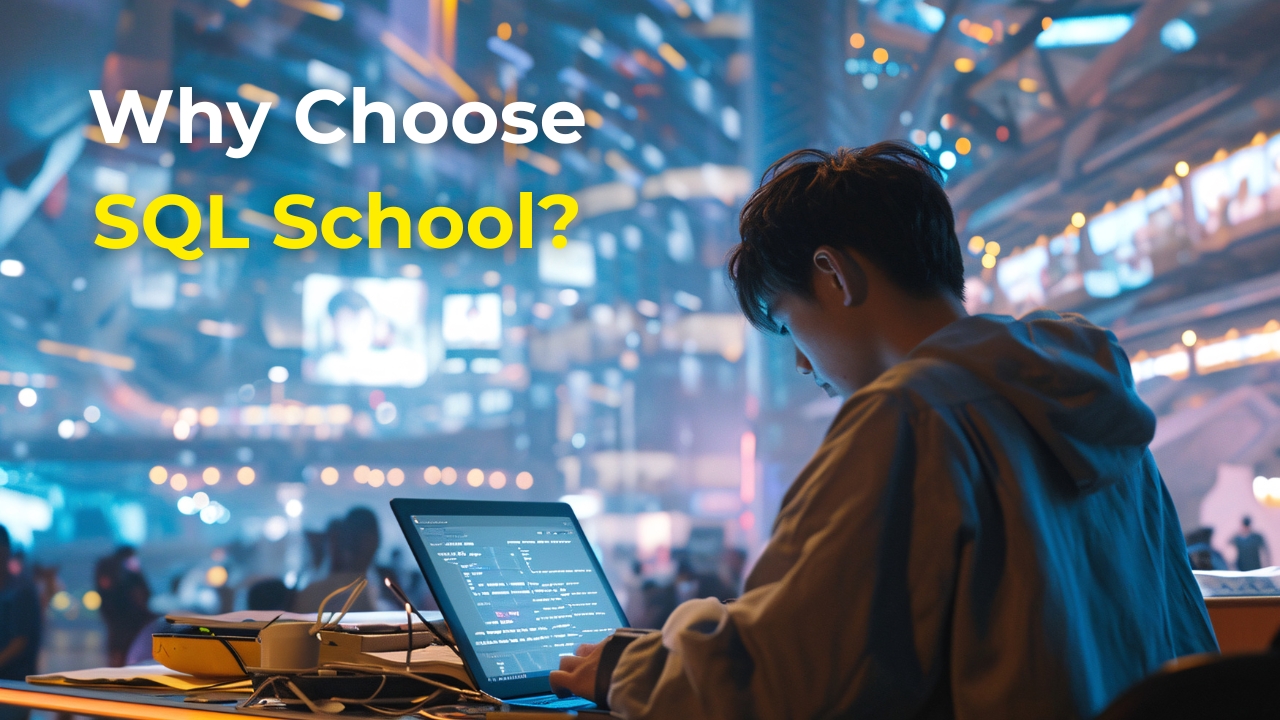Freshers aiming to become expert-level DBAs across multiple platforms
Traditional DBAs upskilling to cloud and full stack DBA roles
System admins and DevOps engineers handling database infrastructure
Data engineers / architects needing deep DBA capabilities
Anyone preparing for high-paying DBA roles in hybrid environments
No prior coding experience is required. All concepts are taught from scratch