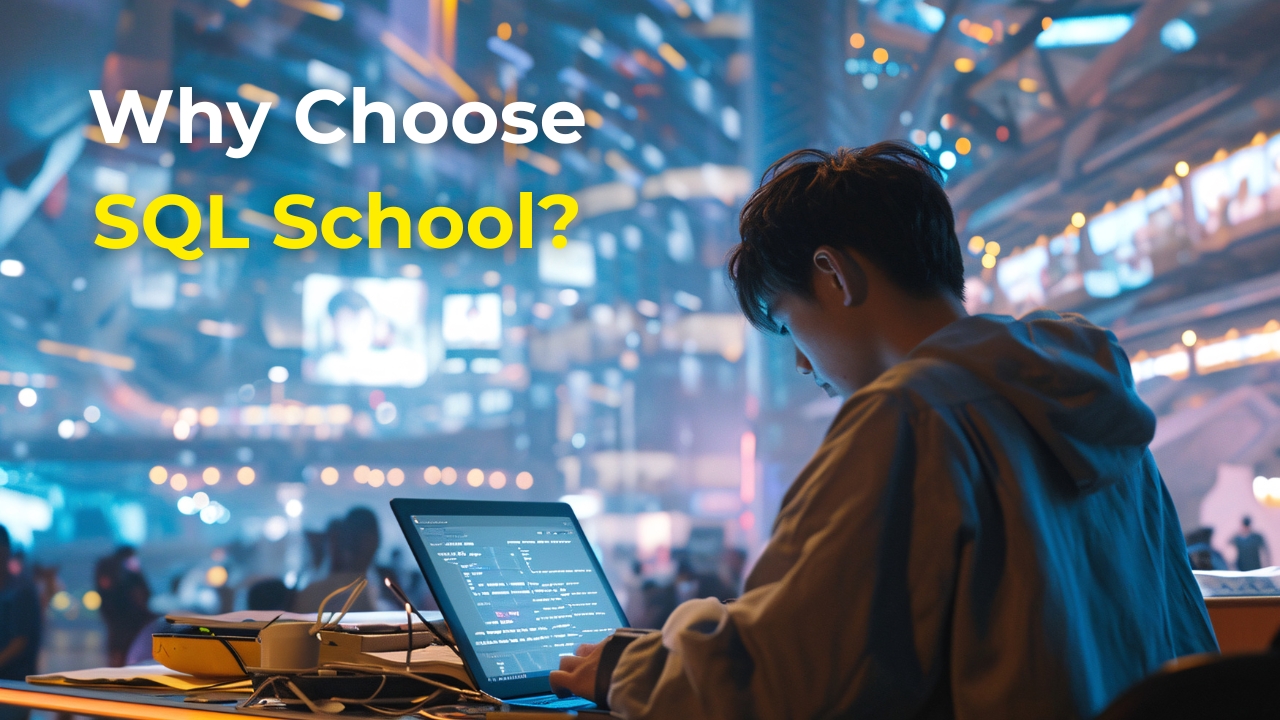- 4.7

#SQL DBA Online Training
- ✅Database Design & Management
- ✅SQL Query Optimization
- ✅Data Cleaning & Transformation
- ✅ Database Security & Backup
- ✅Data Analysis & Reporting
- ✅ High Availability & Performance Tuning
- ✅Database Monitoring & Maintenance
- ✅ Stored Procedures & Automation
- ✅ Disaster Recovery & Failover Strategies
Students Enrolled Ratings Duration
SQL DBA Schedules (Ch 1 to 30)
Azure SQL DBA Schedules (Ch 31 to 45)
SQL DBA Training With Azure, AI Contents:
Module 1 : Core SQL DBA
Ch 1: Introduction
- Database Introduction
- Types of Databases
- Need for Database Admins
- ETL Admin Job Roles
- Routine, Emergency DBA
- SQL Server Advantages
- Version, Editions of MSSQL
Ch 2: Installation
- SQL Server 2019, 2017
- SSMS Tools Installation
- Database Engine (OLTP)
- SCM, Configuration Tools
- Instance Types, Uses
- Authentication Modes
- Collation, File Stream
Ch 3: SQL BASICS – 1
- Need for Databases, Tables
- Need for SQL Commands
- DDL, DML & DQL Statements
- Database Creation @ GUI
- Data Operations @ GUI
- Session ID, SQL Context
- DB, Tables, Data @ SQL
Ch 4: SQL BASICS – 2
- DDL Variants in MSSQL
- DML Variants in MSSQL
- INSERT & INSERT INTO
- SELECT & SELECT INTO
- Basic Operators in SQL
- Special Operators in MSSQL
- ALTER, ADD, TRUNCATE, DROP
Ch 5: Data Imports, Schemas
- Data Imports with Excel
- ORDER BY & UNION
- UNION ALL For Sorting Data
- Creating, Using Schemas
- Real-world Banking Database
- Table Migrations @ Schemas
- 2 Part, 3 Part & 4 Part Naming
Ch 6 : Constraints, Index Basics
- Need for Constraints, Keys
- NULL, NOT NULL, UNIQUE
- Primary Key & Foreign Key
- RDBMS and ER Models
- Identity Property, Default
- Clustered Index, Primary Key
- Non Clustered Index, Unique
Ch 7: Joins & Views Basics
- JOINS: Purpose. Inner Joins
- Left / Right / Full Outer Joins
- Cross Joins, Query Tuning
- Creating & Using Views
- DML, SELECT with Views
- RLS : WITH CHECK OPTION
- System Views & Metadata
Ch 8: Functions(UDF), Data Types
- Using Functions in MSSQL
- Scalar Value Functions
- Inline & Multiline Functions
- Date & Time Functions
- String, Aggregate Functions
- Data Types : Integer, Char, Bit
- SQL Variant, Timestamp, Date
Ch 9: Stored Procedures,Models
- Stored Procedures & Usage
- Creating, Testing Procedures
- Encryption, Deferred Names
- SPs for Validations, Analysis
- System SPs, Recompilation
- Normal Forms & Types
- Data Models, Self-References
Ch 10: Triggers, Temp Tables
- Need for Triggers
- DDL & DML Triggers
- Using Memory Tables
- Data Replication, Automation
- Local & Global Temp Tables
- Testing & Using Temp Tables
- SELECT .. INTO & Bulk Loads
Ch 11: DB Architecture, Locks
- Planning VLDBs : Files, Sizing
- Filegroups, Extents & Types
- Log Files : VLF, Mini LSN
- Table Location, Performance
- Schemas, Transfer, Synonyms
- Transactions Types, Lock Hint
- Query Blocking Scenarios
Ch 12 : Cursors & CTEs, Links
- Cursors : Realtime Use
- Fetch & Access Cursor Rows
- CTEs for SELECT, DML
- CTEs: Scenarios & Tuning
- Linked Servers, Remote Joins
- Linked Servers: MSDTC, RPC
- Tuning Remote Queries
Ch 13: Backups
- Database Backups & Files
- Backup Types & Options
- DB, Filegroup, File Backups
- Copy Only Backups, Usage
- Partial Backups, Split Backups
- Mirror Backups, Verifications
- Checksum, ContinueOnError
Ch 14: Restores
- DB, Filegroups, File Restores
- GUI Restores: Limitations
- Partial / Piece-meal Restores
- Restoring & Online States
- Standby Mode Restores
- Point-In-Time (PITR) Restores
- FILELISTONLY, MOVE Options
Ch 15: Jobs, Maintenance
- Jobs & SQL Server Agent
- Job Steps & Schedules
- Maintenance Plans
- Backup Maintenance Options
- Job Notifications, Operators
- DB Mail Configurations
- Common Errors, Solutions
Ch 16: Security Management
- Security Objects Usage
- Creating Logins & Users
- Creating Roles, Add Principals
- Schema Level Security
- Object, Column Level Security
- Security Management Scripts
- Security Audit, Logon Failures
Ch 17: DB Migrations
- Creating Credentials
- Creating Proxies, Realtime Use
- Creating CDW Packages
- Database Detach – Attach
- SMO Migration Method
- DB Migration Schedules
- Detect, Fix Orphan Users
Ch 18: DB Health Checks, Repairs
- DBCC Commands in Realtime
- DBCC for Audits, Repairs
- MSDB Suspect Pages
- User Database Repairs
- Log Space Issues, Solutions
- TempDB Issues, Solutions
- Memory Issues, Solutions
Ch 19: Query Audits, Perfmon
- Query Performance Issues
- Reasons for Slow Queries
- Performance Tuning Options
- Performance Tuning Tools
- Query Store & History
- Activity Monitor, Perfmon
- DMVs & DMFs for Audits
Ch 20: Indexes & Tuning
- Indexes: Sort Locations
- Clustered & Online Indexes
- Non-Clustered, Columnstore
- Included Indexes in Realtime
- Filtered Indexes & Usage
- Covering Index & Selectivity
- Indexed Views (Materialized)
Ch 21: Partitions, Statistics
- Partition Implementations
- Partition Functions & Schemes
- Primary & Secondary Types
- Data Archival with Partitions
- Compression with Partitions
- Statistics: Realtime Use
- Index, Column Stats, Updates
Ch 22: Tuning Tools, Exec Plans
- Tuning Tools and Workloads
- Profiler Tool: Trace Files
- Trace Filters and Rollover
- DTA Tool Recommendations
- PDS, & Index Size, Index Scan
- Execution Plans, Index Seeks
- Query Cost Issues, Solutions
Ch 23: MOT & Temporal Tables
- Memory Optimized Tables
- Non-Clustered Primary Keys
- Stats Updates, Performance
- Temporal Tables in Realtime
- History Tracking & Testing
- Timestamp Columns Usage
- Tuning Stored Procedures
Ch 24: Locks & Isolation Levels
- Transactions & Locks
- Lock Types & Performance
- Lock Management Options
- Isolation Levels & TempDB
- Snapshots and Performance
- Deadlocks Simulations, Graphs
- Profiler Tool & LIVE Locks
Ch 25: HA DR @ Replication – 1
- Replication: Realtime Usage
- Replication Considerations
- Distributor Configurations
- Publisher and Subscriber
- Replication Types: Snapshot
- Transactional Replication
- Log Reader Agent & Usage
- Replication Monitor, Alerts
Ch 26: HA DR @ Replication – 2
- Merge Replication & Usage
- Peer – Peer Replication
- Peer to Peer Topology
- Push & Pull Subscriptions
- Conflict Detection, Avoidance
- Scripting Replication Agents
- Limitations with Replication
- Common Errors, Solutions
Ch 27: HA DR @ Log Shipping
- Log Shipping Configurations
- Primary, Secondary Servers
- Monitor Instance Selection
- Working with Network Shares
- LS Jobs: Backup, Copy, Restore
- NORECOVERY, STANDBY
- Manual Failover Process
- Common Errors, Solutions
Ch 28: HA DR @ DB Mirroring
- Database Mirroring Concepts
- Configuring Principal, Mirror
- Configure Witness, End Point
- Synchronous, Asynchronous
- Automated Failover Process
- Manual Failover, Monitoring
- Common Errors, Solutions
Ch 29: Updates, Upgrades
- Updates, Upgrades Planning
- Pre-Maintenance Checklist
- Updates Process, Verifications
- Upgrade Process, Verifications
- History Tracking & Testing
- System Database Rebuilds
- DAC: Dedicated Admin Console
Ch 30: SQL DBA Project Phase
- Routine DBA Activities
- Emergency DBA Activities
- Maintenance DBA Activities
- SLA – OLA Process
- Ticketing Tools
- 3rd Party Tools
- Common Errors & Solutions
Module 2: Azure SQL DBA
Ch 31: Cloud Basics, Azure Funda
- Cloud Fundamentals
- Cloud Concepts, Benefits
- IaaS, PaaS, SaaS Cloud Types
- Azure Cloud Concepts
- Azure Resources & Usage
- Azure Services & Purpose
- Azure Account & Subscription
Ch 32: Azure SQL Database
- Azure SQL Services
- Azure SQL Server Creation
- Azure SQL Databases
- Azure Firewall: Rules
- Test Connections from SSMS
- SSMS Tool: Test Connections
- ADS Tool: Installation, use
Ch 33: Azure SQL DB Migrations
- SQL DB Migration Options
- Data Migration Assistant: DMA
- DMA Tool, Migration Options
- On-Premises DB Export
- Azure SQL Database Import
- Azure Storage Account
- Linking SSMS with Azure
Ch 34: Azure SQL DB Licensing
- Azure SQL DB Licensing
- Per Database Licensing
- DTUs: Basic, Standard Types
- VPU and Plan Types
- DTU Versus VPU Licensing
- Elastic DTUs (eDTU) Usage
- Elastic Query Processing
Ch 35: Azure SQL DB Metrics
- Azure SQL DB Metrics
- CPU, Memory, Log Metrics
- Data File Metrics, Alerts
- Action Groups & Emails
- Query Performance Insight
- Automated Tuning Options
- Query Recommendations
36: Azure SQL DB Tuning, AI
- Automated Tuning Options
- Manual Tuning Options
- Server Level Tuning
- Database Level Tuning
- AI Search Service, Tuning
- AI Indexes and Practical Use
- Watermark Columns, Updates
Ch 37: Azure SQL DB Tuning, AI
- Azure Backups & Restores
- Automated Backups
- Backup Retention Options
- LTR, PITR & Differential
- Backup Audits from Portal
- Restores from SQL Server
- Restores from Azure Portal
- PITR Restores
Ch 38: Azure HA DR
- Azure HA DR Mechanisms
- Geo Replication
- Server Failover
- Primary & Secondary
- Manual Failover
- Automated Failover
- Multi Database Replication
- Data Sync with Hub, Agent
Ch 39: Azure Security
- Azure SQL DB Security
- Logins & Users in master
- Logins & Users in SQL DB
- Role Based Security
- RLS & Users without Logins
- Dynamic Data Masking
- Creating AD Users & IAM
- Implementing RBAC
Ch 40: Azure PaaS & Azure IaaS
- Azure PaaS: Operations
- Azure PaaS: Limitations
- Azure IaaS: Advantages
- Azure IaaS Components
- Azure Virtual Machines
- Capacity & Networking
- Disk & Memory Config.
Ch 41: Azure IaaS Concepts
- Azure Virtual Machines
- SQL Server with Azure VM
- Access Azure VM from SSMS
- Migrations from PaaS
- Migrations from On-Premise
- Azure Data Studio, VMs
- Comparing SSMS & ADS Tool
Ch 42: Azure VM
- Azure IaaS Implementation
- Configure Disk, Network
- Configure SQL Security
- CPU, Processor & IO
- IP & RDP Connections
- Testing SSMS Connections
- Migrating SQL DB to VM
Ch 43: Azure Clusters
- Azure Active Directory
- Azure AD DS Services
- Azure Networking Options
- Availability Groups, Usage
- Listeners and Realtime Use
- FSW: File Share Witness
- Azure PaaS: Limitations
Ch 44: SQL Clusters, Always-On
- Creating SQL Clusters
- Testing SQL Clusters
- Configure Always-On
- Testing, Using Always-On
- AOAG Implementation
- AOAG Monitoring Options
- Comparing Paas & IaaS
Ch 45: DP 300 Exam Guidance
- PBM: Policy Management
- Scripting Operations
- Database Configurations
- Server Configurations
- Examination Pattern
- Sample Questions, Answers
- Latest Samples

SQL SCHOOL
24x7 LIVE Online Server (Lab) with Real-time Databases.
Course includes ONE Real-time Project.
#Top Technologies
Training FAQs
Who is SQL School? How far you have been in the training services ?
SQL School is a registered training institute, established in February 2008 at Hyderabad, India. We offer Real-time trainings and projects including Job Support exclusively on Microsoft SQL Server, T-SQL, SQL Server DBA and MSBI (SSIS, SSAS, SSRS) Courses. All our training services are completely practical and real-time.CREDITS of SQL School Training Center
- We are Microsoft Partner. ID# 4338151
- ISO Certified Training Center
- Completely dedicated to Microsoft SQL Server
- All trainings delivered by our Certified Trainers only
- One of the few institutes consistently delivering the trainings for more than 19+ Years online as inhouse
- Real-time projects in
- Healthcare
- Banking
- Insurance
- Retail Sales
- Telecom
- ECommerce
I registered for the Demo but did not get any response?
Make sure you provide all the required information. Upon Approval, you should be receiving an email containing the information on how to join for the demo session. Approval process usually takes minutes to few hours. Please do monitor your spam emails also.
Why you need our Contact Number and Full Name for Demo/Training Registration?
This is to make sure we are connected to the authenticated / trusted attendees as we need to share our Bank Details / Other Payment Information once you are happy with our Training Procedure and demo session. Your contact information is maintained completely confidential as per our Privacy Policy. Payment Receipt(s) and Course Completion Certificate(s) would be furnished with the same details.
What is the Training Registration & Confirmation Process?
Upon submitting demo registration form and attending LIVE demo session, we need to receive your email confirmation on joining for the training. Only then, payment details would be sent and slot would be allocated subject to availability of seats. We have the required tools for ensuring interactivity and quality of our services.
Please Note: Slot Confirmation Subject to Availability Of Seats.
Will you provide the Software required for the Training and Practice?
Yes, during the free demo session itself.
How am I assured quality of the services?
We have been providing the Trainings – Online, Video and Classroom for the last 19+ years – effectively and efficiently for more than 100000 (1 lakh) students and professionals across USA, India, UK, Australia and other countries. We are dedicated to offer realtime and practical project oriented trainings exclusively on SQL Server and related technologies. We do provide 24×7 Lab and Assistance with Job Support – even after the course! To make sure you are gaining confidence on our trainings, participans are requested to attend for a free LIVE demo based on the schedules posted @ Register. Alternatively, participants may request for video demo by mailing us to contact@sqlschool.com Registration process to take place once you are happy with the demo session. Further, payments accepted in installments (via Paypal / Online Banking) to ensure trusted services from SQL School™
YES, We use Enterprise Edition Evaluation Editions (Full Version with complete feature support valid for SIX months) for our trainings. Software and Installation Guidance would be provided for T-SQL, SQL DBA and MSBI / DW courses.
Why Choose SQL School
- 100% Real-Time and Practical
- ISO 9001:2008 Certified
- Concept wise FAQs
- TWO Real-time Case Studies, One Project
- Weekly Mock Interviews
- 24/7 LIVE Server Access
- Realtime Project FAQs
- Course Completion Certificate
- Placement Assistance
- Job Support
- Realtime Project Solution
- MS Certification Guidance