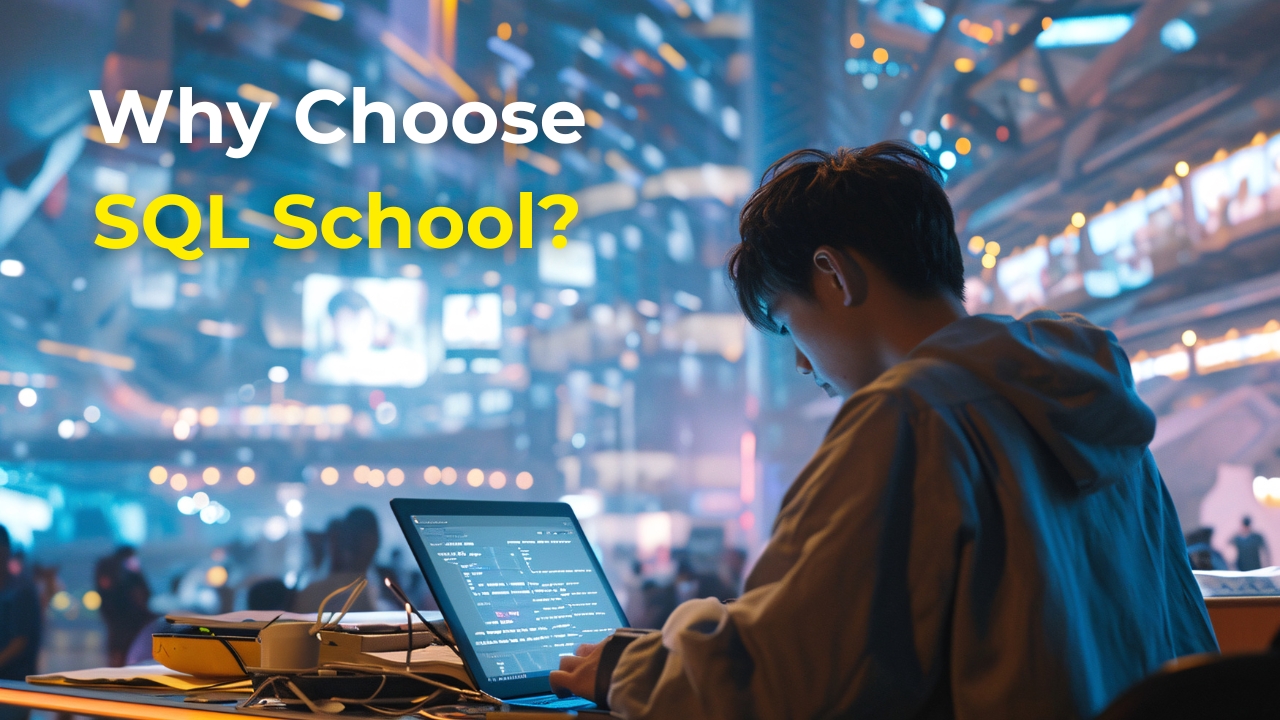#Snowflake Data Engineer
- ✅ Cloud Data Warehousing with Snowflake
- ✅ Snowflake Architecture & Virtual Warehouses
- ✅ Data Loading & Unloading Techniques
- ✅ Time Travel & Zero-Copy Cloning
- ✅ Query Optimization & Performance Tuning
- ✅ Role-Based Access Control (RBAC)
- ✅ Data Sharing & Secure Views
- ✅ Snowflake with Python & Snowpark
- ✅ ELT Pipelines using Snowflake Tasks & Streams
- ✅ Integration with BI & ETL Tools
Snowflake Data Engineer Schedules
SQL Server & T-SQL Schedules
Snowflake Data Engineer
Course Contents:
Module 1: MSSQL & TSQL Queries
Ch 1: SQL SERVER INTRODUCTION
- Database Introduction
- Types of Databases
- Need for & ETL, DWH
- BI Implementations
- SQL Server Advantages
- Version, Editions of MSSQL
- Data Analyst Job Roles
Ch 2: SQL SERVER INSTALLATIONS
- SQL Server 2019, 2017
- SSMS Tools Installation
- Database Engine (OLTP)
- SCM, Configuration Tools
- Instance Types, Uses
- Authentication Modes
- Collation, File Stream
Ch 3: SQL BASICS – 1
- Need for Databases, Tables
- Need for SQL Commands
- DDL, DML & DQL Statements
- Database Creation @ GUI
- Data Operations @ GUI
- Session ID, SQL Context
- DB, Tables, Data @ SQL
Ch 4: SQL BASICS – 2
- DDL Variants in MSSQL
- DML Variants in MSSQL
- INSERT & INSERT INTO
- SELECT & SELECT INTO
- Basic Operators in SQL
- Special Operators in MSSQL
- ALTER, ADD, TRUNCATE, DROP
Ch 5: Data Imports, Schemas
- Data Imports with Excel
- ORDER BY & UNION
- UNION ALL For Sorting Data
- Creating, Using Schemas
- Real-world Banking Database
- Table Migrations @ Schemas
- 2 Part, 3 Part & 4 Part Naming
Ch 6 : Constraints, Index Basics
- Need for Constraints, Keys
- NULL, NOT NULL, UNIQUE
- Primary Key & Foreign Key
- RDBMS and ER Models
- Identity Property, Default
- Clustered Index, Primary Key
- Non Clustered Index, Unique
Ch 7: Joins & Views Basics
- JOINS: Purpose. Inner Joins
- Left / Right / Full Outer Joins
- Cross Joins, Query Tuning
- Creating & Using Views
- DML, SELECT with Views
- RLS : WITH CHECK OPTION
- System Views & Metadata
Ch 8: Functions(UDF), Data Types
- Using Functions in MSSQL
- Scalar Value Functions
- Inline & Multiline Functions
- Date & Time Functions
- String, Aggregate Functions
- Data Types : Integer, Char, Bit
- SQL Variant, Timestamp, Date
Ch 9: Stored Procedures,Models
- Stored Procedures & Usage
- Creating, Testing Procedures
- Encryption, Deferred Names
- SPs for Validations, Analysis
- System SPs, Recompilation
- Normal Forms & Types
- Data Models, Self-References
Ch 10: Triggers, Temp Tables
- Need for Triggers
- DDL & DML Triggers
- Using Memory Tables
- Data Replication, Automation
- Local & Global Temp Tables
- Testing & Using Temp Tables
- SELECT .. INTO & Bulk Loads
Ch 11: DB Architecture, Locks
- Planning VLDBs : Files, Sizing
- Filegroups, Extents & Types
- Log Files : VLF, Mini LSN
- Table Location, Performance
- Schemas, Transfer, Synonyms
- Transactions Types, Lock Hint
- Query Blocking Scenarios
Ch 12 : Cursors & CTEs, Links
- Cursors : Realtime Use
- Fetch & Access Cursor Rows
- CTEs for SELECT, DML
- CTEs: Scenarios & Tuning
- Linked Servers, Remote Joins
- Linked Servers: MSDTC, RPC
- Tuning Remote Queries
Ch 13: Merge, Upsert & Rank
- Need for Merge in ETL
- Incremental Loads with SQL
- MERGE and RANK Functions
- Window Functions, Partition
- Identify, Remove Duplicates
Ch 14: Grouping & Cube
- Group By & HAVING
- Cube, Rollup & Grouping
- Joins with Group By
- 3 Table, 4 Table Joins
- Query Execution Order
Ch 15: Self Joins, Excel Analysis
- Self Joins & Self References
- UNION, UNION ALL
- Sub Queries with Joins
- IIF, CASE, EXISTS Statements
- Excel Analytics, Pivot Reports
Module 2: Snowflake
Ch 1: Introduction to Snowflake
- Database, DWH Introduction
- OLTP, OLAP and DWH
- Data Warehouse Advantages
- Cloud DWH Implementations
- IaaS, PaaS & SaaS Concepts
- Snowflake Cloud Intro
- Snowflake: SaaS Platform
- Snowflake Advantages
Ch 2: Snowflake Concepts
- Snowflake Account (Cloud)
- Snowflake Components
- Snowflake Editions, Credits
- Web UI & Snow Sight
- Snowflake Editions
- Snowflake Storage
- Virtual Private Edition (VPS)
- Snowflake Pricing
Ch 3: Architecture, Warehouse
- Compute Architecture
- Shared Disk Architecture
- Nodes and Clusters
- CPU & Memory in Clusters
- Database Query & Data Cycle
- ColumnStore,Virtual Warehouse
- Classic UI with Snowflake
- Massively Parallel Processing
Ch 4: Snowflake DB & Tables
- DB Objects and Hierarchy
- Worksheet Parameters
- DB Creation with Snowflake
- Snowflake Tables and Usage
- Retention Time, Connections
- Permanent, Transient Types
- CREATE TABLE AS SELECT
- ALTER, DROP & UNDROP
Ch 5: Time Travel, Recovery
- Time Travel in Snowflake
- Continuous Data Protection
- Invoking Time Travel Feature
- Timestamp, Offset, Query ID
- Data Recovery, TIMESTAMP
- OFFSET in Real-world
- Fail Safe and UNDROP
- Transient Tables, Real-time
Ch 6: Schemas and Session Context
- Schema Creation Usage
- Permanent, Transient Schemas
- Managed Schemas in Snowflake
- Invoking Schemas & Cloning
- Snowflake Workspaces
- Session Context & Schema
- Query and History Tab in GUI
- Data Loading with GUI
Ch 7: Constraints & Data Types
- Constraints & Validations
- NULL, NOT NULL Properties
- Keys & Constraints, Usage
- Inline, Out Of LineConstraints
- Table Constraints, Use
- ENFORCED Constraints
- DEFERRED, IMMEDIATE
- Snowflake Data Types
Ch 8: Snowflake Cloning
- Cloning with Snowflake
- Zero Copy, Schema Cloning
- Real-time Cloning
- Snapshot, Metadata
- Permissions for Cloning
- Accessing, Clone
- Storage & Metadata Layer
- Real-time Considerations
Ch 9: Snowflake Procedures
- Procedures and Functions
- SQL and JavaScript & CALL
- Transactions & Injection
- sqlText:command
- Cursoring Data and Operations
- Dynamic DML with SPs
- Working with Loops
- RETURN, RETURNS Statements
Ch 10: Security Management
- Security with Snowflake
- Users & Roles in Snowflake
- Privileges and Groups
- Organization, Account, Users
- Creating, Using Roles, Users
- System Defined Roles Usage
- Role Hierarchy, Dependency
- RBAC & DAC in Real-time
Ch 11: Snowflake Transactions
- Transaction ACID Properties
- Implicit, Explicit and Auto
- Durability and Data Storage
- current_transaction() Usage
- to_timestamp_ltz and Usage
- Failed Transactions with SPs
- Transactions and SPs
- Scoped & INNER Transactions
Ch 12: Snowflake Streams & Audits
- Snowflake Streams & Usage
- Streams and DML Auditing
- Snapshot Creation, Offset
- METADATA Options & Streams
- Auditing DML Operations
- Data Flow & Snowflake Streams
- Streams on Transient Tables
- Time Travel with Stream Tables
Ch 13: Snowflake Tasks, Partitions
- Tasks, Serverless Compute
- Tasks Tree: Root and DAG
- Tasks Schedules and RESUME
- User & Snowflake Managed
- CRON Syntax with Tasks
- Virtual Warehouse Concepts
- Multi Cluster Warehouse
- Auto Scale Options, Billing
Ch 14: SnowSQL and Variables
- SnowSQL Configurations
- DDL, DML & SELECT
- SnowSQL Command Line
- Variables and Batch Process
- DECLARE, LET, BEGIN & END
- EXECUTE IMMEDIATE, FOR
- Creating Virtual Warehouse
- Writing Output to Files
Ch 15: Snowflake Partitions, Stages
- Snowflake Partitions, Use
- Micro Partition with DML, CDC
- Cluster Key, Depth and Overlap
- Internal Partition Types & Usage
- List, Range and Hash Partitions
- Snowflake Stages, Types
- Internal and External Stages
- COPY Command, Bulk Loads
Ch 16: Azure & External Stages
- Azure Subscriptions
- Azure Storage Account, BLOB
- SAS: Shared Access Signature
- Using SAS Key and FILE PATH
- Azure Storage with BLOB
- COPY INTO Command Usage
- Snowflake Patterns & RegEx
- File Formats: Creation, Usage
Ch 18: Realtime Case Study
Module 3: Data Build Tool
Ch 1 : DBT Fundamentals
- What is Data Build Tool?
- DBT as a data transformation tool
- Importance of DBT in ELT workflows
- DBT Cloud for data transformations
Ch 2: DBT Models and Materializations
- Building models in DBT
- Types of materializations
- Table, view, incremental materializations
- Model configurations
Ch 3: DBT Jinja Templating
- Introduction to Jinja
- Using Jinja with DBT
- Macros and reusable code
- Implementing dynamic SQL
Ch 4: DBT Testing and Documentation
- Writing and executing tests
- Data quality checks
- DBT documentation and lineage graphs
- Generating DBT docs
Ch 5: DBT Seeds and Sources
- Using seeds for static data
- Defining and using sources
- Source freshness checks
- Integrating external data
Ch 6: DBT Deployment and CI/CD
- Deployment strategies for DBT
- Continuous integration and deployment
- Automating DBT workflows
- Version control with Git
Ch 7: DBT Best Practices
- Project structure recommendations
- Coding standards and guidelines
- DBT project optimization
- Performance tuning tips
Ch 8: Hooks in DBT
- Custom scripts to run at specific points
- Adding additional logic to streamline Snowflake
- Analyses and exploratory data workflows
- Ad-hoc analyses that do not get materialized
Ch 9: DBT Snapshots
- Managing historical data
- Implementing DBT snapshots
- Snapshot configuration
- Strategies for handling changes
Ch 10: DBT Packages and Extensions
- Leveraging DBT packages
- Using community packages
- Extending DBT functionality
- ✓ Integrations with other data tools
Ch 11: DBT Advanced Topics
- Advanced Jinja usage, Snowpark
- Handling complex data scenarios
- Custom materializations, Snowpark
- Troubleshooting and debugging techniques
Ch 12: Real-time Project Phase 1
- Defining project requirements
- Initial project setup and DBT configuration
- Model planning and development
- Initial testing and validation
Ch 13: Real-time Project Phase 2
- Project deployment and monitoring
- Implementing advanced DBT features
- Comprehensive testing and documentation
- Real-world deployment considerations
SQL SCHOOL
24x7 LIVE Online Server (Lab) with Real-time Databases.
Course includes ONE Real-time Project.
#Top Technologies
Snowflake Data Engineer Training FAQs
What is Snowflake Data Engineer Job Role?
A Python Full Course is a complete training program that teaches you how to write Python code, build applications, automate tasks, and work with data.
🔑 Key Responsibilities:
Develop software applications and REST APIs
Write clean, efficient, and reusable Python code
Automate workflows, tasks, and data processes
Work with frameworks like Django, Flask, or FastAPI
Collaborate with teams for integration, testing, and deployment
What are the Job Roles of an Snowflake Data Engineer?
💼 Top Job Roles:
- ✅ Data Pipeline Developer
- ✅ Snowflake SQL Developer
- ✅ Cloud Data Warehouse Engineer
- ✅ Data Integration Specialist
- ✅ ETL/ELT Workflow Designer
- ✅ Performance Tuning Expert
- ✅ Snowflake Security & Access Manager
- ✅ Data Modeling Specialist
- ✅ Data Quality & Validation Analyst
- ✅ Real-Time Data Processing Engineer
What does our Snowflake Data Engineer Training course contains?
The course is carefully curated with below module:
👉🏻Module 1: MSSQL & TSQL Queries
👉🏻Module 2: Snowflake
👉🏻Module 3: Data Build Tool
Who can join this course?
✅ Freshers aiming to start a career in cloud data engineering
✅ Working professionals looking to shift to Snowflake or modern ETL roles
✅ ETL & SQL developers upgrading to cloud data platforms
✅ Students from any background interested in data and analytics
✅ IT & Non-IT professionals planning to upskill for better job roles
✅ Anyone with basic computer knowledge and a passion to learn
No prior Snowflake or cloud experience required – training starts from basics.
What training modes are available?
Option 1: LIVE Online Training (100% Interactive, step by step, assignments)
Option 2: Self Paced Videos (100% practical, step by step with concept wise assignments)
You may choose any one of these options, same curriculum!
I (Trainer) shall be available for doubts and clarifications, assignment check and review.
Why should I choose SQL School for Snowflake Data Engineer training?
👉🏻 Every session is Practical, Step by Step with Concept wise FAQs !!
👉🏻 100% results with on-time practice. Daily Tasks for every session.
👉🏻 Concept wise tasks be submitted before next class for Job Waiters / Starters.
👉🏻 Concept wise tasks due for submission by Weekends for Working Professionals.
Why Choose SQL School
- 100% Real-Time and Practical
- ISO 9001:2008 Certified
- Concept wise FAQs
- TWO Real-time Case Studies, One Project
- Weekly Mock Interviews
- 24/7 LIVE Server Access
- Realtime Project FAQs
- Course Completion Certificate
- Placement Assistance
- Job Support
- Realtime Project Solution
- MS Certification Guidance