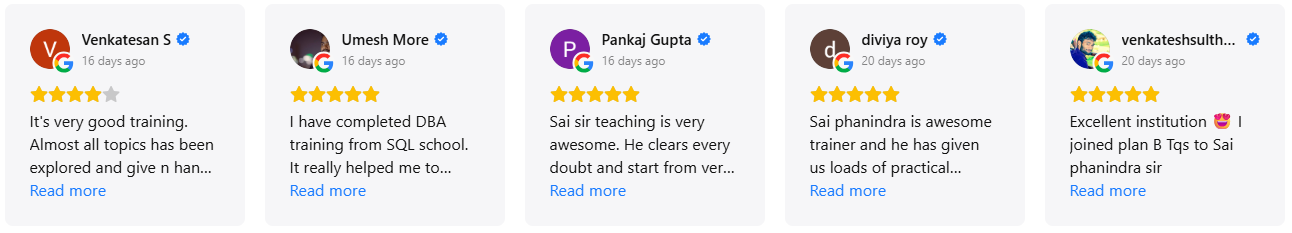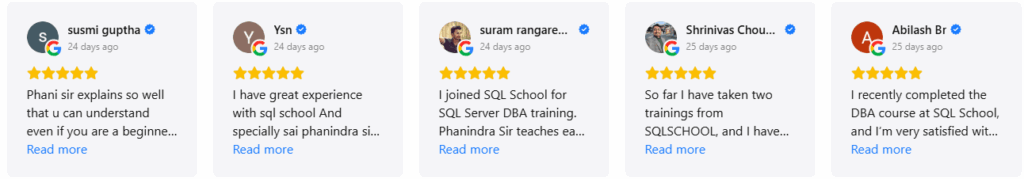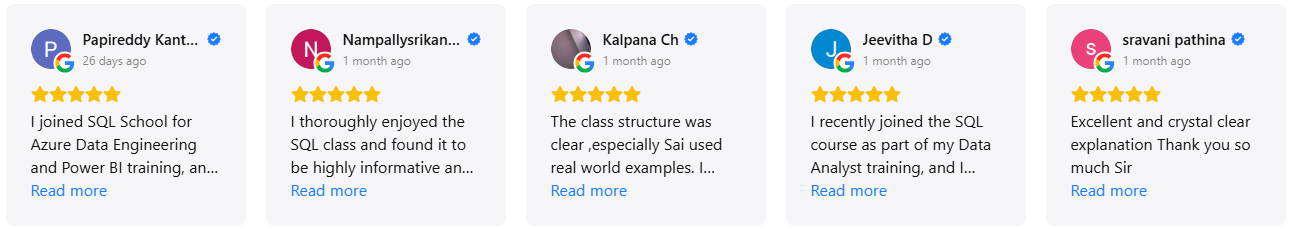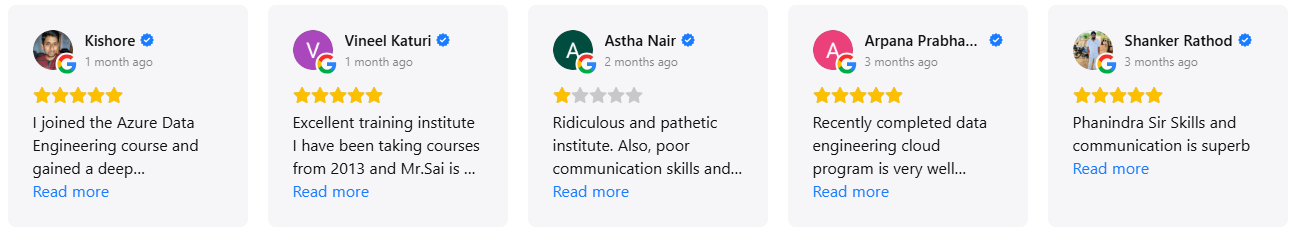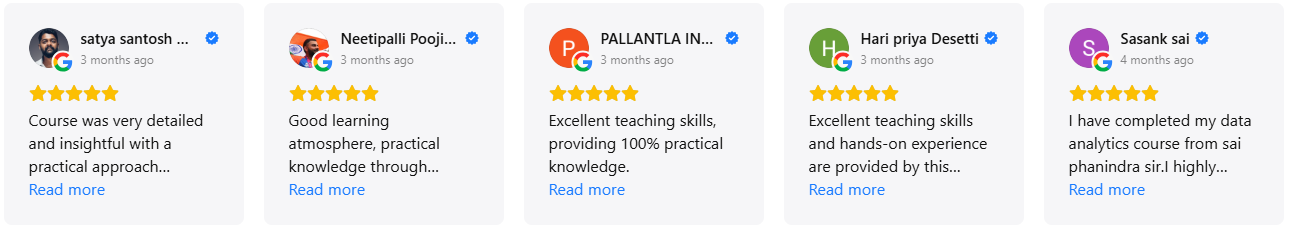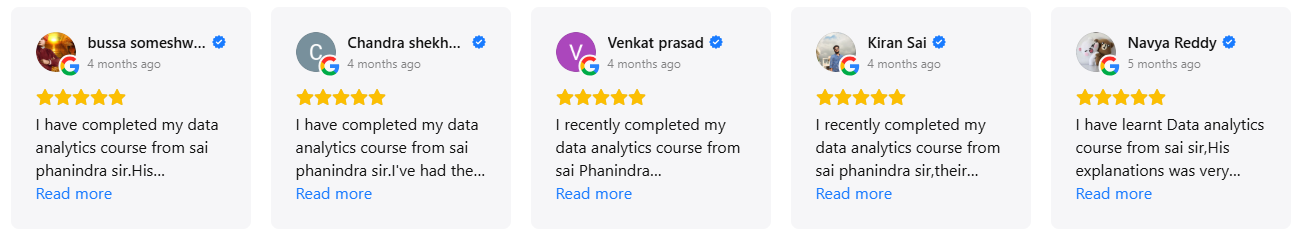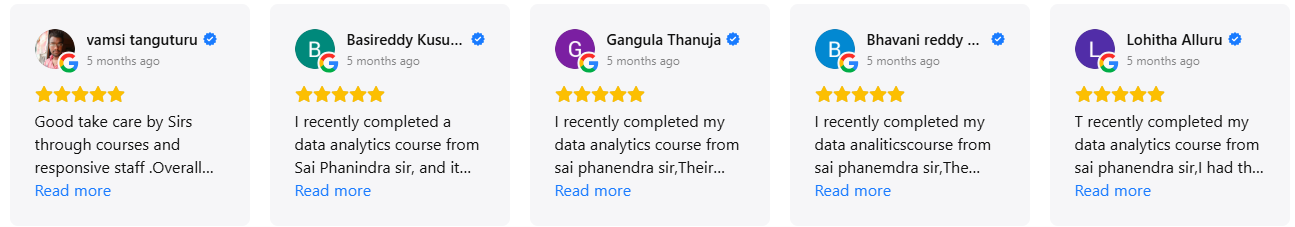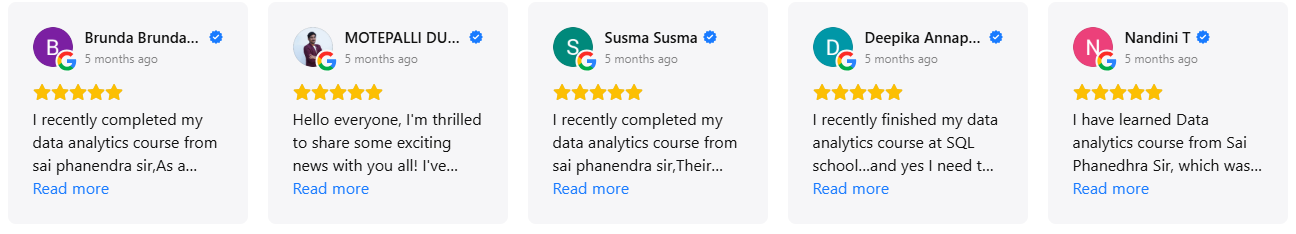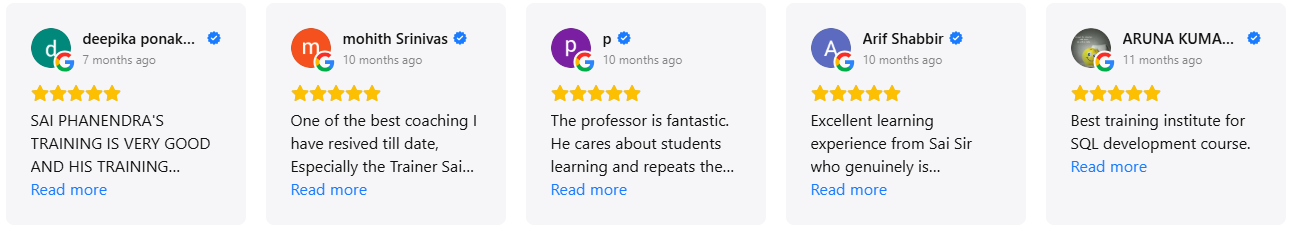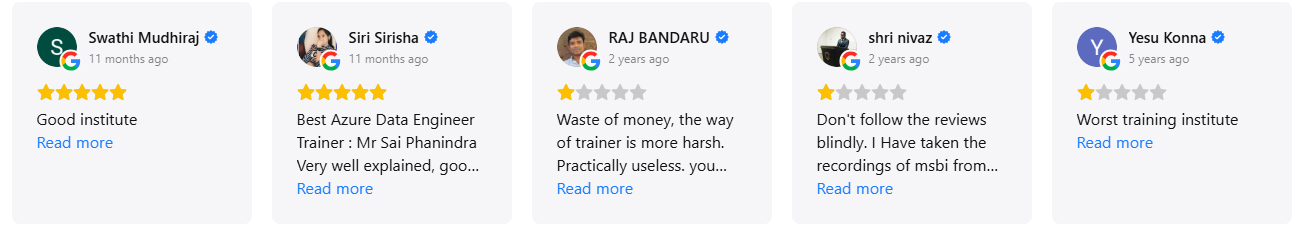Plan A: PostgreSQL DBA (Chapters 1–30) – 6 Weeks
Plan B: PostgreSQL + Azure PostgreSQL DBA (Chapters 1–45) – 8 Weeks
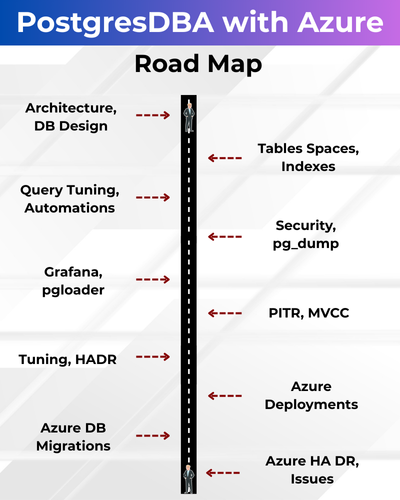
PostgreSQL DBA has seen a rapid growth of opportunities in the recent times. A PostgreSQL DBA (Database Administrator) specializes in managing PostgreSQL databases for performance and reliability. They handle tasks like installation, configuration, backup, recovery, and performance tuning. Learning PostgreSQL offers strong career opportunities in open-source database management.
✅ PostgreSQL Installations, Issues
✅ Database Design & Schemas
✅ Backup, Restore & PITR
✅ High Availability & Replication
✅ Performance Tuning, Tools
✅ Security, Roles & Access
✅ Monitoring (pgAdmin, Scripts)
✅ Upgrades, Patching & Migrations
✅ End-to-End Real-Time DBA Project
✅ 1:1 Mentorship, Interview Guidance
Module 1: PostgreSQL DBA
Chapter 1: Introduction to PostgreSQL
- Overview of PostgreSQL
- History and Evolution of PostgreSQL
- Features, Versions and Benefits of PostgreSQL
- PostgreSQL Architecture
Chapter 2: Installation
- Installing PostgreSQL on Windows
- Installing PostgreSQL on Linux using Yum repository and RPM
- Installing PostgreSQL on Linux using Source Code
- Installing PostgreSQL on Linux using Contrib Module
Chapter 3: Configuration File & Directory Layout
- Data Directory
- Configuration Files (postgresql.conf, conf, pg_ident.conf)
- Other Physical Files
- Database Directory Layout
- Base Directory
Chapter 4: Database Cluster
- PostgreSQL Cluster (Initdb, Start/Stop/Restart/Reload)
- Start and stop using
- PostgreSQL Cluster Demo on Windows
- PostgreSQL Cluster Demo on Linux
Chapter 5: Process & Memory Architecture
- Postmaster Process
- Utility Processes
- Memory Segments & Memory Components
Chapter 6: Create Objects (Database/User/Schema) and Privileges
- Create/Drop Database
- Create/Drop User
- Create/Drop Schema and Search Schema Path
- Grant/Revoke Privileges on Database Objects
Chapter 7: Tools (psql & pgAdmin) and catalog
- Using psql command line interface (CLI)
- pgAdmin(GUI) : Practical Use
- g_catalog : Realtime Usage
- Information_Schema & Medata Audits
Chapter 8: CRUD Operations
- CRUD Introduction
- Create Table, Data Types, Constraints, Functions and Operators
- Retrieve Data in PostgreSQL
- Update Records in a Table
- Delete Records in a Table
- Truncate
Chapter 9: Tablespaces
- Tablespace Introduction
- Default Tablespace (pg_default & pg_global)
- Local & Global Tablespaces
- Create/Drop Tablespaces
- Temporary Tablespace
Chapter 10: Backup and Restore
- Introduction to PostgreSQL Backups
- Backup using pg_dump and psql utilities
- Restore using pg_restore and psql utilities
- Offline Backups
- Online Backups
- pg_basebackup utility
Chapter 11: Advanced Backup & Restore
- pgBackRest
- Point-In-Time-Recovery (PITR)
Chapter 12. MVCC (Multi-Version Concurrency Control) in PostgreSQL
- What is MVCC in PostgreSQL?
- How does MVCC work in PostgreSQL?
- Key Data Structures in MVCC
- Benefits of MVCC in PostgreSQL
- Transaction ID Wraparound
Chapter 13. Database Maintenance, Vacuum and Analyze
- Introduction to Maintenance
- Vacuum
- Analyze
- Statistics
- Clustering
- Auto-Vacuum
Chapter 14: Joins and Constraints
- Introduction on Joins and Constraints
- Join Types (Inner, Equi and Outer)
- Constraints (Primary Key, Unique, Foreign Key and NOT NULL ..)
- SERIAL Column
- ER Diagram
Chapter 15: Indexing and Types
- Introduction to Indexes
- Basic Index Types (B-Tree, Hash and Function/Expression)
- Advanced Index Types (GiST, SP-GiST, GIN and BRIN).
Chapter 16: Performance Tuning – Part 1
- Database Tuning (Vacuum, Analyze, Partitioning ..)
- Query Tuning (EXPLAIN, ANALYZE, Indexing, Optimize JOINs, Optimize Subqueries)
Chapter 17: Performance Tuning – Part 2
- Configuration Tuning
(shared_buffers, effective_cache_size, work_mem, maintenance_work_mem and etc…)
- Monitoring and Maintenance (pg_stat_statements and pg_stat_user_tables).
- Hardware Tuning (CPU, Memory, Storage and Network)
Chapter 18: Data Loading
- Moving, Copying, Export, Import, copy ..
- pgloader
- Foreign Data Wrappers (FDW)
Chapter 19: Extensions
- What are Extensions in PostgreSQL?
- Types of Extensions in
- Examples of Extensions in
- How to Install/Uninstall Extensions in PostgreSQL
Chapter 20: High Availability and Replication
- High Availability Architecture
- Master/Primary and Slave/Standby
- HA step-by-step configuration using Streaming Replication
- Manual Failover and Switchover
- promote command
Chapter 21-22: Advanced -1 High Availability Concepts
- HA step-by-step setup using Streaming Replication
- HA step-by-step using Logical Replication
- Automatic Failover & Switchover
Chapter 23-24: Advanced -2 High Availability Tools and Software
- pgpool: A PostgreSQL-specific connection pooling and replication tool
- repmgr: A tool for managing PostgreSQL replication clusters
- Patroni: A PostgreSQL-specific high availability tool that provides automated failover and switchover
Chapter 25-26: PostgreSQL HA and disaster recovery (DR) strategies
- Introduction to disaster recovery (DR)
- High Availability Strategies (Master-Slave, Master-Master, Multi-Master)
- Disaster Recovery Strategies (PITR, Backup and Restore and Replication)
- Tools and Software required for DR
Chapter 27: Performance Tuning Using Server Parameters and Partitioning.
- Introduction to Server Parameters
- Tune Server Parameters
- Partitioning
Chapter 28: Migration to PostgreSQL.
- Manual Migration
- Using pg_dump and pg_restore
- Using Database Migration Tools
- Using Third-Party Tools
Chapter 29: upgrade PostgreSQL
- Upgrade Methods
- Minor version upgrades
- Major version upgrades
- Common Issues and Solutions
Chapter 30: Monitoring and Reports
- Monitoring using Grafana
- Monitoring using pg_stat_statments
- pgBadger
Module 2: Azure PostgreSQL DBA
Chapter 31: Azure Cloud Introduction and Fundamentals
- Cloud Fundamentals
- Cloud Concepts, Benefits
- IaaS, PaaS, SaaS Cloud Types
- Azure Cloud Concepts
- Azure Resources & Usage
- Azure Services & Purpose
- Azure Account & Subscription
Chapter 32: Benefits of Running PostgreSQL in Azure
- Scalability
- High Availability
- Security
- Cost-Effective
Chapter 32: Azure PostgreSQL Options
- PostgreSQL database on Azure Virtual Machines
- Fully Managed Azure Database for PostgreSQL
- Azure Kubernetes Service (AKS)
Chapter 33: Create Objects and CRUD operations in AZURE
- Create/Drop Databases
- Create/Drop Users
- Create/Drop Tables
- SELECT, INSERT, UPDATE, DELETE and TRUNCATE
Chapter 34: PostgreSQL DB Migrations in AZURE
- Azure Database Migration Service (DMS)
- Azure Data Factory (ADF)
- pg_dump and pg_restore
- Azure Database for PostgreSQL Migration Tool
- Third-party tools
Chapter 35: Backup and Automated Backup in AZURE
- Backup Options in Azure for PostgreSQL
- Automated Backup Options in Azure for PostgreSQL
- Configuring Automated Backups in Azure for PostgreSQL
- Best Practices for Backing up PostgreSQL Databases in Azure
Chapter 36: Restore a Backup in AZURE
- Restore Options in Azure for PostgreSQL
- Restoring a Database using Backup Restore
- Restoring a Database using pg_restore
- Restoring a Database using Point-in-Time Restore (PITR)
- Best Practices for Restoring PostgreSQL Databases in Azure
Chapter 37: Performance Tuning of PostgreSQL database in AZURE
- Azure-Specific Performance Tuning
- PostgreSQL Configuration Tuning
- Query Optimization
- Monitoring and Maintenance
Chapter 38: PostgreSQL HA in AZURE
- HA Architectures
- Azure Native HA Options
- Third-Party HA Options
- Best Practices
Chapter 39: PostgreSQL disaster recovery (DR) in Azure
- Disaster Recovery Options
- Disaster Recovery Strategies
- Azure Services for Disaster Recovery
- Best Practices
Chapter 40: Realtime Project
- Project Requirements
- Project Solution
- Project FAQs
- Resume Guidance
- More. !
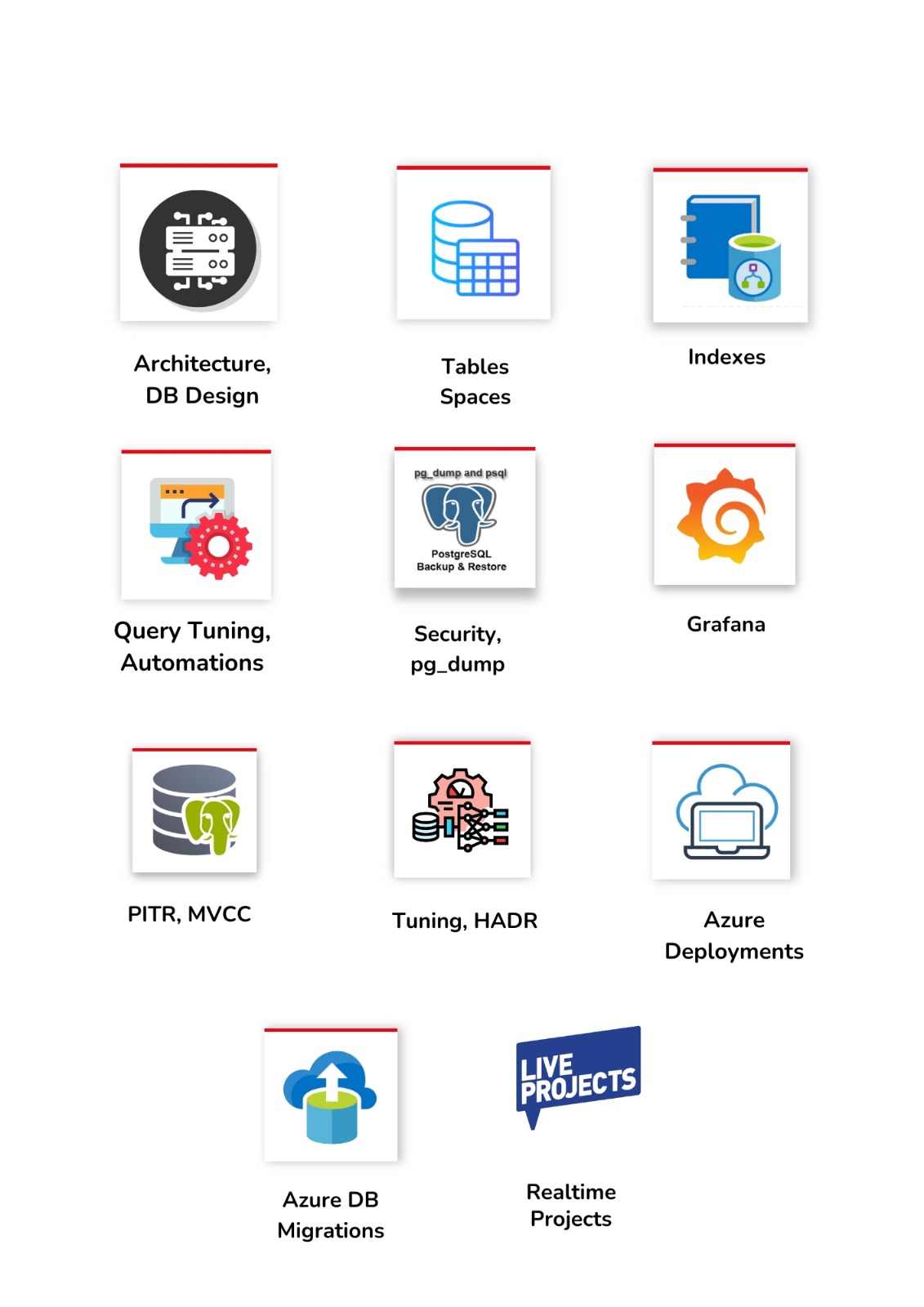
What is the PostgreSQL DBA Training?
This course teaches complete PostgreSQL Database Administration including installation, configuration, architecture, security, backup & restore, replication, HA/DR, tuning, migrations, Azure PostgreSQL DBA, and a real-time project.
Who should join this PostgreSQL DBA course?
DBAs, Developers, System Administrators, Data Analysts, Data Engineers, IT Professionals, Students, or anyone wanting to start a career in the Database Platform.
Is this course beginner-friendly?
Yes. The training starts from basics of PostgreSQL, SQL operations, architecture, and gradually moves into advanced DBA, HA, DR, and Azure cloud administration.
What system requirements do I need?
8GB RAM, 10GB free disk space, and any OS such as Linux, Windows, macOS, FreeBSD, Solaris. Full installation guidance is provided.
What PostgreSQL basics will I learn?
PostgreSQL introduction, architecture, versions, features, installation on Windows/Linux, configuration files, directory structure, and cluster management.
Do you teach PostgreSQL Architecture in detail?
Yes. Postmaster process, utility processes, memory components, shared buffers, and full DB engine architecture.
Will I learn SQL operations inside PostgreSQL?
Yes. Create/Drop Database, Users, Schemas, CRUD operations, constraints, functions, operators, and PostgreSQL tools like psql and pgAdmin.
Is Tablespace management covered?
Yes. Local/global tablespaces, temporary tablespaces, creation, and storage-level management
What backup and restore methods will I learn?
pg_dump, pg_restore, psql backups, offline/online backups, pg_basebackup, pgBackRest, and PITR (Point-In-Time-Recovery).
Do you teach MVCC and Transaction Management?
Yes. MVCC concepts, transaction snapshots, vacuum, analyze, statistics, autovacuum, and wraparound handling.
Will I learn Performance Tuning?
Yes. Query tuning (EXPLAIN, ANALYZE), indexing (B-Tree, Hash, GIN, BRIN), subquery optimization, partitioning, configuration tuning, monitoring, and hardware tuning.
Are Data Loading tools covered?
Yes. COPY, pgloader, FDW (Foreign Data Wrappers), migrations, exporting, and importing large datasets.
Do you teach High Availability & Replication?
Yes. Streaming replication, logical replication, manual failover, auto-failover, switchover, pgpool, repmgr, Patroni, and full HA/DR strategies.
Will I learn PostgreSQL partitioning and server parameter tuning?
Yes. Server parameters, performance tuning options, and partitioning methods for large datasets.
Do you cover PostgreSQL upgrades and migrations?
Yes. Manual migrations, pg_dump/pg_restore, migration tools, version upgrades, common issues, and solutions.
Is Monitoring included in the training?
Yes. Monitoring with Grafana, pg_stat_statements, pgBadger, and performance dashboards.
Does this course include Azure PostgreSQL DBA?
Yes. Azure cloud fundamentals, Azure PostgreSQL services, creation of objects, CRUD operations, migrations (DMS/ADF), automated backups, PITR restores, tuning, and HA/DR in Azure.
Is there a real-time PostgreSQL DBA project included?
Yes. Requirements, design, implementation, HA/DR, performance tuning, monitoring, and resume preparation with project FAQs.
What training modes are available?
Live Online Training, Self-Paced Videos, Real-Time Labs, Resume Guidance, Mock Interviews, and 1-on-1 Mentorship.
Placement Partners


SQL SCHOOL
24x7 LIVE Online Server (Lab) with Real-time Databases.
Course includes ONE Real-time Project.
#Top Technologies
Why Choose SQL School
- 100% Real-Time and Practical
- ISO 9001:2008 Certified
- Weekly Mock Interviews
- 24/7 LIVE Server Access
- Realtime Project FAQs
- Course Completion Certificate
- Placement Assistance
- Job Support