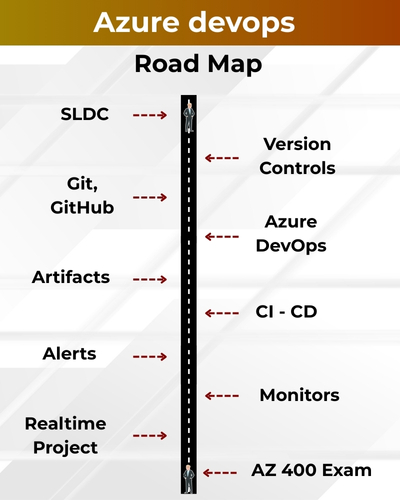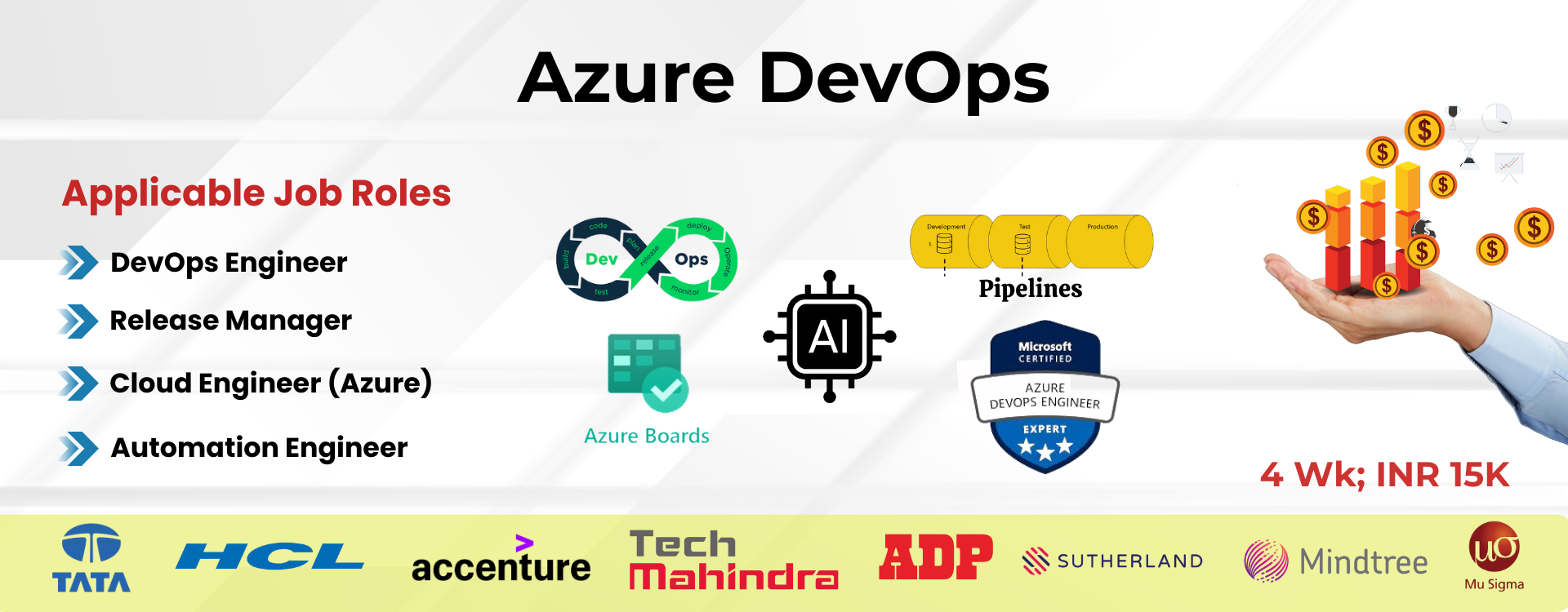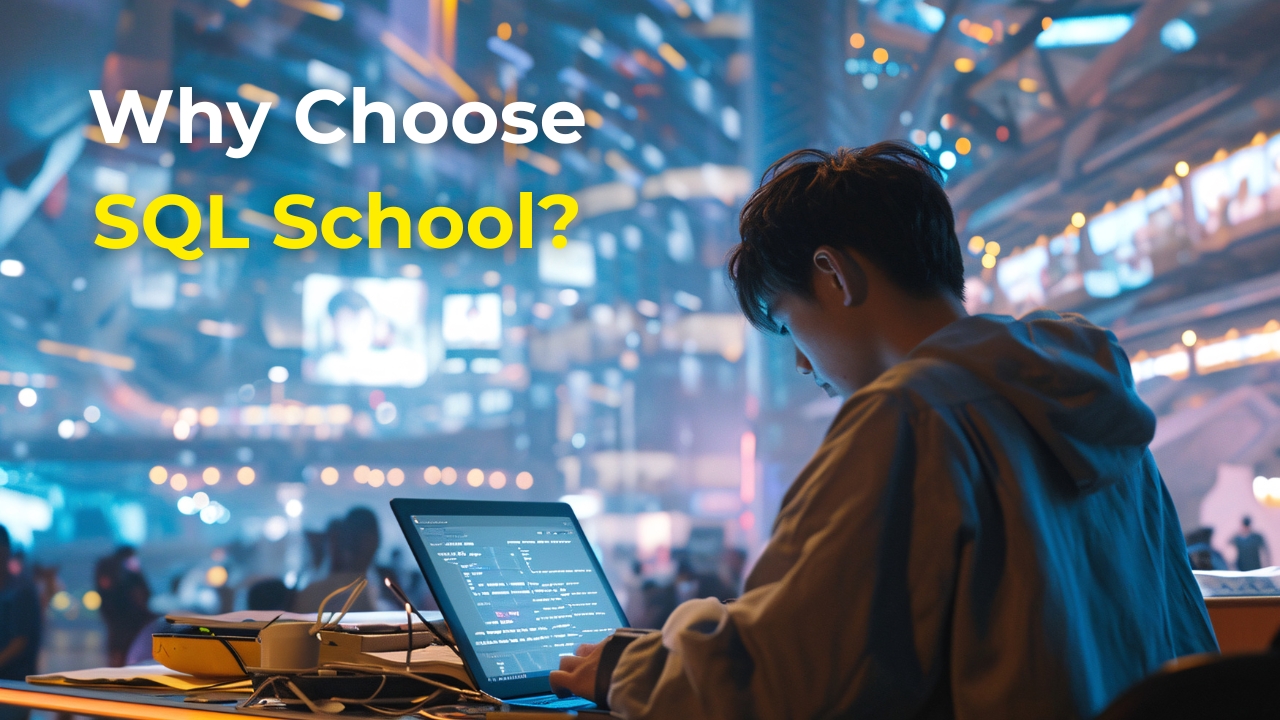Freshers looking to start a career in Devops or cloud technologies
Students from any background interested in software delivery and cloud tools
IT and Non-IT professionals aiming to upskill
Anyone with basic computer knowledge and a passion for learning
No prior coding experience is required. All concepts are taught from scratch