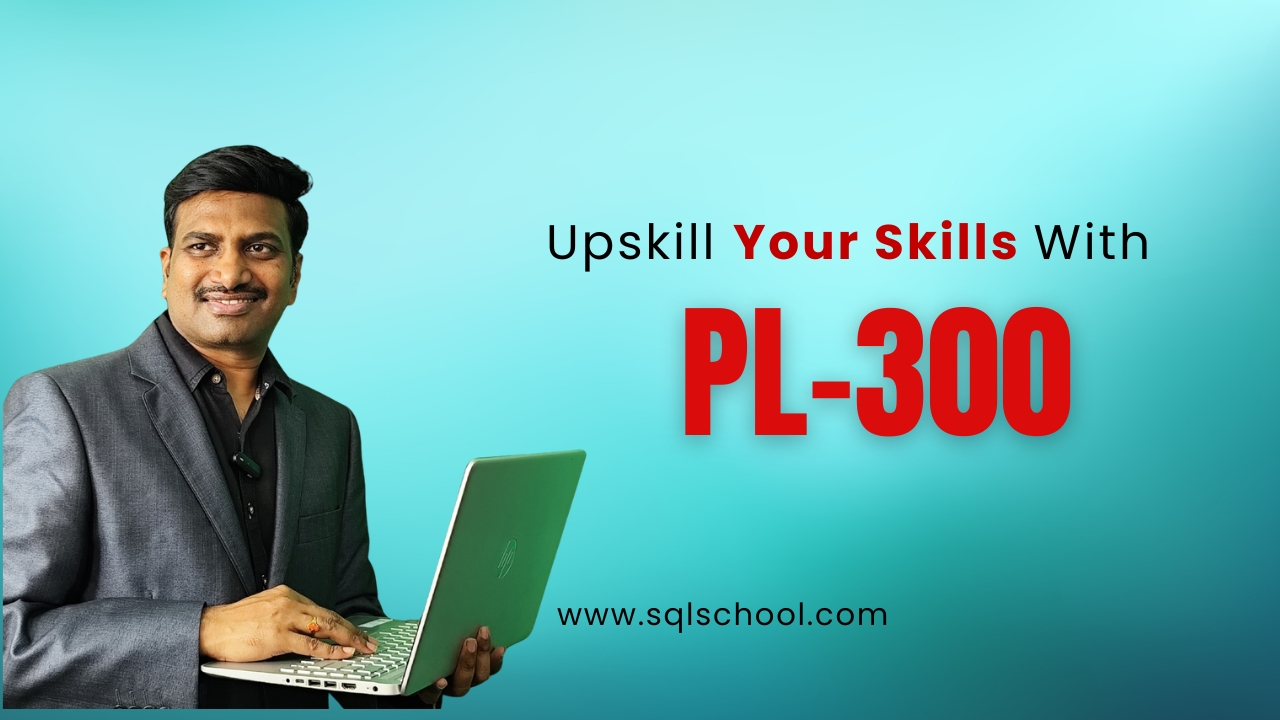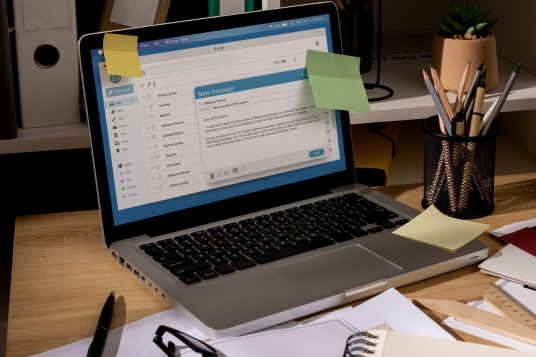#PL-300 Training
✅ Clean, Transform, and Load Data in Power BI
✅ Design and Build Data Models
✅ Apply DAX for Calculations and Analysis
✅ Create Interactive Reports and Dashboards
✅ Perform Exploratory Data Analysis
✅ Implement Row-Level Security (RLS)
✅ Optimize Model Performance
✅ Deploy and Maintain Power BI Assets
50000 + 4.7 ★★★★☆ 🕜 30/45/60 days
Students Enrolled Ratings Duration
SQL Server & TSQL Schedules
Trainer: Mr. Sai Phanindra Tholeti
www.linkedin.com/in/saiphanindra/
PL 300 Training
Course Contents:
Module 2 : Power BI [Applicable for Power BI Plans A, B, C]
Part 1: Power BI Report Design
Ch 1: POWER BI INTRODUCTION
- Power BI : Introduction to Analytics
- Power BI Tools Suite, Advantages
- Power BI : Career Options, Plan
- Power BI Developer Job Role
- Microsoft Data Analyst Job Role
- Big Data Analyst Job Role
- Power BI Data Analyst (PL 300)
- Data Engineer*, Power BI (DP 500 *)
- Artificial Intelligence (AI) Visuals
- AI Enabled Power BI Features
- Course – Lab Plan with Design Tools
- Need for Power Query & DAX
- Power BI Licensing Types
- Power BI Cloud – Advantages
- Power BI Report Server Advantages
Ch 2: Basic Report Design
- Power BI Eco System: Architecture
- Data Sources & Types in Real-world
- Report Types: Interactive, Paginated
- Analytical Reports & Mobile Reports
- Data Sources : File, Database, Web
- Visualizations : Report Shapes
- Power BI Design Tools, Requirements
- Power BI Desktop Tool : Installation
- Desktop Interface: Overview, Canvas
- Get Data, Data View, Report View
- In-Memory Xvelocity Database
- Basic Visuals: Table, Tree Map
- Data Labels, Legend, Category
- Local Store: PBIX & PBIT Files
- Data Points and Tooltips
Ch 3: Visual Interaction, Visual Sync
- Visual Interaction with Data Points
- Disabling / Enabling Interactions
- Edit Interactions: Format Options
- Spotlight and Focus Mode
- Report Export to CSV, PDF
- Tooltip Options and Usage
- Working with Pages in PBI
- Rename, Duplicate, Hide Pages
- Slicer Visual : Real-time Usage
- Orientation, Selection Properties
- Slicer Settings : Tiles & Slider
- Single & Multi Select, Header
- Number, Text, Show Summary
- Date Slicer and Value Selections
- Slicer List, Dropdowns & Clear
Ch 4: Grouping & Hierarchies
- Grouping : Visuals with Pdf Sources
- List Grouping and Binning Options
- Grouping Static / Fixed Data Values
- Grouping Dynamic / Changing Data
- Bin Size and Bin Limits (Max, Min)
- Bin Count and Grouping Options
- Group with Bins & Clustering
- Group, Layer with Selection Pane
- Creating Hierarchies in Power BI
- Independent, Dependant Drill-Down
- Drill-Down with Interactive Reports
- Conditional Drilldowns, Data Points
- Drill Up Buttons and Operations
- Expand & Show Next Level
- Dynamic Data Drills Limitations
Ch 5: Filters & Bookmarks
- Filters : Types and Usage in Real-time
- Visual Filter, Page Filter, Report Filter
- Basic, Advanced and TOP N Filters
- Category and Summary Level Filters
- Data / Drill Options, DrillThru Filters
- Keep All Filters” Options in DrillThru
- CrossReport Filters, Include, Exclude
- Drill-thru Filters, Page Navigations
- Bookmarks : Report Navigations
- Buttons, Images with Actions
- Selection Pane, Actions, Text URLs
- Show Data and See Records
- Custom Tooltips, Table Visual
- Table Vs Matrix : Drill-downs
- Styles, Cell Properties, Databars
- Conditional Formatting, Divergent
Ch 6: Big Data Access, Visuals
- OLTP Databases, Big Data Sources
- Azure Database Access, Reports
- Import, Direct Query & Dual Mode
- Data Modeling: Do Not Summarize
- Data Modeling: Currency, Relations
- Power BI Archtiecture, Eco System
- Power BI Interface for Reports
- Stacked Chart, Clustered Chart
- Line Chart, Area Chart, Bar Chart
- 100% Stacked Bar & Column Chart
- Map Visuals: Tree, Filled, Bubble
- Small Multiples, Legends, Axis
- Cards, Funnel, Table, Matrix
- Scatter Chart : Play Axis, Labels
- Waterfall Chart, Multi Row Cards
Part 2: Power Query, Cloud (Service)
Ch 7: POWER QUERY LEVEL 1
- Power Query M Language Purpose
- Power Query Architecture and ETL
- Data Types, Literals and Values
- Power Query Transformation Types
- Table & Column Transformations
- Text & Number Transformations
- Date, Time and Structured Data
- let, source, in statements @ M Lang
- Get Data, Table Creations and Edit
- ETL Operations with Power Query
- Merge Transformations in Power BI
- Join Kinds: Inner, Outer & Apply
- Union All Transformation & Appends
- Power Query Editor, Step Edits
- Close & Apply Options. Report Design
Ch 8: POWER QUERY LEVEL 2
- Query Duplicate, Query Reference
- Group By and Advanced Options
- Aggregations with Power Query
- Transpose, Header Promotion
- Reverse Rows and Row Count
- Data Type Changes & Detection
- Replace Columns: Text, NonText
- Advanced Query Edit Options
- Replace Nulls: Fill Up, Fill Down
- Pivot, Unpivot Transformations
- Move Column and Split Column
- Date & Time Transformations
- Derive Year, Quarter, Month, Day
- Add Column : Query Expressions
- Query Step Inserts and Step Edits
Ch 9: POWER QUERY LEVEL 3
- Big Data Loads : Parameter Queries
- Creating Parameters in Power Query
- Parameter Data Types, Default Lists
- Static & Dynamic Lists: List Queries
- Convert Tables to Lists, Use Cases
- Linking Parameters to Queries
- Testing Parameters with Canvas
- Multi-Valued Parameter Lists
- Creating Lists in Power Query
- Converting Lists to Table Data
- Invoke Function, Type Conversions
- Function Query & Parameter List
- Columns From Examples, Indexes
- Conditional Columns, Expressions
- Disable / Enable Data Loads
Ch 10: POWER BI CLOUD – 1
- Power BI Cloud Components
- App Workspaces, Report Publish
- Reports & Related Datasets Cloud
- Creating New Reports in Cloud
- Report Publish, Report Uploads
- Report Edits and New Reports
- Report Actions: Downloads
- Dataset Usage Options in Cloud
- Dashboards Creation and Usage
- Pining Visuals and Report Pages
- Visual Pin Actions in Dashboards
- Dashboard & LIVE Interactions
- Media Tiles: Images, Custom Links
- Q & A Option with Dashboards
- Pin with Q & A; Standard Visuals
Ch 11: POWER BI CLOUD – 2
- Report Actions : Share, Subscribe
- Report Actions : Lineage, Embed
- Report Actions : Export Options
- Report Actions : Public User Access
- Dashboard Actions : Share, Subscribe
- Dashboard Actions : Themes, Lineage
- Dashboard Actions : Share, Subscribe
- Favorite, Insights, Embed Code
- Gateways Configuration, PBI Service
- Gateway Types, Cloud Connections
- Gateway Cluster, Add Data Sources
- Data Refresh : Manual, Scheduled
- Power Query Parameters, Gateways
- DataFlows, Power Query in Cloud
- Lineage, Share, Subscribe, Insights
- Performance Inspector& Gateways
Ch 12: POWER BI CLOUD – 3
- Workbooks : Excel Online & Pins
- Power BI Apps: Creation & Usage
- Power BI Segments, Content
- Navigation Screens, Audience
- App Publish, Verification & Edits
- Export, Share & Subscribe
- List View & Lineage View Options
- Power BI Scorecards: Realtime Use
- Paginated Reports – Design & Usage
- Power BI Report Builder Tool
- Microsoft Report Builder Tool
- Report Builder : Datasets, Charts
- Report Builder : Bar Charts, Fields
- Report Builder : Creating RDL Files
- Paginated Reports : Deployments
Part 3: DAX & Report Server
Ch 13: DAX Functions – Level 1
- DAX : Importance in Real-time
- DAX Data Types, Syntax Rules
- DAX Measures and Columns
- ROW Context and Filter Context
- Operators, Special Characters
- DAX Functions, Vertipaq Engine
- DAX Cheat Sheet : Expressions
- Data Analytics with DAX
- DAX Measures : Expressions
- ISBLANK, IF, IN, SUM
- SUMX, AVG, AVERAGEX
- Data Models: Fact, Dimensions
- Detecting Relations for DAX
- Star & Snowflake Schemas
- Data Modeling Options in DAX
Ch 14: DAX Functions – Level 2
- Quick Measures in Power BI
- Average and Filtered Average
- Running Totals, EARLIER( )
- RELATED, COUNTROWS
- CALCULATE Function Conditions
- ALL Members Scope & IN
- Account and Time Calculations
- Star Rating, DAX Expressions
- Data Modeling Options in DAX
- 1:1, 1:M and M:1 Relations
- Working with Facts & Measures
- Modeling : Missing Relations
- Relationships & Importance
- Modeling : Relation Management
- Modeling with Multiple Keys
Ch 15: DAX Functions – Level 3
- DAX : Variables and Expressions
- Dynamic Expressions, RETURN
- Current Value, Previous Value
- SELECTED VALUE, Joins
- FORMAT Function with DAX
- RELATED, Joins in DAX
- DAX Expressions with SQL DB
- Time Intelligence Functions
- Date Dimension : Generation
- CALENDAR(), DATESYTD()
- TOTALYTD, TOTALQTD
- TODAY, DATE, DAY with DAX
- SELECTEDVALUE, FORMAT
- Date, Time and Text Functions
Ch 16: DAX Functions – Level 4
- RLS: Row Level Security
- Data Models in Power BI Desktop
- DAX Roles Creation and Testing
- DAX Expressions & Operators
- PBIX Uploads: Power BI Cloud
- Dataset Security with DAX Roles
- Entity Sets and Slicing in DAX
- Dataflows with Power BI
- Analytical Reports – DAX Usage
- Creating Data Models with DAX
- Datasets in Excel and Dashboards
- Using Excel Analyzer in Power BI
- Power BI Data Source in Excel
- Connection Strings and Refresh
- Analytical Reports – Limitations
Ch 17: Power BI Report Server
- Power BI Report Server Config
- SQL Server Instance Verifications
- Report Server DB, Temp Database
- WebService & WebPortal URL
- Uploading Interactive Reports
- End User Report Share (pdf)
- Power BI Desktop RS Tool
- Interactive Reports: Report Server
- Mobile Reports : Design Options
- Mobile Reports : Grids, Elements
- Mobile Reports : Uploads, Edits
- Paginated Reports : Deployments
- Paginated Vs Interactive Reports
- Paginated Vs Analytical Reports
- Paginated Vs Mobile Reports
- Power BI Report Server Vs Cloud
Ch 18: Power BI Admin & AI
- Power BI Cloud Management
- Power BI Admin : Alerts
- Workspace Management, Users
- Security: Report, Dataset Levels
- Security: Dataset, App Levels
- Security: Workspace Options
- PBI Performance Inspector
- Power BI & Artificial Intelligence
- Power BI & CoPilot Add-Ins
- AI Visuals & Big Data Analytics
- Smart Narrative and Q & A
- Infographics, Icons and Labels
- Key Influencer Visual in Power BI
- Metrics Visual, Performance
- Paginated Reports Visual
Power BI : Realtime Project (Sales – Retail)
Phase 1 : Basic Report Design
- Project Requirement Analysis
- Requirement Gathering, FSA
- Report Design with Excel
- Basic Data Modelling
- Infographics, Histograms
- Analytics and Formating
Phase 2 : SME Level
- Report Design with SQL DB
- SQL Database : Joins, Views
- Dual Storage Mode, SQL Queries
- Data Modeling, Power Query
- Dynamic Connections, Azure DB
- Parameters and M Lang Scripts
Phase 3: Deployments (Cloud, Server)
- DAX Requriements, Analysis
- Cloud and Report Server
- Custom Visualizations
- 3party Visuals & REST API *
- Project FAQs and Solutions
- One – One Resume, Mock Interview

SQL SCHOOL
24x7 LIVE Online Server (Lab) with Real-time Databases.
Course includes ONE Real-time Project.
Training FAQs
Who is SQL School? How far you have been in the training services ?
SQL School is a registered training institute, established in February 2008 at Hyderabad, India. We offer Real-time trainings and projects including Job Support exclusively on Microsoft SQL Server, T-SQL, SQL Server DBA and MSBI (SSIS, SSAS, SSRS) Courses. All our training services are completely practical and real-time.CREDITS of SQL School Training Center
- We are Microsoft Partner. ID# 4338151
- ISO Certified Training Center
- Completely dedicated to Microsoft SQL Server
- All trainings delivered by our Certified Trainers only
- One of the few institutes consistently delivering the trainings for more than 19+ Years online as inhouse
- Real-time projects in
- Healthcare
- Banking
- Insurance
- Retail Sales
- Telecom
- ECommerce
I registered for the Demo but did not get any response?
Make sure you provide all the required information. Upon Approval, you should be receiving an email containing the information on how to join for the demo session. Approval process usually takes minutes to few hours. Please do monitor your spam emails also.
Why you need our Contact Number and Full Name for Demo/Training Registration?
This is to make sure we are connected to the authenticated / trusted attendees as we need to share our Bank Details / Other Payment Information once you are happy with our Training Procedure and demo session. Your contact information is maintained completely confidential as per our Privacy Policy. Payment Receipt(s) and Course Completion Certificate(s) would be furnished with the same details.
What is the Training Registration & Confirmation Process?
Upon submitting demo registration form and attending LIVE demo session, we need to receive your email confirmation on joining for the training. Only then, payment details would be sent and slot would be allocated subject to availability of seats. We have the required tools for ensuring interactivity and quality of our services.
Please Note: Slot Confirmation Subject to Availability Of Seats.
Will you provide the Software required for the Training and Practice?
Yes, during the free demo session itself.
How am I assured quality of the services?
We have been providing the Trainings – Online, Video and Classroom for the last 19+ years – effectively and efficiently for more than 100000 (1 lakh) students and professionals across USA, India, UK, Australia and other countries. We are dedicated to offer realtime and practical project oriented trainings exclusively on SQL Server and related technologies. We do provide 24×7 Lab and Assistance with Job Support – even after the course! To make sure you are gaining confidence on our trainings, participans are requested to attend for a free LIVE demo based on the schedules posted @ Register. Alternatively, participants may request for video demo by mailing us to contact@sqlschool.com Registration process to take place once you are happy with the demo session. Further, payments accepted in installments (via Paypal / Online Banking) to ensure trusted services from SQL School™
YES, We use Enterprise Edition Evaluation Editions (Full Version with complete feature support valid for SIX months) for our trainings. Software and Installation Guidance would be provided for T-SQL, SQL DBA and MSBI / DW courses.
Why Choose SQL School
- 100% Real-Time and Practical
- ISO 9001:2008 Certified
- Concept wise FAQs
- TWO Real-time Case Studies, One Project
- Weekly Mock Interviews
- 24/7 LIVE Server Access
- Realtime Project FAQs
- Course Completion Certificate
- Placement Assistance
- Job Support
- Realtime Project Solution
- MS Certification Guidance