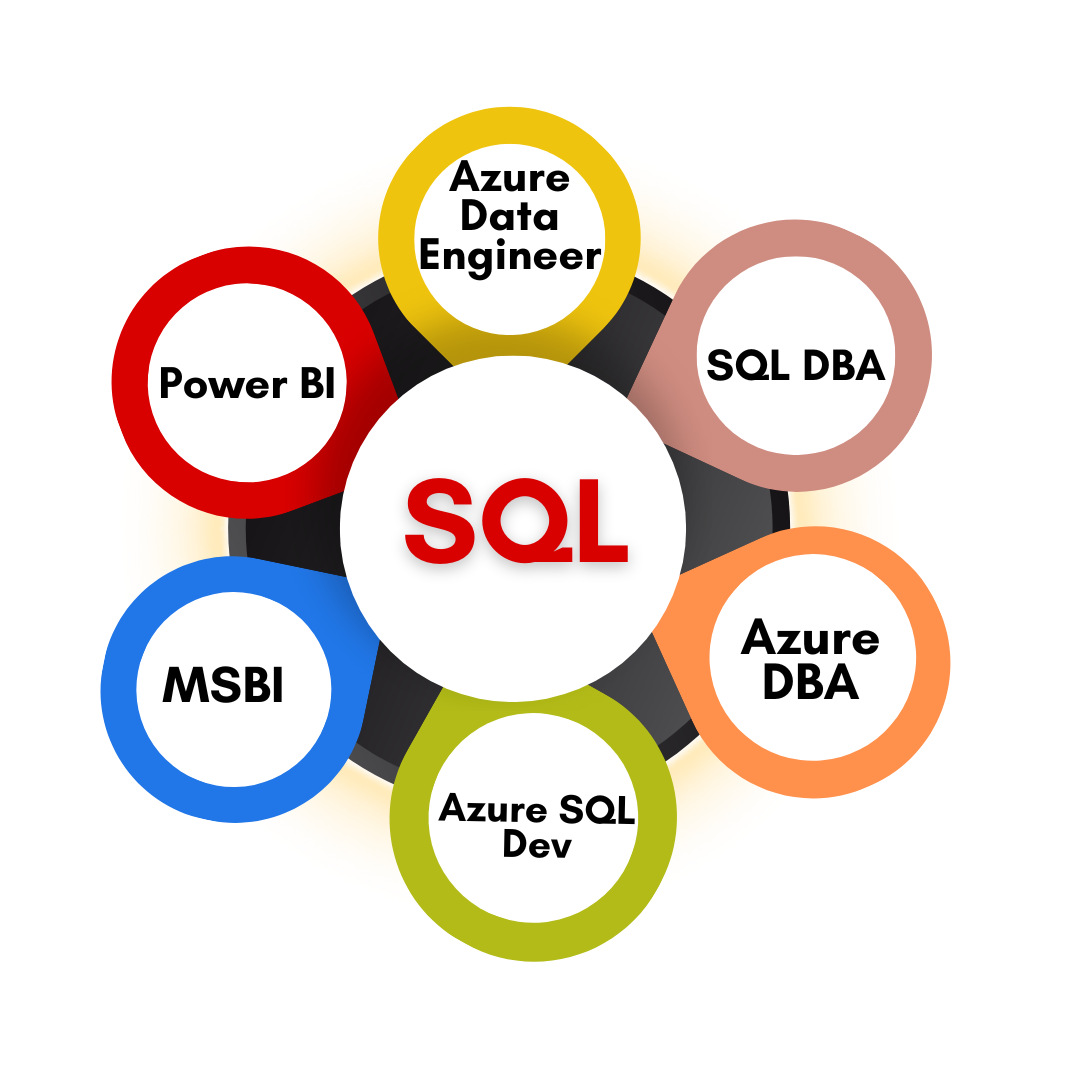- 4.7

Course Highlights
Complete Real-time and Practical Azure Admin Training with Real-time Scenarios. Azure Administrator include implementing, managing, and monitoring identity, governance, storage, compute, and virtual networks in a cloud environment, plus provision, size, monitor, and adjust resources
This Azure Admin Training includes core Azure services, Azure workloads, security, and governance. In addition, this role should have experience using PowerShell, Azure CLI, Azure portal, and Azure Resource Manager templates in addition to Mock Interviews, Resume Guidance, Concept wise Interview FAQs and ONE Real-time Case Study.
Training Highlights:
- Azure Fundamentals
- Azure DevOps
- DevOps Tools
- Azure Boards
- Azure Pipelines
- Azure Artifacts
- Git, Github
- Azure AD
- DevOps Benefits
- DevOps Services
- Azure Repos
- Azure Testing
- DevOps Server
- Docker
Course Content
Azure DevOps
Training Course Contents:
Azure Admin
Develop an Instrumentation Strategy (5-10%)
Design and implement logging
- assess and Configure a log framework
- design a log aggregation and storage strategy (e.g. Azure storage)
- design a log aggregation using Azure Monitor
- manage access control to logs (workspace-centric/resource-centric)
- integrate crash analytics (App Center Crashes, Crashlytics)
Design and implement telemetry
- design and implement distributed tracing
- inspect application performance indicators
- inspect infrastructure performance indicators
- define and measure key metrics (CPU, memory, disk, network)
- implement alerts on key metrics (email, SMS, webhooks, Teams/Slack)
- integrate user analytics (e.g. Application Insights funnels, Visual Studio App Center, TestFlight, Google Analytics)
Integrate logging and monitoring solutions
configure and integrate container monitoring (Azure Monitor, Prometheus, etc.)
- configure and integrate with monitoring tools (Azure Monitor Application Insights, Dynatrace, New Relic, Naggios, Zabbix)
- create feedback loop from platform monitoring tools (e.g. Azure Diagnostics VM extensions, Log Analytics agent, Azure Platform Logs, Event Grid)
- manage Access control to the monitoring platform
Develop a Site Reliability Engineering (SRE) strategy (5-10%)
- identify and recommend metrics on which to base alerts
- implement alerts using appropriate metrics
- implement alerts based on appropriate log messages
- implement alerts based on application health checks analyze combinations of metrics
- develop communication mechanism to notify users of degraded systems
- implement alerts for self-healing activities (e.g. scaling, failovers)
Design a failure prediction strategy
- analyze behavior of system with regards to load and failure conditions
- calculate when a system will fail under various conditions
- measure baseline metrics for system
- Leverage Application Insights Smart Detection and Dynamic thresholds in Azure Monitor
Design and implement a health check
- analyze system dependencies to determine which dependency should be included in health check
- calculate healthy response timeouts based on SLO for the service
- design approach for partial health situations
- design approach for piecemeal recovery (e.g. to improve recovery time objective strategies)
- integrate health check with compute environment
- implement different types of health checks (liveness, startup, shutdown)
Develop a security and compliance plan (10-15%)
Design an authentication and authorization strategy
- design an access solution (Azure AD Privileged Identity Management (PIM), Azure AD Conditional Access, MFA)
- organize the team using Azure AD groups
- implement Service Principals and Managed Identity
- configure service connections
Design a sensitive information management strategy
- evaluate and configure vault solution (Azure Key Vault, Hashicorp Vault)
- generate security certificates
- design a secrets storage and retrieval strategy (KeyVault secrets, GitHub secrets, Azure Pipelines secrets)
- formulate a plan for deploying secret files as part of a release
Develop security and compliance
- automate dependencies scanning for security (container scanning, OWASP)
- automate dependencies scanning for compliance (licenses: MIT, GPL)
- assess and report risks
- design a source code compliance solution (e.g. GitHub Code scanning, GitHub Secret scanning, GitHub security, pipeline-based scans, Git hooks, SonarQube, Dependabot, etc.))
Design governance enforcement mechanisms
- implement Azure policies to enforce organizational requirements
- implement container scanning (e.g. static scanning, malware, crypto mining)
- design and implement Azure Container Registry Tasks (eg. Azure Policy)
- design break-the-glass strategy for responding to security incidents
Manage source control (10-15%)
Develop a modern source control strategy
- integrate/migrate disparate source control systems (e.g. GitHub, Azure Repos)
- design authentication strategies
- design approach for managing large binary files (e.g. Git LFS)
- design approach for cross repository sharing (e.g. Git sub-modules, packages)
- implement workflow hooks
- design approach for efficient code reviews (e.g. Pull PandaGitHub code review assignments, schedule reminders, Pull Analytics)
Plan and implement branching strategies for the source code
- define Pull Requests (PR) guidelines to enforce work item correlation
- implement branch merging restrictions (e.g. branch policies, branch protections, manual, etc.)
- define branch strategy (e.g. trunk based, feature branch, release branch, GitHub flow)
- design and implement a PR workflow (code reviews, approvals)
- enforce static code analysis for code-quality consistency on PR
Configure repositories
- configure permissions in the source control repository
- organize the repository with git-tags
- plan for handling oversized repositories
- plan for content recovery in all repository states
- purge data from source control
Integrate source control with tools
- integrate GitHub with DevOps pipelines
- integrate GitHub with identity management solutions (Azure AD)
- design for GitOps
- design for ChatOps
- integrate source control artifacts for human consumption (e.g. Git changelog)
- integrate GitHub Codespaces
Facilitate communication and collaboration (10-15%)
Communicate deployment and release information with business stakeholders
- create dashboards combining boards, pipelines (custom dashboards on Azure DevOps)
- design a cost management communication strategy
- integrate release pipeline with work item tracking (e.g. AZ DevOps, Jira)
- integrate GitHub as repository with Azure Boards
- communicate user analytics
Generate DevOps process documentation
- design onboarding process for new employees
- assess and document external dependencies (e.g. integrations, packages)
- assess and document artifacts (version, release notes)
Automate communication with team members
- integrate monitoring tools with communication platforms (e.g. Teams, Slack, dashboards)
- notify stakeholders about key metrics, alerts, severity using communication platforms (e.g. Email, SMS, Slack, Teams)
- integrate build and release with communication platforms (e.g. build fails, release fails)
- integrate GitHub pull request approvals via mobile apps
Define and implement continuous integration (20-25%)
Design build automation
- integrate the build pipeline with external tools (e.g., Dependency and security scanning,Code coverage)
- implement quality gates (e.g. code coverage, internationalization, peer review)
- design a testing strategy (e.g. integration, load, fuzz, API, chaos)
- integrate multiple tools (e.g. GitHub Actions, Azure Pipeline, Jenkins)
Design a package management strategy
- recommend package management tools (e.g. GitHub Packages, Azure Artifacts, Azure Automation Runbooks Gallery, Nuget, Jfrog, Artifactory)
- design an Azure Artifacts implementation including linked feeds
- design versioning strategy for code assets (e.g. SemVer, date based)
- plan for assessing and updating and reporting package dependencies (GitHub
Automated Security Updates, NuKeeper, GreenKeeper)
- design a versioning strategy for packages (e.g. SemVer, date based)
- design a versioning strategy for deployment artifacts Design an application infrastructure management strategy
- assess a configuration management mechanism for application infrastructure
- define and enforce desired state configuration for environments
Implement a build strategy
- design and implement build agent infrastructure (include cost, tool selection, licenses, maintainability)
- develop and implement build trigger rules
- develop build pipelines
- design build orchestration (products that are composed of multiple builds)
- integrate configuration into build process
- develop complex build scenarios (e.g. containerized agents, hybrid, GPU)
Maintain build strategy
- monitor pipeline health (failure rate, duration, flaky tests)
- optimize build (cost, time, performance, reliability)
- analyze CI load to determine build agent configuration and capacity
Design a process for standardizing builds across organization
- manage self-hosted build agents (VM templates, containerization, etc.)
- create reuseable build subsystems (YAML templates, Task Groups, Variable Groups, etc.)
Define and implement a continuous delivery and release management strategy (10-15%)
Develop deployment scripts and templates
- recommend a deployment solution (e.g. GitHub Actions, Azure Pipelines, Jenkins, CircleCI, etc.)
- design and implement Infrastructure as code (ARM, Terraform, PowerShell, CLI)
- develop application deployment process (container, binary, scripts)
- develop database deployment process (migrations, data movement, ETL)
- integrate configuration management as part of the release process
- develop complex deployments (IoT, Azure IoT Edge, mobile, App Center, DR, multiregion, CDN, sovereign cloud, Azure Stack, etc.)
Implement an orchestration automation solution
- combine release targets depending on release deliverable (e.g., Infrastructure, code, assets, etc.)
- design the release pipeline to ensure reliable order of dependency deployments
- organize shared release configurations and process (YAML templates, variable groups, Azure App Configuration)
- design and implement release gates and approval processes
Plan the deployment environment strategy
- design a release strategy (blue/green, canary, ring)
- implement the release strategy (using deployment slots, load balancer configurations, Azure Traffic Manager, feature toggle, etc.)
- select the appropriate desired state solution for a deployment environment (PowerShell DSC, Chef, Puppet, etc.)
- plan for minimizing downtime during deployments (VIP Swap, Load balancer, rolling deployments, etc.)
- design a hotfix path plan for responding to high priority code fixes
Module 1: Azure DevOps Training Content [For Plans A, B, C]
Module I: Azure Funda & DevOps Basics
Ch 1. Azure Fundamentals
- Basics of Cloud Computing
- Cloud Services: Advantages
- Cloud Services: Product Models
- Virtualization Concepts in Cloud
- Comparing On-Premise with Cloud
- DevOps : Introduction, Use
- Azure Cloud : Features, Advantages
- Azure Cloud : Services & Usage
- Azure Cloud : Platform Components
- Azure Resoures, Service Types
- Azure PaaS, IaaS & SaaS
- Azure Account Creation, Resources
Ch 2. Azure Services, Configurations
- Azure Registration and Azure Portal
- Azure Resources and Azure Services
- Azure Resource Types, Resource Groups
- Creating Resource Groups in Azure Portal
- Resource Groups: Access, Advantages
- Cost and Billing Management
- Azure Storage Account Creation
- Storage Account Types, Replication
- Azure BLOB Data Storage Containers
- Azure Storage Explorer Tool
- Uploads, Imports, SAS and Access Key
- Azure File Storage and On-Premise Access
Ch 3. Azure Active Directory, Monitoring
- Azure Active Directory Service
- Azure AD : Users, Tokens & Passwords
- Azure AD : Groups, Members, Owners
- Azure AD : App Registrations, Tokens
- Service Principals and Real-time Use
- Identity & Access Management (IAM)
- Azure Monitoring and Metrics
- Azure Dashboards and Counters
- Customizations and Usage Reports
- Azure Alerts and Conditions
- Notifications: Push/Email/SMS
- Log Analytics and Health Checks
Ch 4. SDLC, Dev & Operations, DevOps
- Software Development Life Cycle
- SRS Documents and Principles
- Design, Planning and Coding
- Coding Techniques and Tools
- Testing Operations, Issues
- UAT, Production Deployment Issues
- Need for DevOps Services
- Life Cycle Management
- Automations and Code Control
- DevOps Tools and Techniques
- DevOps : Advantages, Benefits
- DevOps Engineers: Job Roles
Ch 5. DevOps Tools, Git & GitHub
- DevOps Tools & Life Cycle Stages
- Continuous Development (CD)
- Continuous Integration (CI)
- Planning Phase: UML Tools
- Code: Visuaal Studio, Git
- Build: Maveen and Gradle
- Test: Selleinum and Junit
- Release: Jenking, Bamboo
- Deploy: Puppet, Chef, Ansible
- Operate: Visual Studio Options
- Monitor: NewRelic, Splunk
- Git & GitHub For Code Store
Ch 6. Docker, Kubernetes, AzureDevOps
- Introduction to Docker in Azure
- Understanding Docker Lifecycle
- ACI Containers and Options
- Introduction to Kubernetes in Azure
- Kubernetes Lifecycle Implementation
- Azure Kubernetes Containers, Options
- Azure DevOps : Advantages
- Azure DevOps: Services
- Azure Boards, Azure Repos
- Azure Pipelies and Realtime Use
- Azure Test Plans and Artifacts
- VSTS Versus Azure DevOps
Module II: Azure DevOps Service – 1
Ch 7: Organizations & Projects
- Azure DevOps: Implementation Plan
- Creating and Using Organizations
- Planning and Security Advantages
- Region Specifications and Owners
- Users and Resource Limits
- Azure DevOps – Org Notifications
- Azure Projects – Creation, Use
- Public and Private Projects
- Version Control: Git and TFS
- Work Item Process: Agile
- Basic, CMM and Scrum Options
- Security, Teams, Dashboards
Ch 8: Azure Boards
- Azure Boards – Creation, Use
- Work Item – Fields & Sprints
- Kanban Boards, Item Tracking
- Backlogs and Code Testing
- Bugs and Feature Requests
- Team Dashboards, Monitoring
- Azure Boards with Agile Process
- Azure Boards For CMMI Procces
- Azure Boards For Scrum Procces
- Change Column & Queries
- Style Rules and Highlight Cards
- Color Tag & Work Item Cards
Ch 9: Azure Repos
- Azure Repository (Repo), Storage
- Distributed Versus Centralized
- Azure DevOps Repos: Cloning
- Commit, Push and Pull Options
- Branch & Branch Policies
- Fork, Git and WorkFlow
- Git Versus TFVC, Customizations
- Public Projects and Pull Requests
- Notification Options in Repos
- Team Foundation Version Control
- Git and TFS Projects in DevOps
- Azure Repos with Slack
Ch 10: Azure Pipelines For CI/CD – 1
- Azure Pipelines – Architecture, Creation
- Azure Pipeline Creation Ecosystem
- Continious Integration (CI)
- Continious Development (CD)
- Build Pipeline in Azure DevOps
- Key Concepts, Real-time Use
- Creating Pull and Push Requests
- Release Pipelines – Creation, Use
- Multi Stage Release Pipelines
- New Branch Options with Pipelines
- Classic Release Pipelines
- Classic Editor – Pipeline Creation
Ch 11: Azure Pipelines For CI/CD – 2
- Continous Integration Pipelines
- PreDeployments in Azure devOps
- WorkTeam Correlation Options
- Azure Pipelines – Customizations
- GitHub with Azure Active Directory
- GitBub with DevOps Integration
- Pipeline Creation Comparisions
- AzurePipelines for YAML
- Agent, Approvals and Artifacts
- Caching, Conditions and Jobs
- Classic Builds and Class Release
- Dependancies, Job Deployments
Ch 12: Azure Testing & Artefacts
- Azure Testing Options in DevOps
- Manual Testing in Kanban
- Manual Testing in Test Manager
- UAT and Test Tracking
- Test Case Explorer in DevOps
- Stakeholder Feedback
- Azure Artifacts and Feeds
- Single Feeds & Multi Feeds
- Nuget, npm, Maven with DevOps
- Versions and Compatability
- Retention Polocies with Artifacts
- Maven Central Upstream Sources
Azure DevOps Service – 2
Az DevOps Server
Ch 13: Azure Functions, App Service, Alerts
- Azure Functions and Automations
- Azure Event Notifications, Audits
- Azure App Services & Webapps
- Build, Deployment and Scaling
- Azure App Service Migrations
- Azure Apps Versus DevOps
- Azure Monitoring and Alerts
- Notification Options in Azure
- Alert Management, Operators
- Creating, Managing Alert Rules
- RBAC , Continuous Monitoring
- Smart Groups and Performance
Ch 14: Azure DevOps Resources in Portal
- Azure DevOps Services From Portal
- Application Insights and Logs
- Log Analytics and Storage Account
- API Management Services
- API Connections in Azure
- Azure DevOps Organizations
- DevTest Labs From Azure Portal
- Build Apps with Azure DevOps
- Azure Pipelines and Samples
- Plan and Buld Tasks in DevOps
- Setup Azure DevOps Org Account
- Create & Publish Azure Pipelines
Ch 15: Azure DevOps Strarter, App Insights
- Azure DevOps Starter Deployments
- Migrations from Git Repository
- Continuous Integration (CI)
- Continuous Delivery (CD)
- Item Pipeline and Workflow
- Azure DevOps Pipelines
- DevOps Starter, Github Integration
- DevOps Starter, DevOps Integration
- DevOps Starter Vs Azure DevOps
- Github Actions & Azure DevOps
- Azure DevOps to Azure VM
- Examine CI and CD Pipelines
Ch 16: Power Shell & Azure DevOps
- Azure Power Shell and DevOps
- Power Shell Installations
- Power Shell in Azure Portal
- Creating Resources in Portal
- Creating Pipelines in PowerShell
- YAML Snippet and Arguments
- Writing Sample Apps, Builds
- Writing Warnings and Errors
- Powershell with Multiple Args
- Service Fabric Manifests
- Publish Test Results in DevOps
- Run Functional Test Results
Ch 17: DevOps Server – Configurations
- Azure DevOps Server – Advantages
- On-Premise Configurations for Server
- Code Share, Track Work and Shipping
- Visual Studio Team Fundation Server
- Azure DevOps Server – Installation
- Criterion for Azure DevOps Server
- SQL Server Installation for DevOps
- Database Engine, FullText Search
- Services and Service Account, Agent
- SSMS Tools Installation for Access
- Server Connections, Authentication
- Database Creation using SSMS
Ch 18: DevOps Server & Visual Tools
- Privacy Advantages with DevOps Server
- XML Definition Files and Options
- Build Server Configurations
- Content Version and Projects
- General Administration Tasks
- Server Level Administration Tasks
- Adding Users to Projects
- Grant and Restrict Permissions
- Set Code & Test Properties
- Area and Iteration Paths
- Adding Teams and Scaling
- Billing Items & Monitoring
Module 2: Azure Data Engineer Training Content [For Plans B, C]
| 1. Azure Fundamentals: What is Cloud? Advantages of Azure Cloud? IaaS, SaaS & PaaS. Azure Data Engineer Technologies, Job Roles. DP 200, 201 Exams Azure Account Registration and Free Trail Activation; Understanding Azure Resources and Resource Types; Creating Resource Groups in Azure Portal; | ||
| 2. Azure SQL Server: Azure Resources; Resource Groups; Azure SQL Server [Logical Server] Creation; Server Name Format and Firewall Rules; Azure Services Access with Firewall; Test Connections with SSMS Tool and Azure Data Studio Tool; Creating Azure SQL Databases in Portal, T-SQL; Tables, Data Inserts; | ||
| 3. Azure SQL DB Migrations: Azure SQL DB Migrations from OnPremise; Using Data Migration Assistant Tool; Migration Assessments; Deploy Schema & Migrate Data Options; Onpremise Versus Azure SQL DB Differences; Generating bacpac Files From SSMS Tool; Azure SQL DB Exports & Imports; |
od 1: Azure Data Factory, Azure Synapse, Azure Data Share, Azure Key Vaults
Ch 1: Azure Data Factory, Synapse Intro
- Azure Data Factory (ADF) Operations
- Hybrid Data Ingestion, Orchestration
- Data Processing & Movement in ADF
- Data Pipelines, Flows & Wrangling
- Data Mashup and ETL in Azure
- Azure Synapse (Data Warehouse)
- Enterprise Warehouse with Synapse
- Azure Synapse (SQL Pools) Creation
- DWUs: Data Warehouse Units Usage
- Big Data Storage and Data Analytics
- Column Store Data in Azure Synapse
- Automated Tuning and Security
- Access, Pause/Resume with Synapse
- SSMS & ADS Tools Connections
Ch 2: Azure Synapse Architecture
- MPP – Massively Parallel Processsing
- Control Node and Compute Nodes
- Azure Storage, DMS and DWUs
- Round Robin, Replicate, Hash Tables
- Service Level Objective, Sharding
- Resource Classes; Gen 1 and Gen 2;
- Table Creation, Storage, Distribution
- CTAS: Create Table As Select. Indexes
- Distribution Types, Time Partitions
- Logins and Users in SQL Server
- Users and Roles in Synapse SQL DW
- Resource Classes; Blob Data Import
- COPY INTO Statement in T-SQL
- Data Monitoring Scripts with T-SQL
Ch 3: Azure Data Factory Architecture
- ADF Pipeline Design, Publish, Trigger
- ADF Architecture, Pipelines & ETL
- DIU : Data Integration Units; Concurrency
- Linked Service, Dataset & Activities
- Staging Data – Advantages and Pricing
- Polybase Indexes, Compression Options
- Mapping Data Flow, Wrangling Data Flow
- Pipeline Creation using Copy Data Tool
- Azure BLOB Storage to Synapse DB
- Linked Service and Datasets. Mapping
- Polybase; Staging, Bulk Import Options
- Validate, Publish Pipelines to ADF Store
- Pipeline Execution (Triggers), Monitoring
- Auto Resolving Integration Runtime (IR)
Ch 4: Azure Data Lake with ADF
- Creating Azure Data Lake Storage
- Data Lake Gen 2 Hierarchial Namespace
- Excel Upload to Container, Data Preview
- Pipeline Parameters, Variables, OUT
- Copy Data Tool: Timeout and Schedule
- Secured Pipelines and Linked Services
- Sink Options; Colum Mapping, Triggers
- Azure SQL Database Loads to Synapse
- Azure SQL Database Tables Data Loads
- For Each Loops with ADF Pipelines
- Copy Data Tool, Pipeline Edits in ADF
- Task Schedules and Tumbling Window
- Pipeline Execution & Runs; Monitor
Ch 5: On-Premise Data to Azure
- On-Premise Data Sources with Azure
- Install Self Hosted Integration Runtime
- Access Keys & Use. Configuration Tools
- Remote Linked Services in ADF & SH IR
- Authentication with Integration Runtime
- Sourc, Sink Linked Service Connections
- Incompatable Rows Skip, Fault Tolerance
- Table Mapping, Column Mapping, Errors
- Synapse Pool Connection with Onpremise
- Staged Data Copy & ETL Performance
- Azure Blob for Staging. Polybase
- Connections Management – Preview
- Pipeline Exectution, Run IDs, Errors
Ch 6: Incremental Loads with ADF – 1
- ADF Pipelines with Stored Procedures
- Watermark Tables and Timestamp Columns
- Incremental Data Loads to Azure DW
- New Rows and Old Rows Indentifications
- Storing High Water Mark Data
- Stored Procedures for Timestamp Updates
- Azure Storage Container Incremental Loads
- Lookup in ADF Portal & ModifiedDate
- Expressions in ADF Portal for Lookup
- Expressions in ADF Portal for Source
- @activity with output Data Pipelines
- SQL Queries for Dataset Creation
- Concat Function, Run IDs For File Names
- ADF Pipeline Validation and Triggers
Ch 7: Incremental Loads with ADF – 2
- Incremental Load Pipeline Design in ADF
- Working with Azure Storage Containers
- Pipeline Executions, Incremental Schedules
- Regular Schedules & Tumbiling Windows
- Binay Copy, Last Modified Date in Blob
- Pipeline Trigger Schedules, Modifications
- Incompatable Rows Skips, Fault Tolerance
- Incremental Loads with Mutliple Tables
- Stored Procedures, Loops in ADF Pipelines
- Configure ETL Sources, Pre-Copy Scripts
- Using @{item() with Dyanamic Connections
- Table_Schema for Column Mapping
- Writing Expressions For Dynamic Loads
- Staging and Performance for ADF Loads
Ch 8: Mapping Data Flow in ADF
- Data Flow Task Creation in ADF Pipelines
- Transformation Editor and Parameters
- Comparing ADF Pipelines and Data Flow
- Debugging: ADF Managed Executions
- Apache Spark Clusters @ ADF Debugging
- Authoring Data Flow, Graph, Configuration
- Transformation Setting, Optimize, Inspect
- Conditional Split Transformation in ADF
- Pivot Transformation in Mapping Data Flow
- Pivot Column & Aggregation Functions
- Pivot Transformation, Pivot Settings
- Pivot Key Value, Enabling Null Values
- Pivoted Columns, Pattern, Optimize
- Column Prefix, Help Graphic, Metadata
Ch 9: Wrangling Data Flow in ADF
- Wrangling Data Flow in ADF : Advantages
- Power Query Online Editor for Mashup
- Spark Code for Cloud Scale Executions
- Wrangling Data For Less Formal Analytics
- Sources and Sinks with Wrangling DF
- Github Integration with ADF Repository
- User Defined Data Stores in GitHub
- Transformations in Data Wrangling
- Group By, Aggregate, Reordering
- Pivot, Aggregations in Power Query
- ADF Data Types & ADF Pipeline Store
- Heterogenous Sources in Power Query
- ADF Publish, GitHub Store Differences
Ch 10: ADF : End to End Implementation
- Azure Data Share: Configuration & Use
- Azure Data Share: PaaS for ADF Shares
- Importing BACPAC Files into Azure
- Azure SQL DB: Data Lake Storage Gen 2
- Data Filters, Aggregations, Joins in ADF
- Spark Clusters for DataFlow Debugging
- Multi Leve Data Flows in ADF Pipeline
- Data Loads to Azure Synapse from ADLS
- Data Load Settings and Optimization
- ADF Pipeline Debugging, Publish in ADF
- Data Shares with Azure Synapse Tables
- Data Ingestion, Consumption with Synapse
- Recipients and Azure AD Users, Accounts
- Run IDs, Monitoring, Cost Analysis, Metrics
Mod 2: Azure Storage, Azure Data Lake Storage, Azure Data Lake Analytics, U-SQL
Ch 11: Azure Storage Concepts
- Azure Storage Managed Service & Use
- Azure Storage Services and Types
- High Availability, Durability, Scalability
- Blob: Binary Large Object Storage
- General Purpose : Gen 1 and Gen 2
- Blobs, File Share, Queues and Tables
- Data Lake Gen 2 with Azure Storage
- Blob – File System and Object Storage
- Queues: Message Store, Secured Access
- File Share – SMB [Server Message Block]
- Azure Tables – Unstructured Data Store
- Block Blob, Append Blob and Page Blobs
- HTTP & HTTPS Access to Azure Services
- Azure Storage Containers, End Points
Ch 12: Azure Tables & Azure BLOB
- Azure Tables – Real-time Use, NoSQL
- Schema-less Design and Access Options
- Structured and Realtional Data Storage
- Tables, Entities and Properties Concepts
- Azure Storage Account for Table Store
- Azure Tables in Portal – GUI, Data Types
- Azure Tables using Storage Explorer Tool
- Query Azure Tables @ Query Builder
- Data Imports From Excel, CSV Files
- BLOB Data Imports @ T-SQL Queries
- SAS: Shared Access Signature
- CSV Uploads, Downloads, Edits, Keys
- Master Key Credentials, External Sources
- BULK INSERT Statement, Data Imports
Ch 13: Azure Files, Queues & Security
- Azure Files – SMB Protocol, Creation
- Shared Access, Fully Managed, Resilency
- Performance, Size Requirements for Shares
- Azure Storage Explorer Tool for File Access
- Azure Queues and Message Queues
- Adding Messages, Queing and De-Queing
- Clear Queue and Messages from Explorer
- Azure Storage Security – Storage Keys
- Shared Access – Primary, Secondary Keys
- SAS: Shared Access Signature Generation
- Encryption and Data Security at REST
- CORS (Cross Origin Resource Sharing)
- Auditing Access, Network Access Rules
- Firewall, Advanced Threat Protection
Ch 14: Azure Monitor, KQL, Power Shell
- Azure Monitor Components for Storage
- Metrics and Logs with Azure Storage
- Monitoring the Azure Storage Namespaces
- Adding KQL Metrics; Account, Blob and File
- Ingress & Egress Chart; Average Latency
- Request Breakdowns, Signal Logic Options
- Alerts, Conditions, Notifications and Emails
- Power Shell Commands for Azure Storage
- PowerShell Remoting: Scripts and cmdlets
- Background Jobs, Transactions & Eventing
- Network Transfer & Power Shell Types
- $ # Prefix, Resource Groups in Power Shell
- Creating Storage Account, Context & Files
Ch 15: Azure Stream Analytics, Event Hubs
- Azure Stream Analytics Pattern, Realations
- Ingest & Analyse; Stream Analytics Jobs
- IoT Hub, IoT Devices; Transformations
- IoT, Stream Analytics Jobs Monitoring
- Stream Analytics Jobs: Edits, Security
- Streaming Units, Error Handling
- Test Result, Output Schema in Hubs
- IoT Hubs, IoT Events: Azure SQL DB
- Azure Stream Analytics Integration
- Event Hub Policies, Consumer Groups
- Power BI Reports from Azure Storage
- Shared Access Signature with Power BI
- Data Visualizations with Azure Storage
Ch 16: Azure Data Lake Storage (ADLS)
- Azure Data Lake Storage – Data Store
- LIVE Edits, Permissions & Sharing
- Hadoop based on Apache YARN
- HDFS File System , Map Reduce
- Authentication & Access Control
- Azure Data Lake Gen 1 – Deployment
- Encryption with Service Master Key
- ADLS – Pricing and Instance Details
- Data Explorer Tool in Azure Portal
- Azure Strorage Explorer Tool
- File Preview and Header Row Promotion
- Download / Rename / Access Properties
- Folder Upload & Download; Quick Access
- Cached File Access, Folder Statistics
Ch 17: ADLS Monitoring, Alerts
- Azure Data Lake Monitoring and Alerts
- ADL Metrics, Storage Utilization Reports
- Reads & Writes Metrics; Charts, Metrics
- Data Reads, Writes, Requests – Storage
- Report Shares, Download to Excel, Alerts
- Scope, Conditions and Action Groups
- Email Notifications and Scope Options
- ADLS – Security Management and Levels
- ADLS Resource Levels, Folder / File Leve
- IP Address; Role Based Access (RBAC)
- Access Control Lists (ACL), IAM AD Roles
- POSIX – Access ACLs and Default ACLs
- ACL Permissions; Read, Write,; Execute
- Super User, RWX, Owning Users, Groups
Ch 18: Azure Key Vaults & ADL Analytics
- Azure Passwords, Keys and Certificates
- Azure Key Vaults – Name and Vault URI
- Inbuilt Managed Key, Azure Key Vault
- Standard & Premium Azure Key Vaults
- Identify Vault Name, URI: Access Points
- Secret Page, Key Backups & Restores
- Adding Keys to Azure Vaults, Types
- Azure Data Lake Analytics Creation
- Dynamic Scaling, U-SQL Implementation
- Azure Data Lake Storage for Data Lake
- Jobs Creation, Execution Environment
- Distibuted Runtime Environment in ADLA
- ADLA – On-demand Job Service in Azure
- Exabyte Scale and Data Lake in USQL
Ch 19: Data Lake Analytics, U-SQL 1
- Azure Data Lake Analytics : Advantages
- USQL – Big Data Processing Language
- Azure Portal and Visual Studio Access
- Aggregate, Analytical, Ranking Functions
- U-SQL Catalog : Databases and Objects
- Rowsets, Types and USQL Expressions
- Azure U-SQL Jobs For Data Insertions
- U-SQL Jobs for Storage, Retreival
- SELECT, EXTRACT & OUTPUT Clauses
- USING, Outputters, Extractors Classes
- Script Execution, Job Graph, Diagnosis
- AU Allocation, Analysis for Job Execution
- Script Reuse. CSC, User & System Errors
Ch 20: Data Lake Analytics, U-SQL 2
- U – SQL Operations with Visual Studio
- Script.usql, Executions & Job Graphs
- ADLA Account & Local Job Executions
- Metadata, State History & AU Analysis
- Working with TSV Data Sources in ADLS
- Extract, Format, Data Loads with U-SQL
- Adding New Columns to Files with U-SQL
- ADLA Jobs For Create Databases, Tables
- ADLA Managed Tables & External Tables
- Create Tables from Query Rowset Option
- Clone & Copy Tables using U-SQL Jobs
- Hash Distributed Tables, Clustered Index
- TVF – Table Valued Functions, Retreival
- SELECT, TOP, FETCH & ROW_NUMBER
Mod 3: Azure Databricks, Azure Cosmos DB, Azure Stream Analytics, NoSQL
Ch 21: Azure Databricks Configurations
- Azure Databricks: Spark Based Analytics
- ADB Workspace, Data Science Analytics
- Workspace Options, Databricks Runtime
- Serverless Storage, ETL and Analytics
- Databricks File System (DBFS) Store
- Notebooks: SQL, Spark, Python, Scala
- Apache Spark Eco System & Integrations
- Azure Databricks Deployment Options
- Databricks Units (DBU) & Workspace
- Network Security Group and Storage
- Databricks Clusters: Architecture
- Standard & High Concurrency Clusters
- Databricks Pools, Capacity: CPU, Memory
- Autopilot Options; Worker & Driver Nodes
Ch 22: Databricks Notebooks, Spark Jobs
- Databricks Workspace and Spark Clusters
- FileStore and Tables. Notebook Options
- Data File Uploads an Tables to DBFS
- Notebook Creation, Cells, Cmd Executions
- Python Notebooks, ETL, Data Access
- Data Frames Creation, Access, Analytics
- Reports, Graphs, Plot and Custom UI
- Spark Jobs with Azure Open Datasets
- Notebooks For Azure BLOB Data Access
- Remote Data @ Spark Jobs in Notebooks
- Parquet Files and Data Frames with Spark
- Select Queries on Temporary Data Views
- Bar Chart and Custom Reports, Analytics
- ADB Plots: Aggregation and Display Type
Ch 23: Python Notebooks & Operations
- Databricks Notebooks, Cells and Usage
- Execution & Idle Contexts and Evictions
- Azure Databricks Notebooks Tasks
- Cluster Configuration Metadata Reads
- Notebook Schedules, Cloning, URL Path
- Notebook Exports and Imports; Re-use
- Cluster Configurations with Notebooks
- Python Notebooks and Magic Commands
- CSV Files to DBFS. Access using Python
- JDBC Hosts, Connection String, Access
- SQL Contexts & SQL DB Connections
- Data Imports with pyspark Assemblies
- Pandas Data frames in Python Notebooks
- Tables and Data Imports using Notebooks
Ch 24: Scala Notebooks, SQL Notebooks
- Scala Notebooks and Big Data Loads
- CSV Files from Databricks File System
- Data Source Connections with Spark
- Driver Classes and SQL Server Drivers
- Data Frames in Spark, Reading Data
- Display, Transformations with Spark
- Data Loads to Azure SQL Synapse
- SQL Notebooks & Data Frame, Access
- Python Magic Comands for Data Access
- Data Frame View, Testing data.take(n)
- SQL Context for Data Representations
- SQL in Notebooks: SELECT, WHERE
- ORDER BY, GROUP BY, TOP, LIMIT
Ch 25: Databricks Jobs & Power BI
- Databricks Jobs: Creation and Usage
- Job, Workspace & Concurrency Limits
- Notebooks with and without Parameters
- Jobs with Default Parameter Execution
- Interactive and Automated Clusters
- Job Schedules & Manual Executions
- Active Jobs and Monitoring with ADB
- Databricks with Power BI Desktop
- Spark Connectors in Power BI
- Access Token from Azure Databricks
- Spark Cluster Connection: Nodes, Pools
- Server Host Name, Ports and HTTP
- Power BI Reports with Databricks
Ch 26: Azure Cosmos DB – Architecture
- Azure Cosmos DB: Gloabally Distributed
- Multi Model Support for Big Data
- Turnkey Global Distribution in Cosmos
- Always-On, Elastic Scalability, Low Pricing
- SQL API, Mongo DB, Cassandra, Gremlin
- Table API: Real-time Applicative Uses
- Azure Cosmos DB and Database Concept
- Containers – Collection, Table & Graph
- Items – Document, Rows, Node and Edge
- Azure Cosmos DB Accounts in Portal
- Azure Cosmos DB with Data Explorer
- Creating Containers & JSON Documents
- Data Store and Data Access (Querying)
- Scaling Options for Cosmos DB & Cautions
Ch 27: Azure Cosmos DB Queries Level 1
- Hierarchial JSON Documents in Cosmos
- Embrace SQL, Extend SQL with NoSQL
- Writing, Adding and Importing JSON
- NoSQL Query Concepts and Executions
- SELECT Format and Query Items
- Request Charge, Results and IO Reads
- Writes, Index, Lokup and Roundtrip
- JSON Document & Key Value Pairs
- Data Storage, Query: WHERE, SET
- FROM, Aliases, Geo Spatial Queries
- JSON Scripts to Access Sub Documents
- Hierarchial Data, Parent-Child Relations
- NoSQL: Unary and Binary Operators
- SELECT with IN, BETWEEN, TOP, JOIN
Ch 28: Azure Cosmos DB Queries Level 2
- Data Import Tool: Installation, Usage
- JSON Data Imports to Azure Cosmos DB
- Azure Cosmos Endpoints, Access Keys
- NoSQL Queries on JSON Documents
- Writing Stored Procedures & Functions
- ACID Properties : Atomocity, Consistency
- Isolation, Durability with Procedures
- SP Coding, Execution with Parameter
- Stored Procedures for Document Uploads
- Procedures with Variables, getResponse()
- Procedure Advantages, Execution Option
- User Defined Functions (UDF) in Cosmos
- UDF Execution using Cosmos DB Scripts
- Dynamic Calculation & Reporting Options
Ch 29: Azure Notebooks, Azure Functions
- Azure Notebooks, Serverles Deployment
- Azure Cosmos Notebooks, Advantages
- Jupyter Notebook: Implementation, Usage
- Pandas DataFrame with Python Scripts
- Understanding Notebook and Cells
- Python Script for Azure Cosmos DB
- Python Script for Data Import & Report
- Azure Functions: Creation and Apps
- Azure Functions @ Cosmos DB Triggers
- Azure Function App Service Plans
- Serverless Components, Azure Insight
- Azure Cosmos DB Monitoring, Logs
- Azure Monitor Workbooks, Timelines
Ch 30: Azure Cosmos Admin, Power BI
- Azure Cosmos DB: Conistency Levels
- Bounded Staleness and Consistent Prefix
- Eventual & Synchronizations with Cosmos
- Azure Cosmos: Backup Retention, Restores
- IAM: Identity Access Management, Azure AD
- Owner Role, Contributor & Reader Roles
- Cosmos Backup Operator, Account Reader
- Global Distribution Strategies, BCDR
- Data Replication and High Availability
- Multi Region Writes and Data Access
- Azure Cosmos Database Cost Calculations
- Availability Zones, Automated Failvoer
- Azure Cosmos Database Management
- Workloads and Multi Region Writes
Real-time Project @ Ecommerce Domain: Includes On-Premise Migrations with bac Files, Azure Storage Compoments, Azure Data Ingestions using Azure Data Factory; Big Data Storage with Azure Synapse and Azure Cosmos Database; Big Data Analytics using Azure Databricks and Azure Stream Analytics. This Real-time Project also includes End User Reporting with Power BI. Additionally includes Resume Support and DP 200, DP 201 Certification Guidance.
Module 3: Power BI Training Content [For Plan C]
Part 1: Power BI Report Design
Ch 1 : POWER BI BASICS
- Power BI Job Roles in Real-time
- Power BI Data Analyst Job Roles
- Business Analyst – Job Roles
- Power BI Developer – Job Roles
- Power BI for Data Scientists
- Comparing MSBI and Power BI
- Comparing Tableau and Power BI
- MCSA 70-778, MCSA 70-779 Exam
- Types of Reports in Real-World
- Interactive & Paginated Reports
- Analytical & Mobile Reports
- Data Sources Types in Power BI
- Power BI Licensing Plans – Types
- Power BI Training : Lab Plan
- Power BI Dev & Prod Environments
Ch 2: BASIC REPORT DESIGN
- Power BI Desktop Installation
- Data Sources & Visual Types
- Canvas, Visualizations and Fields
- Get Data and Memory Tables
- In-Memory xvelocity Database
- Table and Tree Map Visuals
- Format Button and Data Labels
- Legend, Category and Grid
- PBIX and PBIT File Formats
- Visual Interaction, Data Points
- Disabling Visual Interactions
- Edit Interactions – Format Options
- SPOTLIGHT & FOCUSMODE
- CSV and PDF Exports. Tooltips
- Power BI EcoSystem, Architecture
Ch 3 : Visual Sync, Grouping
- Slicer Visual : Real-time Usage
- Orientation, Selection Properties
- Single & Multi Select, CTRL Options
- Slicer : Number, Text and Date Data
- Slicer List and Slicer Dropdowns
- Visual Sync Limitations with Slicer
- Disabling Slicers,Clear Selections
- Grouping : Real-time Use, Examples
- List Grouping and Binning Options
- Grouping Static / Fixed Data Values
- Grouping Dynamic / Changing Data
- Bin Size and Bin Limits (Max, Min)
- Bin Count and Grouping Options
- Grouping Binned Data, Classification
Ch 4 : Hierarchies, Filters
- Creating Hierarchies in Power BI
- Independent Drill-Down Options
- Dependant Drill-Down Options
- Conditional Drilldowns, Data Points
- Drill Up Buttons and Operations
- Expand & Show Next Level Options
- Dynamic Data Drills Limitations
- Show Data and See Records
- Filters : Types and Usage in Real-time
- Visual Filter, Page Filter, Report Filter
- Basic, Advanced and TOP N Filters
- Category and Summary Level Filters
- DrillThru Filters, Drill Thru Reports
- Keep All Filters” Options in DrillThru
- CrossReport Filters, Include, Exclude
Ch 5 : Bookmarks, Azure, Modeling
- Drill-thru Filters, Page Navigations
- Bookmarks : Real-time Usage
- Bookmarks for Visual Filters
- Bookmarks for Page Navigations
- Selection Pane with Bookmarks
- Buttons, Images with Actions
- Buttons, Actions and Text URLs
- Bookmarks View & Selection Pane
- OLTP Databases, Big Data Sources
- Azure Database Access, Reports
- Import & Direct Query with Power BI
- SQL Queries and Enter Data
- Data Modeling : Currency, Relations
- Summary, Format, Synonyms
- Web View & Mobile View in PBI
Ch 6 : Visualization Properties
- Stacked Charts and Clustered Charts
- Line Charts, Area Charts, Bar Charts
- 100% Stacked Bar & Column Charts
- Map Visuals: Tree, Filled, Bubble
- Cards, Funnel, Table, Matrix
- Scatter Chart : Play Axis, Labels
- Series Clusters & Selections
- Waterfall Chart and ArcGIS Maps
- Infographics, Icons and Labels
- Color Saturation, Sentiment Colors
- Column Series, Column Axis in Lines
- Join Types : Round, Bevel, Miter
- Shapes, Markers, Axis, Plot Area
- Display Units,Data Colors,Shapes
- Series, Custom Series and Legends
Part 2: ETL, Data Modeling, DAX
Ch 7 : POWER QUERY LEVEL 1
- Power Query M Language Purpose
- Power Query Architecture and ETL
- Data Types, Literals and Values
- Power Query Transformation Types
- Table & Column Transformations
- Text & Number Transformations
- Date, Time and Structured Data
- List, Record and Table Structures
- let, source, in statements @ M Lang
- Power Query Functions, Parameters
- Invoke Functions, Execution Results
- Get Data, Table Creations and Edit
- Merge and Append Transformations
- Join Kinds, Advanced Editor, Apply
- ETL Operations with Power Query
Ch 8 : POWER QUERY LEVEL 2
- Query Duplicate, Query Reference
- Group By and Advanced Options
- Aggregations with Power Query
- Transpose, Header Row Promotion
- Reverse Rows and Row Count
- Data Type Changes & Detection
- Replace Columns: Text, NonText
- Replace Nulls: Fill Up, Fill Down
- PIVOT, UNPIVOT Transformations
- Move Column and Split Column
- Extract, Format and Numbers
- Date & Time Transformations
- Deriving Year, Quarter, Month, Day
- Add Column : Query Expressions
- Query Step Inserts and Step Edits
Ch 9 : POWER QUERY LEVEL 3
- Creating Parameters in Power Query
- Parameter Data Types, Default Lists
- Static/Dynamic Lists For Parameters
- Removing Columns and Duplicates
- Convert Tables to List Queries
- Linking Parameters to Queries
- Testing Parameters and PBI Canvas
- Multi-Valued Parameter Lists
- Creating Lists in Power Query
- Converting Lists to Table Data
- Advanced Edits and Parameters
- Data Type Conversions, Expressions
- Columns From Examples, Indexes
- Conditional Columns, Expressions
Ch 10 : DAX Functions – Level 1
- DAX : Importance in Real-time
- Real-world usage of Excel, DAX
- DAX Architecture, Entity Sets
- DAX Data Types, Syntax Rules
- DAX Measures and Calculations
- ROW Context and Filter Context
- DAX Operators, Special Characters
- DAX Functions, Types in Real-time
- Vertipaq Engine, DAX Cheat Sheet
- Creating, Using Measures with DAX
- Creating, Using Columns with DAX
- Quick Measures and Summaries
- Validation Errors, Runtime Errors
- SUM, AVERAGEX, KEEPFILTERS
- Dynamic Expressions, IF in DAX
Ch 11 : DAX Functions – Level 2
- Data Modeling Options in DAX
- Detecting Relations for DAX
- Using Calculated Columns in DAX
- Using Aggregated Measures in DAX
- Working with Facts & Measures
- Modeling : Missing Relations
- Modeling : Relation Management
- CALCULATE Function Conditions
- CALCULATE & ALL Member Scope
- RELATED & COUNTROWS in DAX
- Entity Sets and Slicing in DAX
- Dynamic Expressions, RETURN
- Date, Time and Text Functions
- Logical, Mathematical Functions
- Running Total & EARLIER Function
Ch 12 : DAX FUNCTIONS Level 3
- 1:1, 1:M and M:1 Relations
- Connection with CSV, MS Access
- AVERAGEX and AVERAGE in DAX
- KEEPFILTERS and CALCUALTE
- COUNTROWS, RELATED, DIVIDE
- PARALLELPERIOD, DATEDADD
- CALCULATE & PREVIOUSMONTH
- USERELATIONSHIP, DAX Variables
- TOTALYTD , TOTALQTD
- DIVIDE, CALCULATE, Conditions
- IF..ELSE..THEN Statement
- SELECTEDVALUE, FORMAT
- SUM, DATEDIFF Examples in DAX
- TODAY, DATE, DAY with DAX
- Time Intelligence Functions – DAX
Part 3: Power BI Cloud, Admin
Ch 13 : POWER BI CLOUD – 1
- Power BI Service Architecture
- Power BI Cloud Components, Use
- App Workspaces, Report Publish
- Reports & Related Datasets Cloud
- Creating New Reports in Cloud
- Report Publish and Report Uploads
- Dashboards Creation and Usage
- Adding Tiles to Dashboards
- Pining Visuals and Report Pages
- Visual Pin Actions in Dashboards
- LIVE Page Interaction in Dashboard
- Adding Media: Images, Custom Links
- Adding Chs and Embed Links
- API Data Sources, Streaming Data
- Streaming Dataset Tiles (REST API)
Ch 14 : POWER BI CLOUD – 2
- Dashboards Actions,Report Actions
- DataSet Actions: Create Report
- Share, Metrics and Exports
- Mobile View & Dashboard Themes
- Q & A [Cortana] and Pin Visuals
- Export, Subscribe, Subscribe
- Favorite, Insights, Embed Code
- Featured Dashboards and Refresh
- Gateways Configuration, PBI Service
- Gateway Types, Cloud Connections
- Gateway Clusters, Add Data Sources
- Data Refresh : Manual, Automatic
- PBIEngw Service, ODG Logs, Audits
- DataFlows, Power Query Expressions
- Adding Entities and JSON Files
Ch 15 : EXCEL & RLS
- Import and Upload Options in Excel
- Excel Workbooks and Dashboards
- Datasets in Excel and Dashboards
- Using Excel Analyzer in Power BI
- Using Excel Publisher in PBI Cloud
- Excel Workbooks, PINS in Power BI
- Excel ODC Connections, Power Pivot
- Row Level Security (RLS) with DAX
- Need for RLS in Power BI Cloud
- Data Modeling in Power BI Desktop
- DAX Roles Creation and Testing
- Adding Power BI Users to Roles
- Custom Visualizations in Cloud
- Histogram,Gantt Chart,Infographics
Ch 16 : Report Server, RDL
- Need for Report Server in PROD
- Install, Configure Report Server
- Report Server DB, Temp Database
- Webservice URL, Webportal URL
- Creating Hybrid Cloud with Power BI
- Using Power BI DesktopRS
- Uploading Interactive Reports
- Report Builder For Report Server
- Report Builder For Power BI Cloud
- Designing Paginated Reports (RDL)
- Deploy to Power BI Report Server
- Data Source Connections, Report
- Power BI Report Server to Cloud
- Tenant IDs Generation and Use
- Mobile Report Publisher, Usage
Ch 17: MSBI Integrations
- Power BI with SQL Server Source
- Power BI with SQL Data Warehouse
- Power BI with SSAS OLAP Server
- Power BI with Azure SQL DB Source
- Power BI with Azure SQL Warehouse
- Power BI with Azure Analysis Server
- Power BI with SSRS (RDL) Reports
- Power BI Report Builder Tool
- Installation & Configuration
- Paginated Reports Design, Use
- Data Sources, Datasets, RDL
- Report Publish (RDL) to Cloud
- Report Verifications, Data Sync
- Interactive Vs Paginated Reports
- Creating, Managing Alerts in Cloud
Ch 18 : REAL-TIME PROJECT
- Project Requirement Analysis
- Implementing SDLC Phases
- Requirement Gathering, FSA
Phase 1:
- PBIX Report Design
- Visualizations, Properties
- Analytics and Formating
Phase 2:
- Data Modeling, Power Query
- Dynamic Connections, Azure DB
- Parameters and M Lang Scripts
Phase 3:
- DAX Requirements, Analysis
- Cloud and Report Server
- Project FAQs and Solutions
Azure DevOps Training Plans
Plan A1. Azure DevOps | Plan BAzure DevOps | Plan CAzure DevOps | |
|---|---|---|---|
| Course Duration | 4 Weeks | 10 Weeks | 14 Weeks |
| Azure DevOps Benefits | ✔ | ✔ | ✔ |
| SDLC, Dev & Operations, DevOps | ✔ | ✔ | ✔ |
| DevOps Tools, Git & GitHub | ✔ | ✔ | ✔ |
| Docker, Kubernetes, AzureDevOps | ✔ | ✔ | ✔ |
| Azure Boards, Azure Repos | ✔ | ✔ | ✔ |
| Azure Testing, Azure Artifacts | ✔ | ✔ | ✔ |
| Azure Pipelines (CI, CD) | ✔ | ✔ | ✔ |
| ADF : Azure Data Factory | ✖ | ✔ | ✔ |
| ADF : Data Imports, ETL | ✖ | ✔ | ✔ |
| ADF : Data Flows, Wrangling | ✖ | ✔ | ✔ |
| ADF : Transformations, ETL | ✖ | ✔ | ✔ |
| Synapse: Configuration, Loads | ✖ | ✔ | ✔ |
| Synapse: ETL with ADF, DWH | ✖ | ✔ | ✔ |
| Synapse: Performance Tuning | ✖ | ✔ | ✔ |
| Synapse: MPP, cDWH, DIUs | ✖ | ✔ | ✔ |
| ADB : Azure Data Bricks | ✖ | ✔ | ✔ |
| ADB : Architecture, Data Loads | ✖ | ✔ | ✔ |
| ADB : Run Spark Jobs, Pools | ✖ | ✔ | ✔ |
| ADB : Workspace, Delta Tables | ✖ | ✔ | ✔ |
| Cosmos : Configurations | ✖ | ✔ | ✔ |
| Cosmos: Distribute Data, ETL | ✖ | ✔ | ✔ |
| Cosmos: Integration with ADF | ✖ | ✔ | ✔ |
| Cosmos: Structured Streaming | ✖ | ✔ | ✔ |
| Power B: Report Design, Visuals | ✖ | ✖ | ✔ |
| Power BI: M Lang, DX for ETL | ✖ | ✖ | ✔ |
| Power BI: Report Server, Admin | ✖ | ✖ | ✔ |
| Total Course Fee* | INR 12000USD 163 | INR 35000USD 473 | INR 43000USD 582 |
SQL SCHOOL
24x7 LIVE Online Server (Lab) with Real-time Databases.
Course includes ONE Real-time Project.
Training FAQs
Who is SQL School? How far you have been in the training services ?
SQL School is a registered training institute, established in February 2008 at Hyderabad, India. We offer Real-time trainings and projects including Job Support exclusively on Microsoft SQL Server, T-SQL, SQL Server DBA and MSBI (SSIS, SSAS, SSRS) Courses. All our training services are completely practical and real-time.CREDITS of SQL School Training Center
- We are Microsoft Partner. ID# 4338151
- ISO Certified Training Center
- Completely dedicated to Microsoft SQL Server
- All trainings delivered by our Certified Trainers only
- One of the few institutes consistently delivering the trainings for more than 19+ Years online as inhouse
- Real-time projects in
- Healthcare
- Banking
- Insurance
- Retail Sales
- Telecom
- ECommerce
I registered for the Demo but did not get any response?
Make sure you provide all the required information. Upon Approval, you should be receiving an email containing the information on how to join for the demo session. Approval process usually takes minutes to few hours. Please do monitor your spam emails also.
Why you need our Contact Number and Full Name for Demo/Training Registration?
This is to make sure we are connected to the authenticated / trusted attendees as we need to share our Bank Details / Other Payment Information once you are happy with our Training Procedure and demo session. Your contact information is maintained completely confidential as per our Privacy Policy. Payment Receipt(s) and Course Completion Certificate(s) would be furnished with the same details.
What is the Training Registration & Confirmation Process?
Upon submitting demo registration form and attending LIVE demo session, we need to receive your email confirmation on joining for the training. Only then, payment details would be sent and slot would be allocated subject to availability of seats. We have the required tools for ensuring interactivity and quality of our services.
Please Note: Slot Confirmation Subject to Availability Of Seats.
Will you provide the Software required for the Training and Practice?
Yes, during the free demo session itself.
How am I assured quality of the services?
We have been providing the Trainings – Online, Video and Classroom for the last 19+ years – effectively and efficiently for more than 100000 (1 lakh) students and professionals across USA, India, UK, Australia and other countries. We are dedicated to offer realtime and practical project oriented trainings exclusively on SQL Server and related technologies. We do provide 24×7 Lab and Assistance with Job Support – even after the course! To make sure you are gaining confidence on our trainings, participans are requested to attend for a free LIVE demo based on the schedules posted @ Register. Alternatively, participants may request for video demo by mailing us to contact@sqlschool.com Registration process to take place once you are happy with the demo session. Further, payments accepted in installments (via Paypal / Online Banking) to ensure trusted services from SQL School™
YES, We use Enterprise Edition Evaluation Editions (Full Version with complete feature support valid for SIX months) for our trainings. Software and Installation Guidance would be provided for T-SQL, SQL DBA and MSBI / DW courses.
Why Choose SQL School
- 100% Real-Time and Practical
- ISO 9001:2008 Certified
- Concept wise FAQs
- TWO Real-time Case Studies, One Project
- Weekly Mock Interviews
- 24/7 LIVE Server Access
- Realtime Project FAQs
- Course Completion Certificate
- Placement Assistance
- Job Support
- Realtime Project Solution
- MS Certification Guidance