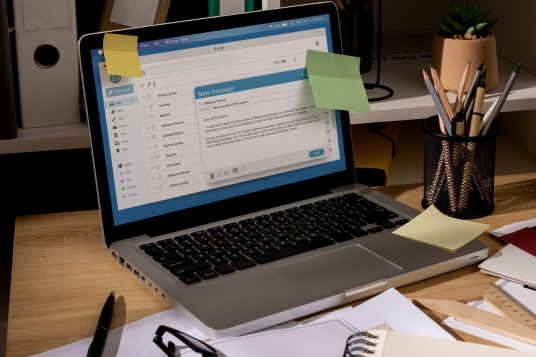- 4.7

#Power Apps Course Training
- ✅Introduction to PowerApps
- ✅Building Canvas Apps
- ✅Working with Model-Driven Apps
- ✅Integrating with Data and Services
- ✅Enhancing App Functionality with PowerFX
- ✅Publishing and Sharing PowerApps
Students Enrolled Ratings Duration
Power Apps Course Schedules
CERTIFICATE OF COMPLETION

PowerApps
Course Contents:
Module 1 : PowerApps [Applicable for DotNet Plans A, B, C]
What is Power Platform? What is Power Apps? Power Apps Eco System? Power Apps Components? What is Share Point ? How Share Point different from Power Apps? Power Apps Power Apps building blocks; Relation between Office 365 and Power Apps;
Power Apps Implementation Options; Configuring Power Apps Trial Account; Canvas App : Usage Options, Navigations and Shortcuts; Understanding the End to End Workflow; Data Source Types and App Types; Software Licensing Requirements; Power Apps for Mobile Devices; Power Apps Desktop Editor
Create an app from template Canvas App Layouts; Create a Blank Canvas App Types of Screens in Canvas App; Canvas App Screen Properties; Renaming & Reorder Screen Navigations; Form Size and Layout Options; Data Cards; Form Types; Custom Form Tools & Screens;
Introduction to different type of controls; Adding & Selecting a control; Renaming the unique
name of control; Deleting a control; Reorder, Move & Resize a Controls; Changing label text;
Button Configurations; Toolbar Configurations; Understanding Tab Configurations; Controls –
Properties; Canvas : Adding Controls; Configuring Controls; Search & Sort Options
Power Apps Connectors; Using Excel Data Sources; Working with Excel Sheets (One, Many), Excel Tables in Power Apps; Creating Structured Tables & Apps; Data Validation Techniques, Formatting Options; Data Tables & Gallery; Power Apps Search Function – Parameters; Implementation of Search Function; Using Snap to Columns; Data Card Value Properties; Adding Images and Icons; Save and Publishing your Form
Using SQL Server Data Sources for Power Apps; Creating Stored Procedures & Parameters; Using Parameterized Joins with Power Apps; Data Validations; Table Union, Table Merge Implementation; Working with Date and Time formats in Power Apps; Working with String Functions and Data Classifications in Power Apps;
Using Azure SQL Data Sources for Power Apps; Creating Azure SQL Tables for Power Apps; Remote Joins with Power Apps; Data Validations; Microsoft One Drive with Power Apps; Google Sheets with Power Apps; App Validations and Testing Strategies
Dataverse Database : Architecture & Creation; Dataverse Tables; Common Data Models; Power:Apps Solutions – Creation, Management (Edits), Security, Sharing; Dataverse Implementation in Power Apps; Flows – Creation & Use; App Navigation Functions and Parameters; Dataverse Views and Real-time Use; Dataverse Charts & Dashboards; Setting Form Visibility; App Logic and Rules
Using Share Point with Power Apps; Apps Creation Process; Share Point with Power Apps; Create Share Point Site Create Share Point List; What is Gallery, Data table & Form Different Between Gallery & Data table; Different Type of Galleries in canvas; Customizing the forms and gallery controls; List Publish & Revert Options; Custom Power App from Share Point ; Using Blank Template with Share Point Online; Save and Publish Power App
Power Apps Variables; If – Else Condition & Its Implementation Nested If – Else Conditions; Switch Conditions; Modifications to data depending on user input Hide; Show Controls with Parameters; Dynamic Data Apps Design; Power Apps Scope of Power Apps Variables; Power Apps Forms – Creation; Creating Custom Form; Patch Function; Dynamic Data Submissions;
Dynamic Data Submissions; Power Apps Parameters; Filter, Lookup, Search Cascade and Update If functions; Power Apps Collections – Creation & Use; Collect & Clear Collect; Realtime Use of Collections; Customized Theme and Branding; Screens and Transitions
Creating Power Apps Components; Version Control Strategies; Standard Alerts & Custom Alerts with Power Apps; Version Restore; Configuring Search within a Power App; Power App Controls; Pen Inputs
Power Apps : Sharing, Security Management. End User Integrations & Access; Model Driven Apps & Business Role; Create Dashboard in model driven app; Integrating Power BI with Power Apps; Share Point and Excel Analytics with Power BI; Sharing your Apps; Assigning App Owners; App Details & App Settings;
Power Automate – Purpose; Types of Power Automate flows; Power Automate Connectors; Triggers, Actions and Email Notifications; Power Automate Approval process in Power Automate
CERTIFICATE OF COMPLETION

SQL SCHOOL
24x7 LIVE Online Server (Lab) with Real-time Databases.
Course includes ONE Real-time Project.
Register Today!
Training FAQs
Who is SQL School? How far you have been in the training services ?
SQL School is a registered training institute, established in February 2008 at Hyderabad, India. We offer Real-time trainings and projects including Job Support exclusively on Microsoft SQL Server, T-SQL, SQL Server DBA and MSBI (SSIS, SSAS, SSRS) Courses. All our training services are completely practical and real-time.CREDITS of SQL School Training Center
- We are Microsoft Partner. ID# 4338151
- ISO Certified Training Center
- Completely dedicated to Microsoft SQL Server
- All trainings delivered by our Certified Trainers only
- One of the few institutes consistently delivering the trainings for more than 19+ Years online as inhouse
- Real-time projects in
- Healthcare
- Banking
- Insurance
- Retail Sales
- Telecom
- ECommerce
I registered for the Demo but did not get any response?
Make sure you provide all the required information. Upon Approval, you should be receiving an email containing the information on how to join for the demo session. Approval process usually takes minutes to few hours. Please do monitor your spam emails also.
Why you need our Contact Number and Full Name for Demo/Training Registration?
This is to make sure we are connected to the authenticated / trusted attendees as we need to share our Bank Details / Other Payment Information once you are happy with our Training Procedure and demo session. Your contact information is maintained completely confidential as per our Privacy Policy. Payment Receipt(s) and Course Completion Certificate(s) would be furnished with the same details.
What is the Training Registration & Confirmation Process?
Upon submitting demo registration form and attending LIVE demo session, we need to receive your email confirmation on joining for the training. Only then, payment details would be sent and slot would be allocated subject to availability of seats. We have the required tools for ensuring interactivity and quality of our services.
Please Note: Slot Confirmation Subject to Availability Of Seats.
Will you provide the Software required for the Training and Practice?
Yes, during the free demo session itself.
How am I assured quality of the services?
We have been providing the Trainings – Online, Video and Classroom for the last 19+ years – effectively and efficiently for more than 100000 (1 lakh) students and professionals across USA, India, UK, Australia and other countries. We are dedicated to offer realtime and practical project oriented trainings exclusively on SQL Server and related technologies. We do provide 24×7 Lab and Assistance with Job Support – even after the course! To make sure you are gaining confidence on our trainings, participans are requested to attend for a free LIVE demo based on the schedules posted @ Register. Alternatively, participants may request for video demo by mailing us to contact@sqlschool.com Registration process to take place once you are happy with the demo session. Further, payments accepted in installments (via Paypal / Online Banking) to ensure trusted services from SQL School™
YES, We use Enterprise Edition Evaluation Editions (Full Version with complete feature support valid for SIX months) for our trainings. Software and Installation Guidance would be provided for T-SQL, SQL DBA and MSBI / DW courses.
Non Tech FAQs
Who is SQL School? How far you have been in the training services ?
SQL School is a registered training institute, established in February 2008 at Hyderabad, India. We offer Real-time trainings and projects including Job Support exclusively on Microsoft SQL Server, T-SQL, SQL Server DBA and MSBI (SSIS, SSAS, SSRS) Courses. All our training services are completely practical and real-time.CREDITS of SQL School Training Center
- We are Microsoft Partner. ID# 4338151
- ISO Certified Training Center
- Completely dedicated to Microsoft SQL Server
- All trainings delivered by our Certified Trainers only
- One of the few institutes consistently delivering the trainings for more than 19+ Years online as inhouse
- Real-time projects in
- Healthcare
- Banking
- Insurance
- Retail Sales
- Telecom
- ECommerce
I registered for the Demo but did not get any response?
Make sure you provide all the required information. Upon Approval, you should be receiving an email containing the information on how to join for the demo session. Approval process usually takes minutes to few hours. Please do monitor your spam emails also.
Why you need our Contact Number and Full Name for Demo/Training Registration?
This is to make sure we are connected to the authenticated / trusted attendees as we need to share our Bank Details / Other Payment Information once you are happy with our Training Procedure and demo session. Your contact information is maintained completely confidential as per our Privacy Policy. Payment Receipt(s) and Course Completion Certificate(s) would be furnished with the same details.
What is the Training Registration & Confirmation Process?
Upon submitting demo registration form and attending LIVE demo session, we need to receive your email confirmation on joining for the training. Only then, payment details would be sent and slot would be allocated subject to availability of seats. We have the required tools for ensuring interactivity and quality of our services.
Please Note: Slot Confirmation Subject to Availability Of Seats.
Will you provide the Software required for the Training and Practice?
Yes, during the free demo session itself.
How am I assured quality of the services?
We have been providing the Trainings – Online, Video and Classroom for the last 19+ years – effectively and efficiently for more than 100000 (1 lakh) students and professionals across USA, India, UK, Australia and other countries. We are dedicated to offer realtime and practical project oriented trainings exclusively on SQL Server and related technologies. We do provide 24×7 Lab and Assistance with Job Support – even after the course! To make sure you are gaining confidence on our trainings, participans are requested to attend for a free LIVE demo based on the schedules posted @ Register. Alternatively, participants may request for video demo by mailing us to contact@sqlschool.com Registration process to take place once you are happy with the demo session. Further, payments accepted in installments (via Paypal / Online Banking) to ensure trusted services from SQL School™
YES, We use Enterprise Edition Evaluation Editions (Full Version with complete feature support valid for SIX months) for our trainings. Software and Installation Guidance would be provided for T-SQL, SQL DBA and MSBI / DW courses.
Why Choose SQL School
- 100% Real-Time and Practical
- ISO 9001:2008 Certified
- Concept wise FAQs
- TWO Real-time Case Studies, One Project
- Weekly Mock Interviews
- 24/7 LIVE Server Access
- Realtime Project FAQs
- Course Completion Certificate
- Placement Assistance
- Job Support
- Realtime Project Solution
- MS Certification Guidance