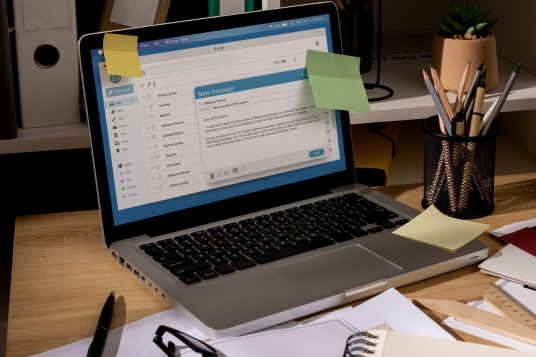- 4.7

Course Highlights
SSIS provides Data Extraction, Consolidation and Loading Options (ETL), SQL Server Coding enhancements, Data Warehousing and Customizations for SQL Server Developers, Administrators, BI Engineers and Data Analysts. In our SSIS Training course, we deal with complete SSIS Design, Development and Deployment & Management of Various ETL Transformations, Data Loads, Data Cleansing, Incremental Data Loading Techniques including DWH Design, Management, SCD, Profiling, Tuning and Fact Table Loads. This SSIS Online Training course also includes Azure Data Factory (ADF) Pipelines and SSIS Package Migrations to ADF with Self Hosted and Integrtion Runtime ENgines, Stored Procedures Executions, Watermark Columns and Azure Data Lake with SSIS Integrations. All sessions are completely practical and realtime.
Pre-requisites: Participant needs to have knowledge on SQL Server T-SQL Queries to join our Real-time Practical Data Modelling (SSAS) Training Course.
Training Highlights
- Basic to Adv. ETL
- Basic to Adv. DAX
- Data Modelling
- OLAP DB Design
- Power Query
- Basic to Adv. MDX
- Kimball BI Design
- Inmon BI Design
- Star, Snowflake
- Data Warehousing
- OLTP, File Data
- JSON, XML Data
- Resume Guidance
- MCSA MSBI Exam
Course Content
SSIS LIVE Online
Training Course Contents:
Module 1 : SQL Server & T-SQL Queries [Applicable for SSIS Plan B, C]
Ch 1: DATABASE INTRODUCTION
- Databases Introduction & Purpose
- Database Types : OLTP, DWH, OLAP
- Microsoft SQL Server Advantages, Use
- SQL Server Components and Usage
- Microsoft SQL Server – Career Options
- Developer, DBA, Data Engineer
- Data Analyst, Data Scientist Careers
- SQL : Purpose, Real-time Usage Options
- SQL Versus Microsoft T-SQL [MSSQL]
- Course Plan, Real-time Project, Resume
- 24 x 7 Online Lab for Remote DB Access
- Versions and Editions of SQL Server
- SQL Server Pre-requisites : S/W, H/W
- System Configuration Checker Tool
Ch 2: SQL SERVER INSTALLATION
- SQL Server & SSMS Installation Plan
- SQL Server Pre-requisites : S/W, H/W
- SQL Server 2022 & 2019 Installation
- Database Engine Feature, OLTP
- Instances : Types and Properties
- Default Instance, Named Instances
- Service and Service Account Use
- Authentication Modes and Logins
- Windows Logins and SQL Logins
- SQL Server Management Studio
- Server Connections with SSMS Tool
- Local and Remote Connections
- System Databases: Master and Model
- MSDB, TempDB, Resource Databases
Ch 3: SSMS Tool, SQL BASICS – 1
- Creating Databases: Files [MDF, LDF]
- Creating Tables in User Interface
- Data Insertion & Report in User Interface
- SQL : Purpose and Real-time Usage
- SQL Versus T-SQL : Basic Differences
- DDL, DML, SELECT, DCL and TCL
- Creating SSMS Sessions : SPID
- Create, Connect Databases using SQL
- Creating Tables with INT, CHAR
- Data Storage, Inserts – Basic Level
- Table Data Verifications with Select
- SELECT Statement for Table Retrieval
- Identify Databases and Tables
- Identify Sessions and Session ID
Ch 4: SQL BASICS – 2
- Creating Tables: VARCHAR, FLOAT
- Single Row Inserts, Multi Row Inserts
- Rules for Data Insertion Statements
- SELECT with WHERE Conditions
- AND and OR Operators Usage
- IN Operator and NOT IN Operator
- Between, Not Between Operators
- LIKE and NOT LIKE Operators
- ORDER BY, TOP & OFFSET
- Basic Sub Queries with SELECT
- UPDATE Statement & Conditions
- DELETE & TRUNCATE Statements
- ALTER, ADD COLUMN Statements
- DROP Statements: Table, Database
Ch 5: SQL Basics – 3, TSQL INTRO
- Database Objects : Tables and Schemas
- Schemas : Group Tables in Database
- Schemas : Security Management Object
- Creating Schemas & Batch Concept
- Using Schemas for Table Creation
- Data Storage in Tables with Schemas
- Data Retrieval & Usage with Schemas
- Table Migrations across Schemas
- Import and Export Wizard in SSMS
- Data Imports with Excel File Data
- Performing Bulk Operations in SSMS
- Temporary Tables : Real-time Use
- Local and Global Temporary Tables
- # and ## Prefix, Scope of Usage
Ch 6: Constraints, Index Basics
- Constraints and Keys – Data Integrity
- NULL, NOT NULL Property on Tables
- UNIQUE KEY Constraints: Importance
- PRIMARY KEY Constraint: Importance
- FOREIGN KEY Constraint: Importance
- REFERENCES, CHECK & DEFAULT
- Candidate Keys and Identity Property
- Database Diagrams and ER Models
- Relationships Verification and Links
- Indexes : Basic Types and Creation
- Index Sorting and Search Advantages
- Clustered and NonClustered Indexes
- Primary Key and Unique Key Indexes
- Need for Indexes – working with Keys
Ch 7: Joins Basics, TSQL Queries
- JOINS – Table Comparisons Queries
- INNER JOINS For Matching Data
- OUTER JOINS For (non) Match Data
- Join Queries with “ON” Conditions
- Left Outer Joins – Example Queries
- Right Outer Joins – Example Queries
- FULL Outer Joins: Realtime Scenarios
- CROSS JOIN and CROSS APPLY
- One-way, Two way Data Comparisons
- Using Table Aliases & Column Aliases
- Optimizing Join Queries with Indexes
- Choosing Correct Comparison Columns
- Joining Unrelated Tables in TSQL
- Self References, Self Joins in TSQL
Ch 8: Group By, Views & Excel
- GROUP BY: Importance, Realtime Use
- GROUP BY Queries and Aggregations
- Group By Queries with Having Clause
- Group By Queries with Where Clause
- Using WHERE and HAVING in T-SQL
- Group By with Joins in TSQL
- Query Execution Order & Aliases
- Joins with Sub Queries, Formatting
- Database Objects: Overview & Usage
- Views: Types, Usage in Real-time
- Creating, Executing & Verifying Views
- Storing Queries in Database Views
- Excel Analytics – Joins & Views
- Excel Office Data Connection Reports
Ch 9: Functions, Procedures Basics
- Functions with SQL Server, TSQL
- Scalar, Inline, Table Functions
- Variables: Declare, Real-time Use
- Creating, Executing Functions
- Functions for Computations
- Functions for Parameterized Joins
- Procedures: Usage in Real-time
- Using Parameters in SQL Server
- Parameterized Joins in TSQL
- Compilation with Stored Procedures
- sp_help, sp_helptext, sp_helpindex
- sp_helpdb, sp_rename, sp_recompile
- System Views For Metadata Audits
- DBID, DBName, ObjectID, ObjectName
Ch 10: TRIGGERS & TRANSACTIONS
- Triggers – Purpose, Real-world Usage
- FOR/AFTER Triggers – Real time Use
- INSTEAD OF Triggers – Real time Use
- INSERTED, DELETED Memory Tables
- Using Triggers for Data Replication
- Enable Triggers and Disable Triggers
- Database Level, Server Level Triggers
- Transactions : Types, ACID Properties
- Transaction Types and AutoCommit
- EXPLICIT & IMPLICIT Transactions
- COMMIT and ROLLBACK Statements
- Batch Concept and Go Statement
- Open Transactions in Real-time
- Using Conditional Commits, Rollbacks
Ch 11: Normal Forms, Cursors
- First Normal Form and Atomicity
- Third Normal Form and MVD Property
- Boycee-Codd Normal Form : BNCF
- Fourth Normal Form : Advantages
- Self Reference Keys and 4 NF Usage
- 1:1, 1:M, M:1, M:M Relationship Types
- Computed Columns, Variant Type
- Linked Servers, Remote Joins in TSQL
- 2 Part, 3 Part, 4 Part Naming Styles
- Remote Joins Queries and Aliases
- Cursors – Basics, Data Operations
- Cursors – Life Cycle & Declaration
- Cursors Types, FETCH Operations
- Cursors – Deallocate, Real-world Use
Ch 12: TSQL Merge, Cursors
- IIF() Function with SELECT Query
- WHEN..THEN..ELSE
- WHEN MATCHED, NOT MATCHED
- Incremental Loads, Upsert Statement
- Stored Procedures: Merge Statement
- UNION and UNION ALL Operator
- Window Functions: Rank, Dense Rank
- Row_Number, PartitionBy in TSQL
- Duplicate Row Identification, Deletion
- Grouping, Cube, Rollup, Lag, Lead
- Data Types: Numerical, Date, Time
- Data Types: Characters, Real, Float
- Date & Time Functions, DateAdd
- String Functions, Concat, SubString
Case Study 1: Database Design with Tables,
Constraints, Keys & Relations
Case Study 2: Joins with Group By,
Sub Queries, Views, Excel Analytics
Module 2 : SSIS [Applicable for SSIS Plans A, B, C]
Module I: Basic SSIS Development & ETL – DWH
Ch 1: SSIS INTRO, INSTALLATION
- Integration Services (SSIS) & ETL / DWH
- SSIS for Data Loads, ETL, Warehouse
- SSDT : SQL Server Data Tools
- SSIS Development, LIVE (Deployment)
- Data Warehouse Design & ETL Process
- DWH and ETL Structures Implementation
- SSIS ETL for Data Reads, Data Cleansing
- Data Warehouse (DWH) Design Principles
- SSIS 2019, 2017 : SSIS DB Installations
- SSIS Database, Catalog Folders, Storage
- SSIS Catalog Database (SSIS DB) Creation
- SQL Server Data Tools – SSDT / Visual Studio
- SSDT Installation and Catalog Verification
- SSIS, ETL, DWH, Data Flow, Data Buffer
- SSIS Package Environment, SSDT Projects
- SSIS & ETL Training – Lab Plan, Resources
Ch 2: SSIS ETL PACKAGES: BASICS
- Control Flow Tasks Architecture, Purpose
- Data Flow Tasks Architecture, Purpose
- SSIS Packages @ Basic Data Flow, ETL
- SSIS Projects and Package Creation
- Data Pipelines in Data Flow Tasks
- SSIS Packages Execution Process
- Data Flow Objects, OLE DB Connections
- SSIS Package Creation – Control Flow
- DTSX Files for Package Execution
- SSIS Execution, Package Errors & Logs
- SSIS Transformation: Conditional Split
- Excel Connection and Memory Reference
- Source and Destination Assistants
- DAT File Imports and Annotations
- SSIS Project Configurations, Debugging
- SSIS 64 Bit, 32 Bit Configurations
Ch 3: MERGE & FUZZY LOOKUP
- MERGE and UNION ALL Transformations
- SORT, NOSORT and Advanced Sort
- Synchronous, Asynchronous Tfns
- Row, Partial Blocking Transformations
- Fully Blocking Transformations – Buffers
- Avoiding Fully Blocking Transformation
- Bulk Load Operations, SSIS Data Imports
- IsSorted & SortKey Position Options
- SSIS Package Performance & Resources
- Data Conversion Expressions
- Fuzzy Lookup Transformation, References
- Nomatch Cleansing @ Conditional Split
- Index Creations, Lookup Transformation
- Data Conversion, Derived Columns
- Varchar, Nvarchar, Error Redirections
- Threshold Values, Search Delimiters
- _Similarity, _Confidence Columns
Ch 4: SSIS CHECKPOINT & PIVOT
- Execute SQL Task and OLE DB Queries
- Transaction Options For SSIS Executables
- Precedence – Success/Failure/Completion
- SSIS Package Rollbacks Execution Options
- Checkpoints Purpose with Data Flow Tasks
- Checkpoint Files and SSIS Logging Tasks
- Transactions with Checkpoint File in SSIS
- Checkpoint Option Advantages, Limitations
- FailPackageOnFailure, Checkpoint Property
- REQUIRED/SUPPORT/ NOTSUPPORTED
- Transaction Property, CHECKPOINT Files
- Legacy Data, Data Cleansing, Formatting
- Denormalization, Keys. Need for OLTP
- PIVOT Transformation, Connection Assistant
- Pivot Usage – Implementation. Key Values
- Lineage ID – Purpose. Data Mappings
- Lineage IDs for Column Mapping, Pivot Keys
- SSIS Input Columns and Mappings
- Data Viewer : Data Transfer Verification
- Data Type Conversions, Error Redirection
Ch 5: EVENTS, LOOPS, EXPRESSIONS
- SSIS Package Events, Validation, Execution
- PreExecution, Progress, Cleanup Events
- SSIS Events, Errors/Warnings/Information
- Configuring sysssislog System Tables
- Debugging : Data Viewers and Breakpoints
- ForEach Loop Container. File Connections
- Variables For Linking DFT, Control Flow
- Dynamic Connections with Variables
- Iterations, Fetch, Index Mapping
- SSIS Expressions for ETL and DWH
- FOR LOOP Expressions in SSIS
- Init/EvalExpression, AssignExpression
- SSIS Expressions, Functions, Values
- Data Insertions, Data Serializations
- Counter Values, Variables & Parameters
- SSIS for OS Level Operations, Loops
- Execute SQL Task : Return Values
Ch 6: SSIS with ETL, Warehouse (DWH)
- OLTP Database : Historical Data Loads
- Data Warehouse (DWH) Purpose, Usage
- Dimensions, Attributes, Members Types
- Dimension Tables, Fact Tables Design
- TYPE1 and TYPE2 ETL Implementation
- SCD Type1, Type 2 for DWH in Sales
- Inferred Members and Legacy Loads
- Initial Data Loads with Data Marts
- Business Keys & non Identity Columns
- Surrogate Keys, Alternate Business Keys
- Cascading OLTP / Stage to DWH Rows
- Fixed Attributes, Changing Attributes
- Historical Attributes. Inferred Updates
- ETL Date, Row Status Transformations
- Attribute Key Types in SCD, Limitations
- Historical Attributes and Data Delta
- SSIS Connection Assistants – Reuse
- SCD Transformations in Real-time
Module II: Advanced SSIS Development & Deployments
Ch 7: Checksum & DWH Design
- Checksum Transformation in ETL Loads
- Configuring Checksum: SSIS 2019, 2017
- Transformation Logic, Parity Checks CRC
- Checksum For Type I, Type II ETL DWH
- DWH Dimension Tables With Checksum
- Lookup Transformation, Row Redirection
- OLE DB Command and Input Parameters
- Parameter Mapping, Dynamic Updates
- Cache Transformation CAW Memory Files
- Memory Connection Lookup with Cache
- Tuning Lookup: Caching, Index Options
- Pre-ETL Activities, DB Recovery Models
- FULL/ PARTIAL CACHE & NOCACHE
- Performance Tuning and Pre-ETL Loads
- Dependent Data Flow Tasks, Post ETL
- Internal Parameters and Query Updates
- Cache Allocation Options with ETL DWH
Ch 8: CDC Transformations for DWH
- DML Audits with Change Data Capture
- CDC Tables with SQL Server Connections
- CDC Connections & ADO.NET Integration
- CDC Control Flow and CDC State Values
- INITIAL LOADS & PRCESSING RANGE
- State Variables, Net Changes, Logging
- Initial & Incremental Dimension Loads
- Dynamic CDC Control, OLEDB Command
- Internal Parameters and Usage Options
- Parameter Mapping For ETL Type1, Type2
- Integrating Control Flow for CDC @ ETL
- CDC Splitter – Row Inserts, Updates
- CDC Precautions, Input & Output Range
- Derived Column Transformations with CDC
- Limitations of ADO.NET Connections
- Master Child Packages,Parameter Binding
- Package Passwords, Project Parameters
- Project Configuration Options(32,64 bit)
Ch 9: Fact Table Design, DWH Loads
- Fact Table – Design and ER Model
- DWH : STAR & SNOWFLAKE Schemas
- Time Dimensions and ETL Date / Time
- Link Time Dimension to Facts, Lookups
- Parent-Child Packages for Fact Loads
- Inferred Members for NULL Dimensions
- SCD Wizard for DWH Fact Table Design
- Parameter Mapping for Incr Updates
- ETL Load IDs – Dimension Attributes
- Error Handling, Event Handling in SSIS
- Text Qualifiers with Flat File Sources
- Fact Load Design for Initial, Incr Loads
- End-to-End DWH Design Implementation
- Direct Data Loads and Staging Tables
- Fact Table Staging and Incr Updates
Ch 10: DWH MIGRATIONS, SCRIPT Task
- DataWarehouse Migrations with SSIS
- Using SSIS Containers, Db Integrity Task
- Pre-Database Migration Task Precautions
- Online and Offline DB Transfer Options
- Copy / Move with DWH Migrations
- SMTP : Simple Mail Transfer Protocol
- SQL Server Agent and Package Events
- Data Profiling with ADO.NET Connectors
- XML Files & SSIS Data Profiler Tool
- Script Task – Working in SSIS Control Flow
- Script Task – VB.NET Program Compilations
- Variables, Parameters with SSIS Script Task
- Read Only, Read Write Variable Expressions
- Expressions and Debugging, Break Points
- Variables, Parameters Mapping Expressions
- File System Tasks and Limitations
- SQLDataAdapters & System.Data.SQLClient
Ch 11: SSIS DEPLOYMENTS, UPGRADES
-
- SSISDB Catalog Deployments, ISPAC Files
- Package Builds, Verification, Scripts
- Project Deployment Wizard Targets, Logs
- DB Catalog Folders & Projects Creation
- Package Executions – Scripts, Reports
- Package Validations, 32/64 bit Options
- Configurations & Parameter Management
- Package Jobs @ SQL Agent. Job Steps
>
- Job Schedules and Notifications Event Logs
- Package Security – SSISDB Logins, Users
- Folder Level and Project Level Security
- Project Migration Utilities, Upgrades
- Package Imports, Exports with ISPAC Files
- Command-Line Deployment,Execution Utility
- Package Execution & Validation Reports
- Package Versions and Restores, Rollbacks
Ch 12: SSIS PROJECT [ECommerce Domain]
- SSIS ETL & DWH with STAR Schema
- SSIS ETL & DWH with SNOWFLAKE Schema
- Dimension Table Design & Business Keys
- Fact Table Design & Data Integrity
- Incremental Data Loads with Containers
- Key Lookup and Business Key Identification
- Staging Tables, Master – Child Packages
- SSIS Package Deployment [Catalog Deployments]
- SSIS Training : Project Specifications
- Project Explanation and Solution
- Project FAQs and Resume Support
- Chapter Wise FAQs and Answers
- Concept Wise Tasks and Solutions
- SSIS DWH Databases with Reports
- Technical Resume Points in SSIS
- SSIS Limitations and Need for ADF
- End to End Implementation [MSBI]
Module 3 : Azure Data Factory [Applicable for SSIS Plans C]
Module 1
Chapter 1: Cloud Basics, Azure SQL
- Cloud Introduction and Azure Basics
- Azure Implementation: IaaS, PaaS, SaaS
- Azure Data Engineer: Job Roles
- Azure Storage Components
- Azure ETL & Streaming Components
- Need for Azure Data Factory (ADF)
- Need for Azure Synapse Analytics
- Azure Resources and Resource Types
- Azure Account, Subscription (Free)
- Azure SQL Server [Logical Server]
- Firewall Rules and Azure Services
- Azure SQL Database Deployment
- Azure SQL Pool Deployment
- Compute: DTU Versus DWU
- Test Connections from SSMS
Chapter 2: Synapse SQL Pools (DWH)
- Dedicated SQL Pools in Azure
- Enterprise Data Warehouse with Synapse
- Massively Parallel Processing (MPP)
- Control Nodes and Compute Nodes
- DMS: Data Movement Service
- Start/Resume/Pause & Scaling
- SQL Pool Config @ TSQL Scripts
- Start/Resume/Pause, Scaling Options
- Table Creations @ TSQL Scripts
- Table Partitions: Left & Right
- Distributions: Round Robin, Hash
- Distributions: Replicate and Usage
- Auto Indexing & Column Store
- Planning for Big Data Loads
- Need for ADF: Azure Data Factory
Chapter 3: Azure Data Factory Concepts
- Azure Data Factory (ADF) Concepts
- Hybrid Data Integration at Scale
- ADF Pipelines : Architecture
- Integration Runtime (IR) & Use
- Linked Services and Datasets
- Pipeline Design: Activities
- Copy Data Tool, Data Flow
- Pipeline Triggers and Schedules
- ADF Pipeline with Copy Data Tool
- Azure SQL DB to Synapse Data Loads
- Working with Multi Tables Data Loads
- Creating Linked Services, Datasets
- Basic Data Loads : Publish, Trigger
- Copy Method : Bulk Insert
- DIU : Data Integration Units
Chapter 4: OnPremise Data Loads
- Copy Data Tool For ETL Operations
- On-Premise Data Sources with Azure
- Self Hosted Integration Runtime (IR)
- Access Keys, Remote Linked Services
- Synapse SQL Pool (DW) with On-Premise
- Staged Data Copy and Performance
- Pipeline Executions and Monitoring
- Pipeline RunIDs and Audits / Tracing
- Creating Azure Storage Account
- Storage Container, BLOB File Uploads
- DIU Allocations and Concurrency
- Pipeline Trigger, Author and Monitor
- Staging with Storage Account, Container
- Polybase For Azure Synapse, Advantages
- Pipeline Execution: DIU & DOCP
Module 2
Chapter 5: Incremental Loads with ADF
- Incremental Loads with Files (BLOB)
- Pipeline Executions and Schedules
- Regular Schedules and Tumbling Window
- Execution Retry and Delay Options
- Binary Copy, Last Modified Date in Blob
- Automated Loops and Trigger Schedules
- Incremental Loads Verification Tests
- Incompatible Rows Skips, Fault Tolerance
- Database Tables : Incremental Loads
- Copy Method : UPSERT, Business Keys
- ETL Staging Advantages & Performance
- ADF Pipelines: Execution Settings
- ADF Logging Options, Consistency Check
- Compression Option, DOP and DOCP
- ADF Pipeline Triggers and Monitoring
Chapter 6: ADF Data Flow – 1
- Data Flow Task, Data Flow Activity
- Transformations with Data Flow
- Spark Cluster For Debugging
- Cluster Node Configurations
- Spark Cluster Types & Sizing
- Transaction Optimized – Capacity
- Memory Optimized – Capacity
- Data Cleansing with ADF
- Data Orchestration with Data Flow
- SELECT Transformation & Options
- Conditional Split Transformation
- UNION, SELECT Transformation
- Spark Cluster For Pipeline Executions
- Pipeline Monitoring & Run IDs
- Adding Data Flow into Pipelines
Chapter 7: ADF Data Flow – 2
- ADF Pipelines For ETL Operations
- Data Flow Tasks and Activities in Synapse
- JOIN & EXISTS Transformations
- Aggregate & Group By Transformations
- Window Functions & Rank in Data Flow
- Rank / DenseRank / Row Number
- Derived Column Transformation
- Lookup, Surrogate Key, Parse
- Type Convert, Cast Transformations
- Reusing Data Flow Tasks in Synapse
- Pipeline Validations & Executions
- Inline Datasets, Schema Drift
- Data Deduplication with ADF
- DFT Optimization Techniques
- Data Flow Task – Staging, Logging
Chapter 8: Azure Synapse Analytics
- Azure Synapse Analytics Resource
- Azure Synapse Analytics Workspace
- Managed Resource Group, SQL Account
- Synapse Workspace & Synapse Studio
- Operations with Synapse Workspace
- ADLS Gen 2 Storage Account, Container
- Synapse Studio: Scripts & Pipelines
- Dedicated SQL Pools : Creation, Use
- Synapse Tables, Data Loads with TSQL
- COPY INTO Statements with T-SQL
- Row Terminator and Compressions
- T-SQL Queries and Aggregations
- Aggregation Data Loads in Synapse
- Creating Synapse Pipelines with TSQL
- Stored Procedure Activity & Triggers
Module 3
Chapter 9: Synapse Analytics with Spark
- Synapse Pipelines: Performance Advantages
- Pivot Transformation For Normalization
- Generating Pivot Column, Aggregations
- Pivot Transformation and Pivot Settings
- Pivot Key Selection, Value and Nulls
- Pivoted Columns and Column Pattern
- Column Prefix, Help Graphic & Metadata
- Denormalized Data and Aggregations
- Apache Spark Pool in Azure Synapse
- Spark Cluster Nodes: Vcores, Memory
- Notebooks : Purpose, Usage Options
- Python Notebooks For Remote Access
- Creating Databases in Apache Spark Pool
- Data Loads from Dedicated SQL Pools
- PySpark Code for Data Operations, Writes
Chapter 10: Synapse Security & Parameters
- Azure Active Directory (AAD) Users, Groups
- IAM: Identity & Access Management
- Synapse Workspace Security with RBAC
- ADF Security with RBAC: Owner, Contributor
- Azure Synapse SQL Pool Security: Logins
- Creating SQL Logins & Users : master
- SQL Users in Azure SQL DB and SQL Pool
- Grant, Control, Revoke: Security Roles
- Parameters – Creation and Use in Pipelines
- Dynamic Connections with Credentials
- User Name and Password Connectivity
- Dynamic Dataset Configurations
- Pipeline Expressions with Parameters
- Resource Classes and Usage with SQL Pool
Chapter 11: Change Data Capture (CDC)
- Change Data Capture (CDC) Data Loads
- Incremental Loads with CDC Types
- SQL Server CDC : ETL Load Dates
- Run Mode Options and CDC Types
- Output Pipeline Expression, Data Window
- Azure SQL DB Destinations, Watermarks
- JSON Parameters, Pipeline Scheduling
- Pipeline Validation, Trigger, Monitoring
- Synapse SQL Pool : Data Loads (DWH)
- ETL Optimization Techniques
- SQL Pool (Synapse) Optimizations
- Pipeline Optimization Techniques
Chapter 12: Pipeline Monitoring, Security
- Azure Monitor Resource and Usage
- Pipeline Monitoring Techniques
- ADF: Pipeline Monitoring and Alerts
- Synapse: Pipeline Monitoring and Alerts
- Synapse: Storage Monitoring and Alerts
- Conditions, Signal Rules and Metrics
- Email Notifications with Azure
- Serverless Pool in Azure Synapse
- Connections, Usage with Serverless Pool
- Using Azure OpenDatasets in Synapse
- OPENROWSET and BULK Data Loads
- Azure Storage Account : Data Analysis
- Working with Parquet Files in Synapse
- Python Notebooks (Pyspark) in Synapse
SSIS (Integration Services) Training Plans
Plan A1. SSIS | Plan B1. TSQL | Plan C1. TSQL | |
|---|---|---|---|
| Total Duration | 2.5 Weeks | 5.5 Weeks | 8.5 Weeks |
| SSIS: Control Flow, Data Flow; SSIS DB | ✔ | ✔ | ✔ |
| SSIS: Static & Dynamic Connections | ✔ | ✔ | ✔ |
| SSIS: ETL, Data Warehouse Design | ✔ | ✔ | ✔ |
| SSIS: Transformations, Data Loads | ✔ | ✔ | ✔ |
| SSIS: Data Cleansing, Lookups | ✔ | ✔ | ✔ |
| SSIS: Catalog Databases, Usage | ✔ | ✔ | ✔ |
| SSIS : Star & Snowflake Schemas | ✔ | ✔ | ✔ |
| SQL : Basics, DDL, DML, SELECT | ✖ | ✔ | ✔ |
| T-SQL : Constraints, Normal Forms | ✖ | ✔ | ✔ |
| T-SQL: Joins, Group By, Queries | ✖ | ✔ | ✔ |
| T-SQL: Merge, Pivot, Date & Time Formats | ✖ | ✔ | ✔ |
| T-SQL: Excel Integrations, Pivot Charts | ✖ | ✔ | ✔ |
| ADF : Azure Data Factory | ✖ | ✖ | ✔ |
| ADF : Data Imports, ETL | ✖ | ✖ | ✔ |
| ADF : Data Flows, Wrangling | ✖ | ✖ | ✔ |
| ADF : Transformations, ETL | ✖ | ✖ | ✔ |
| Synapse: Configuration, Loads | ✖ | ✖ | ✔ |
| Synapse: ETL with ADF, DWH | ✖ | ✖ | ✔ |
| Synapse: Performance Tuning | ✖ | ✖ | ✔ |
| Synapse: MPP, cDWH, DIUs | ✖ | ✖ | ✔ |
| Total Course Fee* | INR 7000USD 100 | INR 12000USD 150 | INR 27000USD 375 |
SQL Server & T-SQL Schedules
SQL SCHOOL
24x7 LIVE Online Server (Lab) with Real-time Databases.
Course includes ONE Real-time Project.
Training FAQs
Who is SQL School? How far you have been in the training services ?
SQL School is a registered training institute, established in February 2008 at Hyderabad, India. We offer Real-time trainings and projects including Job Support exclusively on Microsoft SQL Server, T-SQL, SQL Server DBA and MSBI (SSIS, SSAS, SSRS) Courses. All our training services are completely practical and real-time.CREDITS of SQL School Training Center
- We are Microsoft Partner. ID# 4338151
- ISO Certified Training Center
- Completely dedicated to Microsoft SQL Server
- All trainings delivered by our Certified Trainers only
- One of the few institutes consistently delivering the trainings for more than 19+ Years online as inhouse
- Real-time projects in
- Healthcare
- Banking
- Insurance
- Retail Sales
- Telecom
- ECommerce
I registered for the Demo but did not get any response?
Make sure you provide all the required information. Upon Approval, you should be receiving an email containing the information on how to join for the demo session. Approval process usually takes minutes to few hours. Please do monitor your spam emails also.
Why you need our Contact Number and Full Name for Demo/Training Registration?
This is to make sure we are connected to the authenticated / trusted attendees as we need to share our Bank Details / Other Payment Information once you are happy with our Training Procedure and demo session. Your contact information is maintained completely confidential as per our Privacy Policy. Payment Receipt(s) and Course Completion Certificate(s) would be furnished with the same details.
What is the Training Registration & Confirmation Process?
Upon submitting demo registration form and attending LIVE demo session, we need to receive your email confirmation on joining for the training. Only then, payment details would be sent and slot would be allocated subject to availability of seats. We have the required tools for ensuring interactivity and quality of our services.
Please Note: Slot Confirmation Subject to Availability Of Seats.
Will you provide the Software required for the Training and Practice?
Yes, during the free demo session itself.
How am I assured quality of the services?
We have been providing the Trainings – Online, Video and Classroom for the last 19+ years – effectively and efficiently for more than 100000 (1 lakh) students and professionals across USA, India, UK, Australia and other countries. We are dedicated to offer realtime and practical project oriented trainings exclusively on SQL Server and related technologies. We do provide 24×7 Lab and Assistance with Job Support – even after the course! To make sure you are gaining confidence on our trainings, participans are requested to attend for a free LIVE demo based on the schedules posted @ Register. Alternatively, participants may request for video demo by mailing us to contact@sqlschool.com Registration process to take place once you are happy with the demo session. Further, payments accepted in installments (via Paypal / Online Banking) to ensure trusted services from SQL School™
YES, We use Enterprise Edition Evaluation Editions (Full Version with complete feature support valid for SIX months) for our trainings. Software and Installation Guidance would be provided for T-SQL, SQL DBA and MSBI / DW courses.
Why Choose SQL School
- 100% Real-Time and Practical
- ISO 9001:2008 Certified
- Concept wise FAQs
- TWO Real-time Case Studies, One Project
- Weekly Mock Interviews
- 24/7 LIVE Server Access
- Realtime Project FAQs
- Course Completion Certificate
- Placement Assistance
- Job Support
- Realtime Project Solution
- MS Certification Guidance