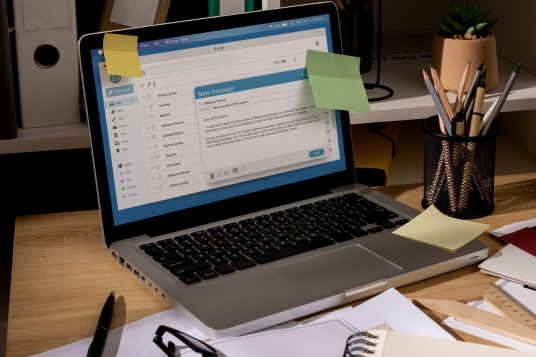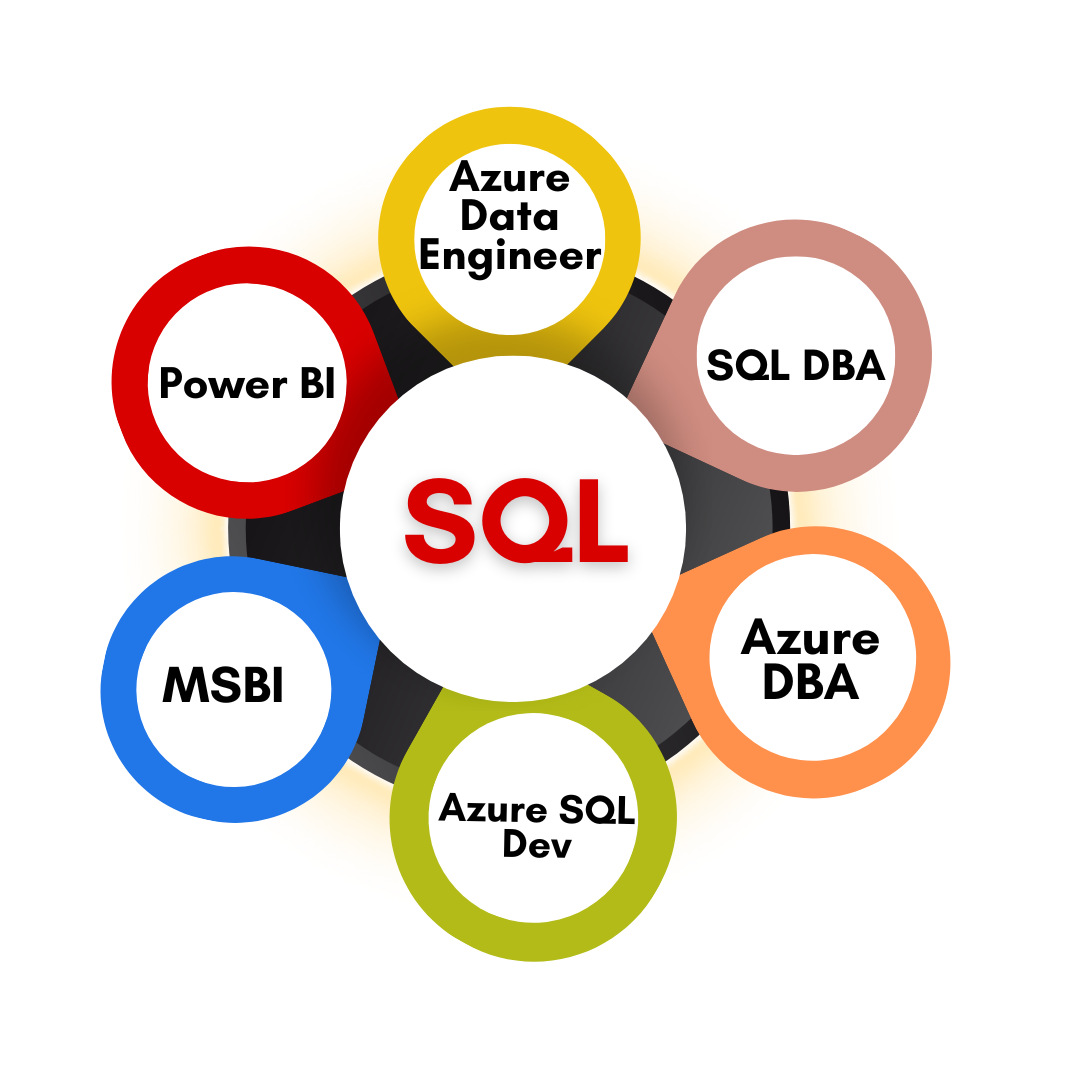- 4.7

Course Highlights
This comprehensive SAP Training Course is meticulously crafted for aspiring Software Developers, Web Developers, Application Developers, Backend Engineers, Full Stack Developers, and IT Professionals. The course covers SAP Fundamentals, Object-Oriented Programming (OOP) Concepts, SAP Core, MVC Architecture, Entity Framework, LINQ Queries, Dependency Injection, Middleware, Web APIs, Razor Pages, Blazor, SignalR, Authentication & Authorization, Microservices Architecture, Cloud Integration with Azure and AWS, Unit Testing, Debugging, and Performance Optimization.
Trainer : Mr. Ram Kumar
Course Fee: 25 K
Duration: 1.5 Months
Training Highlights:
- SuccessFactors ECP Introduction
- SuccessFactors Provisioning System
- SuccessFactors Tools
- 3rd Party Integration Overview
- Payroll Control Center Configuration
- Other ECP Activities
- Admin Center – Walk Through
- Foundation Objects & MDF Objects
- Payroll Permissions
- Info Type Filter
- Activations of Payroll Switches
- Activation of Business Functions
SAP Schedules
SAP
Course Contents:
SAP Sucessfactor : Detailed content
What is Employee Central Payroll and Why ECP : SF Implementation Methodology (Workbook) : SF Terminology (ECP Vs EC)
SuccessFactors Provisioning -Company Setting-SF
SuccessFactors Other tools – (Partner adge.com/cloud operation//sap launch pad)
Admin Center – Walk Through : Foundation Objects & MDF Objects : Enterprise structure : Personal Structure : Pay Structure : Pay Scale Structure :. Events and Event Reasons : Work Schedule : Absence Structure
Payroll Permissions : Sap System Configuration : Payroll Unified Configurations (Mash up) : Replication Target System Config : Data Replication Configuration- (Time Off- Replication) : Creation of API user—BATCH USER -Overview : Pick List Center Overview : Bank Key and Payment Methods Overview : Data Replication Monitor Overview : Configure People Profile- Overview : API log Settings Overview- On : Manage home Page (Tile Creation for Payroll access) : Payroll System Assignment (Only if PCC implemented) : Payroll Control Center Configuration (Only if PCC implemented)
Integration to 3rd party system (CPI)
ECP Roles : Number Range Setup- (Pernr must be 8 character and should be number only) : EC and ECP connection Setup : Configure Compound API Query (Selection parameter) : Define Properties for Code Value mapping : Define Code value for PTP : Extension/Custom Info type/Custom fields : Define Date type for PTP—-(IT0041) : Key Mapping Org Data- optional : Wage type Processing : Country Filter : Info Type Filter : Activations of Payroll Switches : Activation of Business Functions : Activation of Services : HRFORMS for Pay slip : Users Auto Creation Report for ESS Pay slip (SU10) : Replication Programs Overview : Display log Overview (SLG1) : About Replication Status Report : Payload Overview : Background Jobs Overview : Payroll posting from ECP to ECC or S/4 HANA Finance : Badi’s Overview for ECP : SAML2 Settings (SSO – Single Sign EC To ECP) : Full Transmission Start Date (FTSD Date) Overview- Go live
Overview of One Click Monitoring- Pre Payroll : Overview of 3 Click Monitoring- Production Payroll : Overview of Post Payroll— Post payroll : Settings for De clustering Payroll Results : Define business functions : Services activations : PCC-Alert Configuration : PCC-Process Templates : PCC-batch run/Demon job : PCC Roles • PCC-End User Process
ECP Cut Over Activities Overview : SF Release Management : Client Copy/Refresh : Support Pack Upgradation : SNC settings Overview (Known as VPN)- Secured Network Connections
Technical FAQs
Who is SQL School? How far you have been in the training services ?
SQL School is a registered training institute, established in February 2008 at Hyderabad, India. We offer Real-time trainings and projects including Job Support exclusively on Microsoft SQL Server, T-SQL, SQL Server DBA and MSBI (SSIS, SSAS, SSRS) Courses. All our training services are completely practical and real-time.CREDITS of SQL School Training Center
- We are Microsoft Partner. ID# 4338151
- ISO Certified Training Center
- Completely dedicated to Microsoft SQL Server
- All trainings delivered by our Certified Trainers only
- One of the few institutes consistently delivering the trainings for more than 19+ Years online as inhouse
- Real-time projects in
- Healthcare
- Banking
- Insurance
- Retail Sales
- Telecom
- ECommerce
I registered for the Demo but did not get any response?
Make sure you provide all the required information. Upon Approval, you should be receiving an email containing the information on how to join for the demo session. Approval process usually takes minutes to few hours. Please do monitor your spam emails also.
Why you need our Contact Number and Full Name for Demo/Training Registration?
This is to make sure we are connected to the authenticated / trusted attendees as we need to share our Bank Details / Other Payment Information once you are happy with our Training Procedure and demo session. Your contact information is maintained completely confidential as per our Privacy Policy. Payment Receipt(s) and Course Completion Certificate(s) would be furnished with the same details.
What is the Training Registration & Confirmation Process?
Upon submitting demo registration form and attending LIVE demo session, we need to receive your email confirmation on joining for the training. Only then, payment details would be sent and slot would be allocated subject to availability of seats. We have the required tools for ensuring interactivity and quality of our services.
Please Note: Slot Confirmation Subject to Availability Of Seats.
Will you provide the Software required for the Training and Practice?
Yes, during the free demo session itself.
How am I assured quality of the services?
We have been providing the Trainings – Online, Video and Classroom for the last 19+ years – effectively and efficiently for more than 100000 (1 lakh) students and professionals across USA, India, UK, Australia and other countries. We are dedicated to offer realtime and practical project oriented trainings exclusively on SQL Server and related technologies. We do provide 24×7 Lab and Assistance with Job Support – even after the course! To make sure you are gaining confidence on our trainings, participans are requested to attend for a free LIVE demo based on the schedules posted @ Register. Alternatively, participants may request for video demo by mailing us to contact@sqlschool.com Registration process to take place once you are happy with the demo session. Further, payments accepted in installments (via Paypal / Online Banking) to ensure trusted services from SQL School™
YES, We use Enterprise Edition Evaluation Editions (Full Version with complete feature support valid for SIX months) for our trainings. Software and Installation Guidance would be provided for T-SQL, SQL DBA and MSBI / DW courses.
Non Tech FAQs
Who is SQL School? How far you have been in the training services ?
SQL School is a registered training institute, established in February 2008 at Hyderabad, India. We offer Real-time trainings and projects including Job Support exclusively on Microsoft SQL Server, T-SQL, SQL Server DBA and MSBI (SSIS, SSAS, SSRS) Courses. All our training services are completely practical and real-time.CREDITS of SQL School Training Center
- We are Microsoft Partner. ID# 4338151
- ISO Certified Training Center
- Completely dedicated to Microsoft SQL Server
- All trainings delivered by our Certified Trainers only
- One of the few institutes consistently delivering the trainings for more than 19+ Years online as inhouse
- Real-time projects in
- Healthcare
- Banking
- Insurance
- Retail Sales
- Telecom
- ECommerce
I registered for the Demo but did not get any response?
Make sure you provide all the required information. Upon Approval, you should be receiving an email containing the information on how to join for the demo session. Approval process usually takes minutes to few hours. Please do monitor your spam emails also.
Why you need our Contact Number and Full Name for Demo/Training Registration?
This is to make sure we are connected to the authenticated / trusted attendees as we need to share our Bank Details / Other Payment Information once you are happy with our Training Procedure and demo session. Your contact information is maintained completely confidential as per our Privacy Policy. Payment Receipt(s) and Course Completion Certificate(s) would be furnished with the same details.
What is the Training Registration & Confirmation Process?
Upon submitting demo registration form and attending LIVE demo session, we need to receive your email confirmation on joining for the training. Only then, payment details would be sent and slot would be allocated subject to availability of seats. We have the required tools for ensuring interactivity and quality of our services.
Please Note: Slot Confirmation Subject to Availability Of Seats.
Will you provide the Software required for the Training and Practice?
Yes, during the free demo session itself.
How am I assured quality of the services?
We have been providing the Trainings – Online, Video and Classroom for the last 19+ years – effectively and efficiently for more than 100000 (1 lakh) students and professionals across USA, India, UK, Australia and other countries. We are dedicated to offer realtime and practical project oriented trainings exclusively on SQL Server and related technologies. We do provide 24×7 Lab and Assistance with Job Support – even after the course! To make sure you are gaining confidence on our trainings, participans are requested to attend for a free LIVE demo based on the schedules posted @ Register. Alternatively, participants may request for video demo by mailing us to contact@sqlschool.com Registration process to take place once you are happy with the demo session. Further, payments accepted in installments (via Paypal / Online Banking) to ensure trusted services from SQL School™
YES, We use Enterprise Edition Evaluation Editions (Full Version with complete feature support valid for SIX months) for our trainings. Software and Installation Guidance would be provided for T-SQL, SQL DBA and MSBI / DW courses.
Why Choose SQL School
- 100% Real-Time and Practical
- ISO 9001:2008 Certified
- Concept wise FAQs
- TWO Real-time Case Studies, One Project
- Weekly Mock Interviews
- 24/7 LIVE Server Access
- Realtime Project FAQs
- Course Completion Certificate
- Placement Assistance
- Job Support
- Realtime Project Solution
- MS Certification Guidance