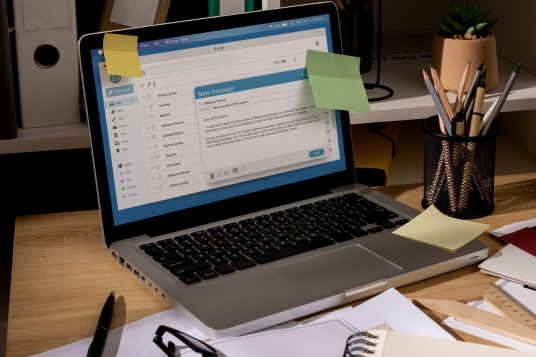- 4.7

Course Highlights
What is Python Full Stack?
This Python Full Stack Training is a step by step learning process with 100% practical approach on Python Fundamentals, Python Concepts, Development Setup, Django, UI Development (HTML, CSS, JavaScript, Bootstrap), Library Frameworks, Angular JS / React JS, Middleware, Analytics, Visualiations, Realtime Project and more .. !
Trainer: Mr. Sai Phanindra Tholeti
Profile: https://www.linkedin.com/in/saiphanindra/
Skills Covered:

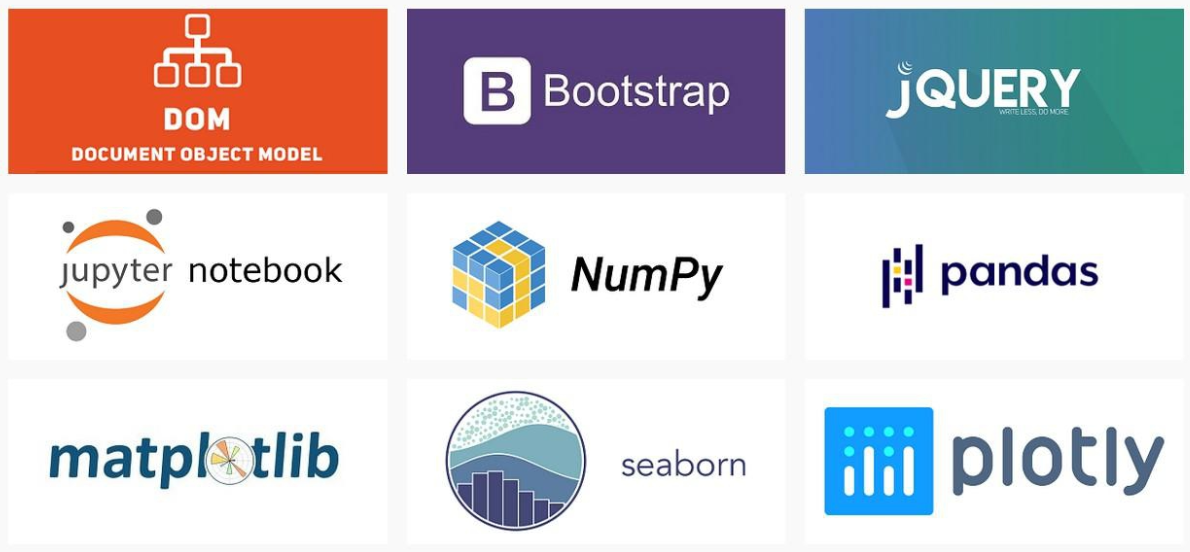
Python Full Stack
Course Contents:
Module 1: Introduction / Demo
- How is Python? (History)
- What is Python?
- Why is Python?
- Where is Python?
Module 2: Development Setup
- Install Python
- Instai! Git (Django)
- Instail PyCharm (Django)
- Create GitHub repository (Django)
- Virtual Environment Setup
Module 3: Variables and Datatype
- Python Fundamentals (***)
- Variables
- Data types: String, Integer; Boolean, Float
- None Type
- Operators (***)
- Data Structure: List, Dictionary, Tuple, Array, Set
Module 4: Statement
- Conditional Statement
- Looping Statement
- Nested Loop
- Control Looping
- Break and Continue, pass(**)
Module 5: Numbers & Arrays in Python (***)
- Numbers (math-module & random-module)***
- Array-module(***)
Module 6: Collections (Data-Structures) in Python (***)
- String in Python***
- List in Python***
- Tuple in Python***
- Set in Python***
- FrozenSet in Python***
- Dictionary in Python***
Module 7: User Defined Function
- Types of Functions (Function with/without Parameter and/or return value)
- Unnamed and Named Parameters
- Create User Defined Function
- Anonymous Lambda Function
Module 8: Date & Time in Python (***)
- Time module(***)
- Calendar module(***)
- Datetime module(***)
Module 9: Modules & Packages (***)
- User-defined Modules(***)
- User-defined Packages(***)
Module 10: Generator and Decorator
- Iterator
- Generator
- Nested Function
- Decorator
Module 11:OOPs with Python (***)
- OOPs implemented in Python
- Inheritance and Polymorphism
- Operator and Method overriding
- Create Class and Core Python Object
- Class Attributes
- OOPS Abstraction(***)
- Abstract classes & Interfaces(***)
- Constructors & Destructors(***)
- Garbage Collection(***)
- Polymorphism Ducktyping(***)
- Operator Overloading with magic-methods(***)
- Inheritance super() method(***)
- Inner-classes(***)
- Types of Variables & Methods in Python class(***)
- self (sp-variable in Python class)***
Module 12: Exception Handling and Built in Functions
- Basic Exception Handling
- ..Except…Else…Finally
- Debugging Errors
- Built in functions: String Related Functions, Integer Related Functions, Data Structure Related Functions, Common Functions
- Built in Modules: OS related Module, Mathematical Modules
Module 13: File Systems and File Handling
- Write to a File
- Read from a File
- Check File and Copy File
- Pickle Module
- Working with Directories
Module 14: Threading and Multithreading
- What is threading
- What is Multithreading?
- Different ways of Creating Threads
- Thread Synchronization
- Locks and Semaphores
- Thread Communication
Module 15: Data Operations using Python (PDBC)***
- Create a database
- Working with MySQL Database or Oracle Database
- Python Database connection
- PDBC Steps
- PDBC Modules & its Methods
- Create a tables
- CRUD operations – Create, Read, Update, Delete
Module 16: Regular Expressions
- Regular Expression Module
- Regular Expression Methods
- Quantifiers
- Special Characters
Module 17: Python Web Frameworks
- What is Framework?
- Full stack Framework
- Django Overview
- MVT Architecture of Django
Module 18: Django Web Application Development
- 1)Introduction to Web development and Django
- Django & PyCharm IDE Installation and
- Development of First Web Application
- Working with PyCharm IDE
- Downloading, Installating, First-Project in IDE
Module 19: Django HTML
- Django Templates and Static Files
Module 20: Django Model classes (Database)
- Working with Models and Databases
Module 21: Django Forms & Validations
- Working with Django Forms
- Working with Django Model Forms
- Working with Advanced Template Features
Module 22: Django Sessions & User Auths
- Session Management
- User Authentication and Authorization
Module 23: Django CRUD Operations
- Class Based Views and CRUD Operations by using both CBVs and FBVs
Module 24: Django ORM (Object Relation Mapping)
- Django ORM (MYSQL Database or SQLite3 or Oracle DB)
- Working with Advanced Model Concepts
Module 25: Django Middleware & Live Project Development
- Working with Django Middleware
- Deployment of our application in the Live Environment
- Real Time Project: Web Application Development
Module 26: Django Admin and Views
- Overview of default Django Admin site
- Add models on Admin Page
- User Permissions and Groups
- Overview of Django Views
Module 27: HTML Crash Course
- 1)Introduction to HTML
- HTML Tags
- HTML Lists
- Divs and Span
- Attributes
- HTML Tables
- HTML Forms
- Exercises
Module 28: CSS Crash Course
- )Introduction to CSS
- CSS Colors
- CSS Backgrounds and Borders
- CSS Selectors
- CSS Specificity
- CSS Fonts
- CSS Box Model
- Exercises
Module 29: Javascript Crash Course
- Introduction to JS
- Connecting JS
- Control Flow in JS
- While loop and for loop in JS
- Functions in JS
- Arrays in JS
- Objects in JS
- Exercises
Module 30: Bootstrap Crash Course
- Introduction to Bootstrap
- Buttons
- Forms
- Navbars
- Grids
Module 31: Data Analysis - Numpy(Datascience)
- Introduction to Numpy
- Numpy Arrays
- Numpy Array Indexing
- Numpy Operations
- Numpy Exercises
Module 32: Data Analysis - Pandas (Data science)
- Introduction to Pandas
- Series
- DataFrames
- Missing data and Groupby
- Merginig Joining and Concatenation
- Operations
- Data Input and Output
- Pandas Exercises
Module 33: Data Visualization - Matplotlib (Data science)
- Introduction to Data Visualization
- Introduction to Matplotib
- Matplotlib plots Methods – Functional and Object Oriented
- Subplots
- Matplotlib Excercises
Module 34: Datascience Scikit/ SciPy
- Working with Scikit or SciPy modules
Module 35: Projects
- Website Project using Python django Framework
- Deploying Python Django on Live Server on Internet (Live Website on Internet) yourwebsite.com
Python Full Stack Plans, Prices
Coming Soon…
Power BI Training Schedules
Azure Data Engineer Training Schedules
SQL Server & T-SQL Schedules
SQL SCHOOL
24x7 LIVE Online Server (Lab) with Real-time Databases.
Course includes ONE Real-time Project.
Technical FAQs
Who is SQL School? How far you have been in the training services ?
SQL School is a registered training institute, established in February 2008 at Hyderabad, India. We offer Real-time trainings and projects including Job Support exclusively on Microsoft SQL Server, T-SQL, SQL Server DBA and MSBI (SSIS, SSAS, SSRS) Courses. All our training services are completely practical and real-time.CREDITS of SQL School Training Center
- We are Microsoft Partner. ID# 4338151
- ISO Certified Training Center
- Completely dedicated to Microsoft SQL Server
- All trainings delivered by our Certified Trainers only
- One of the few institutes consistently delivering the trainings for more than 8+ Years online as inhouse
- Real-time projects in
- Healthcare
- Banking
- Insurance
- Retail Sales
- Telecom
- ECommerce
I registered for the Demo but did not get any response?
Make sure you provide all the required information. Upon Approval, you should be receiving an email containing the information on how to join for the demo session. Approval process usually takes minutes to few hours. Please do monitor your spam emails also.
Why you need our Contact Number and Full Name for Demo/Training Registration?
This is to make sure we are connected to the authenticated / trusted attendees as we need to share our Bank Details / Other Payment Information once you are happy with our Training Procedure and demo session. Your contact information is maintained completely confidential as per our Privacy Policy. Payment Receipt(s) and Course Completion Certificate(s) would be furnished with the same details.
What is the Training Registration & Confirmation Process?
Upon submitting demo registration form and attending LIVE demo session, we need to receive your email confirmation on joining for the training. Only then, payment details would be sent and slot would be allocated subject to availability of seats. We have the required tools for ensuring interactivity and quality of our services.
Please Note: Slot Confirmation Subject to Availability Of Seats.
Will you provide the Software required for the Training and Practice?
Yes, during the free demo session itself.
How am I assured quality of the services?
We have been providing the Trainings – Online, Video and Classroom for the last EIGHT years – effectively and efficiently for more than 100000 (1 lakh) students and professionals across USA, India, UK, Australia and other countries. We are dedicated to offer realtime and practical project oriented trainings exclusively on SQL Server and related technologies. We do provide 24×7 Lab and Assistance with Job Support – even aftrer the course! To make sure you are gaining confidence on our trainings, participans are requested to attend for a free LIVE demo based on the schedules posted @ Register. Alternatively, participants may request for video demo by mailing us to contact@sqlschool.com Registration process to take place once you are happy with the demo session. Further, payments accepted in installments (via Paypal / Online Banking) to ensure trusted services from SQL School™
YES, We use Enterprise Edition Evaluation Editions (Full Version with complete feature support valid for SIX months) for our trainings. Software and Installation Guidance would be provided for T-SQL, SQL DBA and MSBI / DW courses.
Why Choose SQL School
- 100% Real-Time and Practical
- ISO 9001:2008 Certified
- Concept wise FAQs
- TWO Real-time Case Studies, One Project
- Weekly Mock Interviews
- 24/7 LIVE Server Access
- Realtime Project FAQs
- Course Completion Certificate
- Placement Assistance
- Job Support
- Realtime Project Solution
- MS Certification Guidance