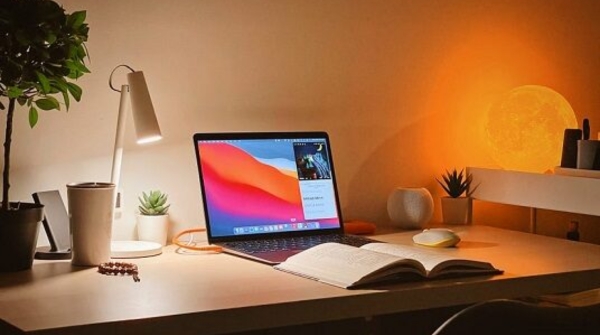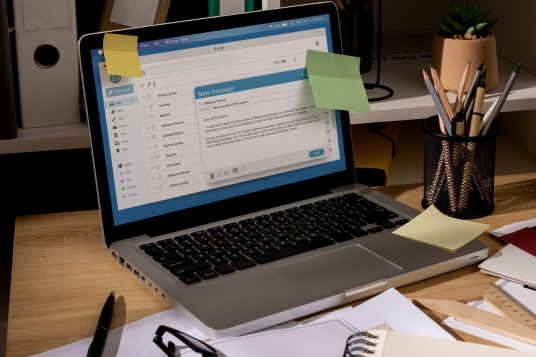- 4.7

Course Highlights
This comprehensive MySQL Training Course is meticulously crafted for aspiring Data Analysts, Business Analysts, Data Scientists, BI Developers, Data Engineers, and Developers. The course covers MySQL Fundamentals, Database Design, Normalization, SQL Queries, Aggregate Functions, Group By, Window Functions, Stored Procedures, Functions, Triggers, Transactions, Complex Joins, Common Table Expressions (CTE), Query Optimization, Indexing, Execution Plans, Partitioning, Replication, Backup & Recovery, MySQL Workbench, and Cloud Integration with MySQL on AWS and Google Cloud.
Training Highlights:
- MySQL Installation Guidance
- MySQL 8 Installation
- Installation Pre-Requisites and Precautions
- MySQL Workbench 8.0
- What is Data and Information?
- Purpose of Data Management
- File and File System For Data Storage
- Disadvantages of File Data Management
- Purpose, Basic Terminology
- Introduction to DBMS
- Introduction to RDBMS
- Database Design
- History, Real-time Database Examples (LIVE)l
- Features of RDBMS
MySQL Training Course Pricing
Plan A1.MySQL | Plan B1. MySQL | Plan C1. MySQL | |
|---|---|---|---|
| Total Duration | 4 Weeks | 7 Weeks | 11 Weeks |
| INTRODUCTION TO DBMS | ✔ | ✔ | ✔ |
| MYSQL INSTALLATION | ✔ | ✔ | ✔ |
| INTRODUCTION TO RDBMS | ✔ | ✔ | ✔ |
| SQL LANGUAGE COMMANDS | ✔ | ✔ | ✔ |
| SQL SPECIAL OPERATORS | ✔ | ✔ | ✔ |
| GROUPING QUERY RESULTS | ✔ | ✔ | ✔ |
| PERFORMANCE (QUERY) TUNING | ✔ | ✔ | ✔ |
| MYSQL – (CONTROL STRUCTURE) | ✔ | ✔ | ✔ |
| ADVANCED MYSQL | ✔ | ✔ | ✔ |
| NumpPy & Statistics | ✔ | ✔ | ✔ |
| CONSTRAINTS & KEYS | ✔ | ✔ | ✔ |
| GROUPING QUERY RESULTS | ✔ | ✔ | ✔ |
| QUERIES & JOINS | ✔ | ✔ | ✔ |
| Python Introduction | ✖ | ✔ | ✔ |
| Python Data Types | ✖ | ✔ | ✔ |
| Variables, Expressions | ✖ | ✔ | ✔ |
| If.. Else, While, For | ✖ | ✔ | ✔ |
| Python Classes, Objects | ✖ | ✔ | ✔ |
| Power BI : Report Design, Visuals | ✖ | ✖ | ✔ |
| Power BI : M Lang, DAX for ETL | ✖ | ✖ | ✔ |
| Power BI : Cloud, Apps, Tenant | ✖ | ✖ | ✔ |
| Power BI : Paginated Reports | ✖ | ✖ | ✔ |
| Power BI with Python | ✖ | ✖ | ✔ |
| PL 300 | ✖ | ✖ | ✔ |
| Total Course Fee ( Payable in Installments)* | INR 7000USD 100 | INR 11000USD 150 | INR 24000USD 295 |
MySQL Schedules
MySQL
Course Contents:
Module 1 : MySQL [Applicable for MySQL Plans A, B, C]
What is Database?; Purpose of Database & Management; Advantages of Database for Data Storage; Introduction to DBMS; Database Design; Most Popular RDBMS Products; History, Real time Database Examples (LIVE); Microsoft SQL, Oracle & MySQL Differences; When to use which?
MySQL Installation Process (step by step); Common Installation Errors & Solutions; MySQL Workbench Installation Concepts & MySQL Command prompt; MySQL Versions and Editions Comparisons; Connect Workbench Developer Tool; Creating a new User; Grant permission; Lock and Unlock User Account;
Structured Query Language (SQL); Data Definition Language (DDL); Data Retrieval Language (DRL); Data Manipulation Language (DML); Transaction Control Language (TCL); Database Security (DCL); Rules of SQL Queries and Statements; Real-world applicative uses of SQL; Creating Users and Tables;
Table Data Inserts; MySQL Data Types; DDL Commands with Examples; CREATE, ALTER, TRUNCATE, DROP, RENAME; DESCRIBE command; DML, DRL Commands Operators; INSERT, UPDATE, DELETE Statements; Truncate & Delete commands; SELECT; SQL Comments; Single Line & Multi Line Comments;
SET, AND, OR, NOT, IN; BETWEEN (NOT BETWEEN); Arithmetic, Logical Operators; Operator Precedence; UNION, UNION ALL, INTERSECT, MINUS; LIKE (NOT LIKE), IS NULL (IS NOT NULL); DCL and TCL;
Identify Distinct Values in Tables; Group & Aggregate function; Group By Operations in Queries; Having Clause; Aggregate Functions with Group By; Order By; Query Execution Order with Group By; Arithmetic Functions, Character Function; Date & Time Functions, String Function; Conversion Functions;
Data Integrity constraints; Domain Integrity Constraints; Entity Integrity Constraints; Referential Integrity Constraints; Check Constraints; NOT NULL, UNIQUE Constraint; PRIMARY KEY and Usage;
FOREIGN KEY Constraints & Relations; Column & Table Constraints; Adding Constraints to Tables, User Constraints ; Enabling – Dropping Constraints, Self Referential Integrity; Disabling Constraints on Tables;
Need for Joins & Table Comparisons; SET Operations; Join Types : Equi Join, Simple Join; Inner Join and Query Conditions; Cross Join (Cartesian Join); Non-Equi Join & Self Join; Outer Joins – Types, Advantages; Cross Joins – Advantages * Limitations; Self Joins, Merge Joins, Sub Queries; Inner Self Joins & HAVING;
VIEWS IN MYSQL, Understanding Views & Use; Relational Views and Standard Views; SIMPLE VIEWS and COMPLEX VIEWS in MYSQL; Column Definitions in VIEWS; Using VIEWS for DML Operations; Forced Views, CHECK Constraints in Views
Sub Queries in Real-world; Dynamic Conditions with Sub Queries; Sub Queries and Nested Sub Queries; How does oracle Execute Nested Sub Queries?; Inner Select and Outer Select Queries; Usage of Sub Queries with WERE, HAVING; Impact of Having Clause in Sub Queries; Select Nth Highest salary; Select Duplicate Records; Delete Duplicate Records; Advantages of MySQL Sub Query
Subquery in the Select Clause; Subquery in the From Clause; Execution of Correlated Sub Queries in SQL; IN, ANY SOME, ALL Operators in Sub Queries; PAIR WISE and NON PAIR WISE in Sub Queries; Single Row Subquery & Multiple Row Subquery; Multiple Column Subquery; Uncorrelated Subquery;
Indexes – Definition & Architecture; B Tree Concept; Clustered and Non clustered Indexes; Primary Key and Clustered Index; Unique Key and Non-Clustered Indexes; Simple Index, Rebuild Index; Materialized Views – Indexed Views; Composite Index, Function Based Index; Range and Hash Partition; List Partition and Composite Partition; Parallel Query Process; Performance Tuning Advantages?;
Simple If, If. Else. Nested If. Else Statements; Ladder, Selection, Simple Case Statements; GOTO Label and EXIT Statements; Iterations, Simple LOOP, WHILE; FOR LOOP and NESTED LOOPS in MYSQL; MYSQL Select statements; Composite Data Types;
Cursor Variables and Management in MYSQL; Implicit & Explicit Cursors and Attributes; Cursor with Parameters and Nested LOOPs; Cursors with Sub Queries, Reference Cursors; Implicit Cursors, Explicit Cursor; Parameterized Cursors, Ref Cursors; MySQL Cursors Usage
Transaction Concepts in Databases with SQL; Transaction Types and Uses; Commit and Rollback Operations; Nested Transactions with Save points; Database Read Consistency with SQL; Creation of READ ONLY VIEWS – Realtime Use; Sequences, with Synonyms; View Vs Synonym in MySQL
Procedures in MYSQL: STORED PROCEDURE; Parameters (IN, OUT, IN OUT); POSITIONAL and NAMED Notation; Procedure with Cursors and Sub Queries; ALTER and DROP of Stored Procedures; Using SPs for Dynamic SQL Statements; Loops and Table Variables in SQL Programs
Functions in MYSQL: Real-time Usage; User Defined Functions, Nested Functions; Using Functions in SQL Statements; Comparing Stored Procedures and Functions; Using SPs with Table Value Functions; Analytical Function; Rank(), Dense_Rank(),Row_Number(); IFNULL() FUNCTION;
Pragma_Autonomous_Transaction() with SPs; Returning into clause, Bulk Collect; For All, Definer/Invoker Rights & Usage; About Flash Back Queries, Dynamic SQL; Flash Back Command, Purge Command; Regular Expressions in MYSQL; Recycle Bin; Delete Recycle Bin Table;
MySQL Triggers: Row Level & Statement Level Triggers; DML Triggers; DDL Triggers and Schema Level Triggers; OLD & NEW References, Trigger Auditing; Enabling / Disabling Triggers, Dropping Triggers; Triggers and Data Manipulations; Memory Tables in Triggers; DML & DDL Events with Triggers; Compound Triggers; Working with LARGE Tables;
Module 2 : Python [Applicable for Python Plans A, B, C]
Part 1: Python Fundamentals
Ch 1: Data Analytics Intro & Python
- Data and Databases : Introductions
- Data Analytics Job Role
- Python : Introduction & Advantages
- Python : Career Options, Scope
- Python for Big Data Analytics
- Why Python? Usage Options
- Python Installation : Multi OS
- Anaconda Software Installation
- Jupyter Interface for Python
- Python Activities with Jupyter
- Notebooks : Python Web Interface
- Notebooks and Cells: Introduction
Ch 2: Basic Operations with Python
- Python Interface : Creating Notebook
- Adding Cells, Saving Notebook
- Executing Basic Cells; Result Window
- Single Line & Multi Line Comments
- Save, Open / Clone Notebooks
- Indentation Options with Python
- Python : Internal Architecture
- Code Editor, Source Files
- Compiler, Byte Code, Virtual Machine
- Program Execution : Py, PYC and PVM
- Python Libraries / Modules
- Compiler Versus Interpreter
Ch 3: Data Types & Variables
- Integer / Int Data Types
- Float & String Data Types
- Boolean Data Types, Binary Types
- Sequence Types: List, Tuple
- Range, Complex & memoryview
- Retrieving Data Type: type()
- Python Variables: Naming
- Camel / Pascal / Snake Case
- Multi Assignments & Casting
- Multi Word Variables, PRINT
- Multiple Variables and Vales
- Unpack Collection, Outputs
Ch 4: Python Operators, Conditions
- Python Operators : Arithmetic
- Assignment, Compare Operators
- Logical, Identity Operators
- Member & Bitwise Operators
- Operator Precedence Options
- Python Operator Expressions
- Python If … Else Statement
- Short Hand If Statement, Use
- OR, AND and NOT Statements
- Pass Statement with Python
- ELIF and ELSE IF Statements
- Ternary Operators in Python
Ch 5: Python Loops, Iterations
- Python Loop & Realtime Use
- Python While Loop Statement
- Break and Continue Statement
- Using Print with While()
- Iterations & Conditions
- Exit Conditions : Cautions
- Python For Loop Statement
- Break, Continue & Range
- Python Iterators : Creation
- __iter__() and __next__()
- Iterator vs Iterable
- iter() and Looping Options
Ch 6: Python Collections
- Python Collections (Arrays)
- Python Collection Data Types
- List, Tuple, Set, Dictionary
- List Items, Ordered & Length
- list() Constructor, print()
- Python Tuples, Tuple Items
- tuple() Constructor, Usage
- Python Sets : Syntax Rules
- Duplicates, Types, Ordered
- Python Dictionaries: Usage
- Changeable, Ordered Data
- Dictionary Construct, type()
Part 2: Python For Data Analytics – 1
Ch 7: Python Functions
- Python Functions : Realtime Use
- Function : Creation, Execution Call
- Function Parameters, Arguments
- Arguments Number, Arg keyword
- Arbitrary Keyword & **kwargss
- Default & List Value Parameters
- Python Lambda Functions
- Using Lamdba Options in Python
- Anonymous Functions in Python
- Arguments, Expressions
- Recursive Functions, Usage
- Return & Print with Lamdba
Ch 8: Python Classes & Arrays
- Python Classes & Objects
- Python Classes : Usage
- __init__() Function
- __str__() Function
- Self Parameters & Usage
- Object Properties Options
- Python Inheritance & Classes
- Adding Parent & Child Classes
- Add __init__() Function
- Using super() Function
- Add Properties, Methods
- Polymorphism in Python
Ch 9: Python Modules
- Python Modules : Creation
- Import Python Modules
- Using Variables in Modules
- Naming, Renaming Module
- Built In Modules & dir
- Using Modules, Properties
- datetime module in Python
- Date Objections, strftime Method
- import datetime, datetime.now()
- Using Python Constructors
- Conditional Columns, Expressions
- Disable / Enable Data Loads
Ch 10: Python JSON & RegEx
- Python JSON Concepts, Usage
- Python Dictionary & import json
- Convert from Python to JSON
- Python Objects into JSON strings
- Result Formatting & Ordering
- json.dumps, print options
- Python Regular Expressions
- RegEx Module in Python
- RegEx Functions : findall
- search() Function & split
- span() function & Usage
- Using RegEx with JSON
Ch 11: Python User Inputs & TRY
- Python Try Except
- Python Exception Handling
- NameError Resolution
- Python Finally Block, Usage
- Raise an exception method
- TypeError, Scripting in Python
- Python User Inputs
- Python String Formatting
- Multiple Values & String
- Python Index Numbers
- Named Indexes, Usage
- input() & raw_input()
Ch 12: Python File Handling
- File Handling
- r, a, w, x modes
- t, b Operations
- File Activities
- Read Only Parts
- Loop, Close Files
- Python File Write
- Appending, Overwriting
- Create a New File
- import os, path.exists
- f.open, f.write
- f.read, f.close
Part 3: Python For Data Analytics – 2
Ch 13: Data Analytics – Pandas
- Python Modules & Pandas
- Why Use Pandas?
- Pandas Codebase & Usage
- Installation of Pandas
- import & pandas.DataFrame
- Checking Pandas Version
- Pandas Series
- one-dimensional array
- Labels : Creation, Use
- series(), print()
- Pandas DataFrames
- Dataframes & Series
Ch 14: Data Analytics – DataFrames
- Pandas DataFrames in Python
- DataFrame() & Realtime Usage
- Indexes & Named Options
- Locate Row and Load Rows
- Row Index & Index Lists
- Load Files Into a DataFrame
- Pandas Read CSV
- pd.read_csv() Function
- pd.options.display.max_rows
- df.to_string() Function
- Dictionary as JSON
- tail() & null() Function
Ch 15: Data Analytics – Pandas
- Pandas – Cleaning Data
- Removing Rows, Data Cleansing
- Replace, Transform Columns
- Data Discovery & Column Fill
- Identify & Remove Duplicates
- dropna(), fillna() Functions
- Pandas – Data Correlations
- Data Relations and Validations
- Good & Bad Correlation
- Perfect Correlation Scenarios
- Python Data Plotting Options
- matlib Module & Plotting
Ch 16: SQL Server with Python – 1
- Installing SQL Server DB Engine
- Install Machine Learning Services
- SQL Server Management Studio
- Install Azure Data Studio Tool
- sp_execute_external_script
- Input Data & Result Sets
- DDL & DML with Python
- SQL_out, SQL_in with Python
- Variables & Parameters in Python
- Python Version, Package List
- Script Parameters & Usage
- WITH RESULT SETS Options
Ch 17: SQL Server with Python – 2
- Using pandas.Series with SQL Server
- Indexing Methods and Realtime Use
- Convert series to data frame
- DataFrames with SQL Server
- Output values into data.frame
- Output Datasets and Usage
- pymssql package in SQL Server
- pip list & Package Manager
- Python runtime, Py Package Index
- pymssql.connect & Usage
- Query Execution & Result
- Cursor Variables & Usage
Ch 18: Power BI with Python
- Installing Power BI Desktop
- Using Python Script Visual
- PyScript Options & Tuning
- Settings, Labelling Options
- Running and Testing Scripts
- Data Validations in Power BI
- Power BI Cloud : ipynb Scripts
- Python in Desktop Vs Cloud
- Interactive Reports with Python
- Power Query Options (M Lang)
- Data Formatting with Python
- Integrate SQL, Power BI, Python
Module 3 : Power BI [Applicable for Power BI Plans A, B, C]
Part 1: Power BI Report Design
Ch 1: POWER BI INTRODUCTION
- Power BI : Introduction to Analytics
- Power BI Tools Suite, Advantages
- Power BI : Career Options, Plan
- Power BI Developer Job Role
- Microsoft Data Analyst Job Role
- Big Data Analyst Job Role
- Power BI Data Analyst (PL 300)
- Data Engineer*, Power BI (DP 500 *)
- Artificial Intelligence (AI) Visuals
- AI Enabled Power BI Features
- Course – Lab Plan with Design Tools
- Need for Power Query & DAX
- Power BI Licensing Types
- Power BI Cloud – Advantages
- Power BI Report Server Advantages
Ch 2: Basic Report Design
- Power BI Eco System: Architecture
- Data Sources & Types in Real-world
- Report Types: Interactive, Paginated
- Analytical Reports & Mobile Reports
- Data Sources : File, Database, Web
- Visualizations : Report Shapes
- Power BI Design Tools, Requirements
- Power BI Desktop Tool : Installation
- Desktop Interface: Overview, Canvas
- Get Data, Data View, Report View
- In-Memory Xvelocity Database
- Basic Visuals: Table, Tree Map
- Data Labels, Legend, Category
- Local Store: PBIX & PBIT Files
- Data Points and Tooltips
Ch 3: Visual Interaction, Visual Sync
- Visual Interaction with Data Points
- Disabling / Enabling Interactions
- Edit Interactions: Format Options
- Spotlight and Focus Mode
- Report Export to CSV, PDF
- Tooltip Options and Usage
- Working with Pages in PBI
- Rename, Duplicate, Hide Pages
- Slicer Visual : Real-time Usage
- Orientation, Selection Properties
- Slicer Settings : Tiles & Slider
- Single & Multi Select, Header
- Number, Text, Show Summary
- Date Slicer and Value Selections
- Slicer List, Dropdowns & Clear
Ch 4: Grouping & Hierarchies
- Grouping : Visuals with Pdf Sources
- List Grouping and Binning Options
- Grouping Static / Fixed Data Values
- Grouping Dynamic / Changing Data
- Bin Size and Bin Limits (Max, Min)
- Bin Count and Grouping Options
- Group with Bins & Clustering
- Group, Layer with Selection Pane
- Creating Hierarchies in Power BI
- Independent, Dependant Drill-Down
- Drill-Down with Interactive Reports
- Conditional Drilldowns, Data Points
- Drill Up Buttons and Operations
- Expand & Show Next Level
- Dynamic Data Drills Limitations
Ch 5: Filters & Bookmarks
- Filters : Types and Usage in Real-time
- Visual Filter, Page Filter, Report Filter
- Basic, Advanced and TOP N Filters
- Category and Summary Level Filters
- Data / Drill Options, DrillThru Filters
- Keep All Filters” Options in DrillThru
- CrossReport Filters, Include, Exclude
- Drill-thru Filters, Page Navigations
- Bookmarks : Report Navigations
- Buttons, Images with Actions
- Selection Pane, Actions, Text URLs
- Show Data and See Records
- Custom Tooltips, Table Visual
- Table Vs Matrix : Drill-downs
- Styles, Cell Properties, Databars
- Conditional Formatting, Divergent
Ch 6: Big Data Access, Visuals
- OLTP Databases, Big Data Sources
- Azure Database Access, Reports
- Import, Direct Query & Dual Mode
- Data Modeling: Do Not Summarize
- Data Modeling: Currency, Relations
- Power BI Archtiecture, Eco System
- Power BI Interface for Reports
- Stacked Chart, Clustered Chart
- Line Chart, Area Chart, Bar Chart
- 100% Stacked Bar & Column Chart
- Map Visuals: Tree, Filled, Bubble
- Small Multiples, Legends, Axis
- Cards, Funnel, Table, Matrix
- Scatter Chart : Play Axis, Labels
- Waterfall Chart, Multi Row Cards
Part 2: Power Query, Cloud (Service)
Ch 7: POWER QUERY LEVEL 1
- Power Query M Language Purpose
- Power Query Architecture and ETL
- Data Types, Literals and Values
- Power Query Transformation Types
- Table & Column Transformations
- Text & Number Transformations
- Date, Time and Structured Data
- let, source, in statements @ M Lang
- Get Data, Table Creations and Edit
- ETL Operations with Power Query
- Merge Transformations in Power BI
- Join Kinds: Inner, Outer & Apply
- Union All Transformation & Appends
- Power Query Editor, Step Edits
- Close & Apply Options. Report Design
Ch 8: POWER QUERY LEVEL 2
- Query Duplicate, Query Reference
- Group By and Advanced Options
- Aggregations with Power Query
- Transpose, Header Promotion
- Reverse Rows and Row Count
- Data Type Changes & Detection
- Replace Columns: Text, NonText
- Advanced Query Edit Options
- Replace Nulls: Fill Up, Fill Down
- Pivot, Unpivot Transformations
- Move Column and Split Column
- Date & Time Transformations
- Derive Year, Quarter, Month, Day
- Add Column : Query Expressions
- Query Step Inserts and Step Edits
Ch 9: POWER QUERY LEVEL 3
- Big Data Loads : Parameter Queries
- Creating Parameters in Power Query
- Parameter Data Types, Default Lists
- Static & Dynamic Lists: List Queries
- Convert Tables to Lists, Use Cases
- Linking Parameters to Queries
- Testing Parameters with Canvas
- Multi-Valued Parameter Lists
- Creating Lists in Power Query
- Converting Lists to Table Data
- Invoke Function, Type Conversions
- Function Query & Parameter List
- Columns From Examples, Indexes
- Conditional Columns, Expressions
- Disable / Enable Data Loads
Ch 10: POWER BI CLOUD – 1
- Power BI Cloud Components
- App Workspaces, Report Publish
- Reports & Related Datasets Cloud
- Creating New Reports in Cloud
- Report Publish, Report Uploads
- Report Edits and New Reports
- Report Actions: Downloads
- Dataset Usage Options in Cloud
- Dashboards Creation and Usage
- Pining Visuals and Report Pages
- Visual Pin Actions in Dashboards
- Dashboard & LIVE Interactions
- Media Tiles: Images, Custom Links
- Q & A Option with Dashboards
- Pin with Q & A; Standard Visuals
Ch 11: POWER BI CLOUD – 2
- Report Actions : Share, Subscribe
- Report Actions : Lineage, Embed
- Report Actions : Export Options
- Report Actions : Public User Access
- Dashboard Actions : Share, Subscribe
- Dashboard Actions : Themes, Lineage
- Dashboard Actions : Share, Subscribe
- Favorite, Insights, Embed Code
- Gateways Configuration, PBI Service
- Gateway Types, Cloud Connections
- Gateway Cluster, Add Data Sources
- Data Refresh : Manual, Scheduled
- Power Query Parameters, Gateways
- DataFlows, Power Query in Cloud
- Lineage, Share, Subscribe, Insights
- Performance Inspector& Gateways
Ch 12: POWER BI CLOUD – 3
- Workbooks : Excel Online & Pins
- Power BI Apps: Creation & Usage
- Power BI Segments, Content
- Navigation Screens, Audience
- App Publish, Verification & Edits
- Export, Share & Subscribe
- List View & Lineage View Options
- Power BI Scorecards: Realtime Use
- Paginated Reports – Design & Usage
- Power BI Report Builder Tool
- Microsoft Report Builder Tool
- Report Builder : Datasets, Charts
- Report Builder : Bar Charts, Fields
- Report Builder : Creating RDL Files
- Paginated Reports : Deployments
Part 3: DAX & Report Server
Ch 13: DAX Functions – Level 1
- DAX : Importance in Real-time
- DAX Data Types, Syntax Rules
- DAX Measures and Columns
- ROW Context and Filter Context
- Operators, Special Characters
- DAX Functions, Vertipaq Engine
- DAX Cheat Sheet : Expressions
- Data Analytics with DAX
- DAX Measures : Expressions
- ISBLANK, IF, IN, SUM
- SUMX, AVG, AVERAGEX
- Data Models: Fact, Dimensions
- Detecting Relations for DAX
- Star & Snowflake Schemas
- Data Modeling Options in DAX
Ch 14: DAX Functions – Level 2
- Quick Measures in Power BI
- Average and Filtered Average
- Running Totals, EARLIER( )
- RELATED, COUNTROWS
- CALCULATE Function Conditions
- ALL Members Scope & IN
- Account and Time Calculations
- Star Rating, DAX Expressions
- Data Modeling Options in DAX
- 1:1, 1:M and M:1 Relations
- Working with Facts & Measures
- Modeling : Missing Relations
- Relationships & Importance
- Modeling : Relation Management
- Modeling with Multiple Keys
Ch 15: DAX Functions – Level 3
- DAX : Variables and Expressions
- Dynamic Expressions, RETURN
- Current Value, Previous Value
- SELECTED VALUE, Joins
- FORMAT Function with DAX
- RELATED, Joins in DAX
- DAX Expressions with SQL DB
- Time Intelligence Functions
- Date Dimension : Generation
- CALENDAR(), DATESYTD()
- TOTALYTD, TOTALQTD
- TODAY, DATE, DAY with DAX
- SELECTEDVALUE, FORMAT
- Date, Time and Text Functions
Ch 16: DAX Functions – Level 4
- RLS: Row Level Security
- Data Models in Power BI Desktop
- DAX Roles Creation and Testing
- DAX Expressions & Operators
- PBIX Uploads: Power BI Cloud
- Dataset Security with DAX Roles
- Entity Sets and Slicing in DAX
- Dataflows with Power BI
- Analytical Reports – DAX Usage
- Creating Data Models with DAX
- Datasets in Excel and Dashboards
- Using Excel Analyzer in Power BI
- Power BI Data Source in Excel
- Connection Strings and Refresh
- Analytical Reports – Limitations
Ch 17: Power BI Report Server
- Power BI Report Server Config
- SQL Server Instance Verifications
- Report Server DB, Temp Database
- WebService & WebPortal URL
- Uploading Interactive Reports
- End User Report Share (pdf)
- Power BI Desktop RS Tool
- Interactive Reports: Report Server
- Mobile Reports : Design Options
- Mobile Reports : Grids, Elements
- Mobile Reports : Uploads, Edits
- Paginated Reports : Deployments
- Paginated Vs Interactive Reports
- Paginated Vs Analytical Reports
- Paginated Vs Mobile Reports
- Power BI Report Server Vs Cloud
Ch 18: Power BI Admin & AI
- Power BI Cloud Management
- Power BI Admin : Alerts
- Workspace Management, Users
- Security: Report, Dataset Levels
- Security: Dataset, App Levels
- Security: Workspace Options
- PBI Performance Inspector
- Power BI & Artificial Intelligence
- Power BI & CoPilot Add-Ins
- AI Visuals & Big Data Analytics
- Smart Narrative and Q & A
- Infographics, Icons and Labels
- Key Influencer Visual in Power BI
- Metrics Visual, Performance
- Paginated Reports Visual
Power BI : Realtime Project (Sales – Retail)
Phase 1 : Basic Report Design
- Project Requirement Analysis
- Requirement Gathering, FSA
- Report Design with Excel
- Basic Data Modelling
- Infographics, Histograms
- Analytics and Formating
Phase 2 : SME Level
- Report Design with SQL DB
- SQL Database : Joins, Views
- Dual Storage Mode, SQL Queries
- Data Modeling, Power Query
- Dynamic Connections, Azure DB
- Parameters and M Lang Scripts
Phase 3: Deployments (Cloud, Server)
- DAX Requriements, Analysis
- Cloud and Report Server
- Custom Visualizations
- 3party Visuals & REST API *
- Project FAQs and Solutions
- One – One Resume, Mock Interview
Trending Courses
Technical FAQs
Who is SQL School? How far you have been in the training services ?
SQL School is a registered training institute, established in February 2008 at Hyderabad, India. We offer Real-time trainings and projects including Job Support exclusively on Microsoft SQL Server, T-SQL, SQL Server DBA and MSBI (SSIS, SSAS, SSRS) Courses. All our training services are completely practical and real-time.CREDITS of SQL School Training Center
- We are Microsoft Partner. ID# 4338151
- ISO Certified Training Center
- Completely dedicated to Microsoft SQL Server
- All trainings delivered by our Certified Trainers only
- One of the few institutes consistently delivering the trainings for more than 8+ Years online as inhouse
- Real-time projects in
- Healthcare
- Banking
- Insurance
- Retail Sales
- Telecom
- ECommerce
I registered for the Demo but did not get any response?
Make sure you provide all the required information. Upon Approval, you should be receiving an email containing the information on how to join for the demo session. Approval process usually takes minutes to few hours. Please do monitor your spam emails also.
Why you need our Contact Number and Full Name for Demo/Training Registration?
This is to make sure we are connected to the authenticated / trusted attendees as we need to share our Bank Details / Other Payment Information once you are happy with our Training Procedure and demo session. Your contact information is maintained completely confidential as per our Privacy Policy. Payment Receipt(s) and Course Completion Certificate(s) would be furnished with the same details.
What is the Training Registration & Confirmation Process?
Upon submitting demo registration form and attending LIVE demo session, we need to receive your email confirmation on joining for the training. Only then, payment details would be sent and slot would be allocated subject to availability of seats. We have the required tools for ensuring interactivity and quality of our services.
Please Note: Slot Confirmation Subject to Availability Of Seats.
Will you provide the Software required for the Training and Practice?
Yes, during the free demo session itself.
How am I assured quality of the services?
We have been providing the Trainings – Online, Video and Classroom for the last EIGHT years – effectively and efficiently for more than 100000 (1 lakh) students and professionals across USA, India, UK, Australia and other countries. We are dedicated to offer realtime and practical project oriented trainings exclusively on SQL Server and related technologies. We do provide 24×7 Lab and Assistance with Job Support – even aftrer the course! To make sure you are gaining confidence on our trainings, participans are requested to attend for a free LIVE demo based on the schedules posted @ Register. Alternatively, participants may request for video demo by mailing us to contact@sqlschool.com Registration process to take place once you are happy with the demo session. Further, payments accepted in installments (via Paypal / Online Banking) to ensure trusted services from SQL School™
YES, We use Enterprise Edition Evaluation Editions (Full Version with complete feature support valid for SIX months) for our trainings. Software and Installation Guidance would be provided for T-SQL, SQL DBA and MSBI / DW courses.
Non Tech FAQs
Who is SQL School? How far you have been in the training services ?
SQL School is a registered training institute, established in February 2008 at Hyderabad, India. We offer Real-time trainings and projects including Job Support exclusively on Microsoft SQL Server, T-SQL, SQL Server DBA and MSBI (SSIS, SSAS, SSRS) Courses. All our training services are completely practical and real-time.CREDITS of SQL School Training Center
- We are Microsoft Partner. ID# 4338151
- ISO Certified Training Center
- Completely dedicated to Microsoft SQL Server
- All trainings delivered by our Certified Trainers only
- One of the few institutes consistently delivering the trainings for more than 8+ Years online as inhouse
- Real-time projects in
- Healthcare
- Banking
- Insurance
- Retail Sales
- Telecom
- ECommerce
I registered for the Demo but did not get any response?
Make sure you provide all the required information. Upon Approval, you should be receiving an email containing the information on how to join for the demo session. Approval process usually takes minutes to few hours. Please do monitor your spam emails also.
Why you need our Contact Number and Full Name for Demo/Training Registration?
This is to make sure we are connected to the authenticated / trusted attendees as we need to share our Bank Details / Other Payment Information once you are happy with our Training Procedure and demo session. Your contact information is maintained completely confidential as per our Privacy Policy. Payment Receipt(s) and Course Completion Certificate(s) would be furnished with the same details.
What is the Training Registration & Confirmation Process?
Upon submitting demo registration form and attending LIVE demo session, we need to receive your email confirmation on joining for the training. Only then, payment details would be sent and slot would be allocated subject to availability of seats. We have the required tools for ensuring interactivity and quality of our services.
Please Note: Slot Confirmation Subject to Availability Of Seats.
Will you provide the Software required for the Training and Practice?
Yes, during the free demo session itself.
How am I assured quality of the services?
We have been providing the Trainings – Online, Video and Classroom for the last EIGHT years – effectively and efficiently for more than 100000 (1 lakh) students and professionals across USA, India, UK, Australia and other countries. We are dedicated to offer realtime and practical project oriented trainings exclusively on SQL Server and related technologies. We do provide 24×7 Lab and Assistance with Job Support – even aftrer the course! To make sure you are gaining confidence on our trainings, participans are requested to attend for a free LIVE demo based on the schedules posted @ Register. Alternatively, participants may request for video demo by mailing us to contact@sqlschool.com Registration process to take place once you are happy with the demo session. Further, payments accepted in installments (via Paypal / Online Banking) to ensure trusted services from SQL School™
YES, We use Enterprise Edition Evaluation Editions (Full Version with complete feature support valid for SIX months) for our trainings. Software and Installation Guidance would be provided for T-SQL, SQL DBA and MSBI / DW courses.
Why Choose SQL School
- 100% Real-Time and Practical
- ISO 9001:2008 Certified
- Concept wise FAQs
- TWO Real-time Case Studies, One Project
- Weekly Mock Interviews
- 24/7 LIVE Server Access
- Realtime Project FAQs
- Course Completion Certificate
- Placement Assistance
- Job Support
- Realtime Project Solution
- MS Certification Guidance