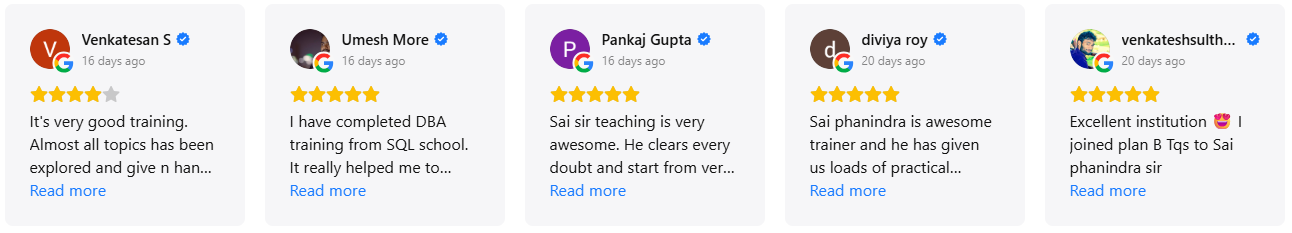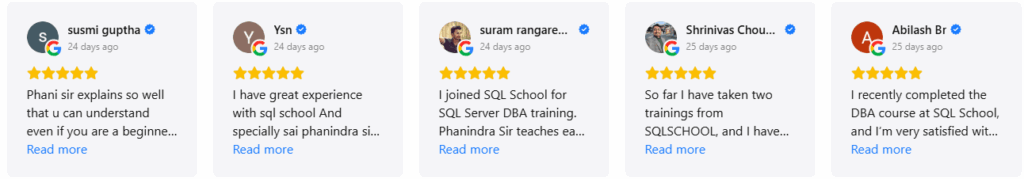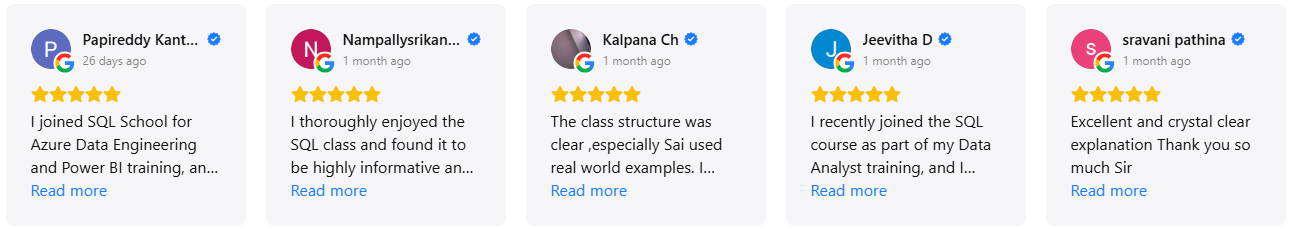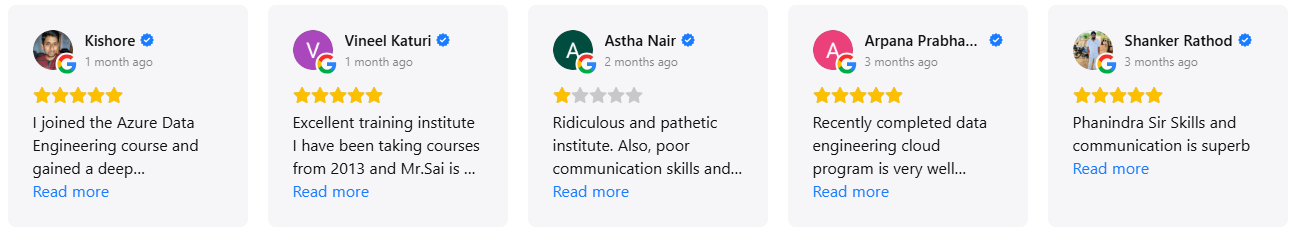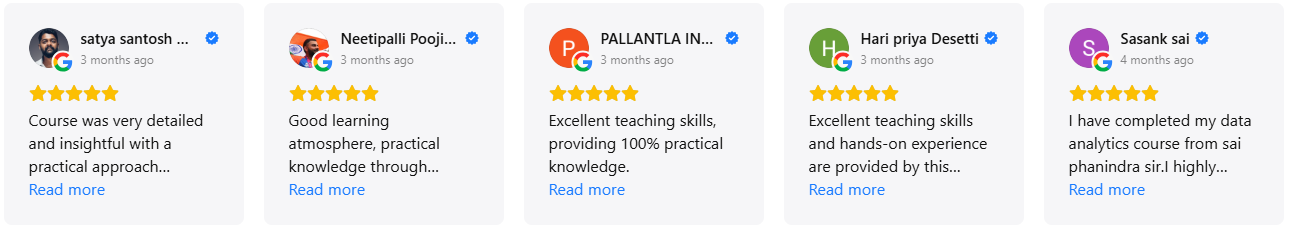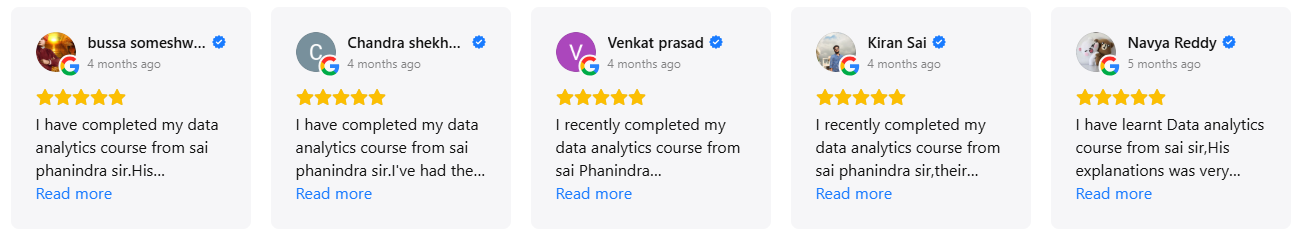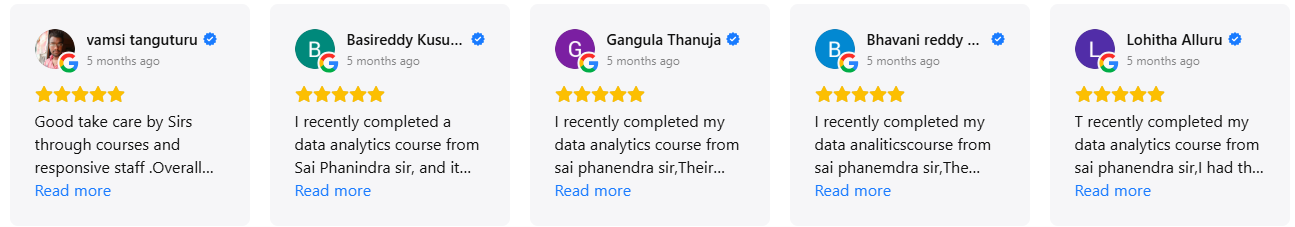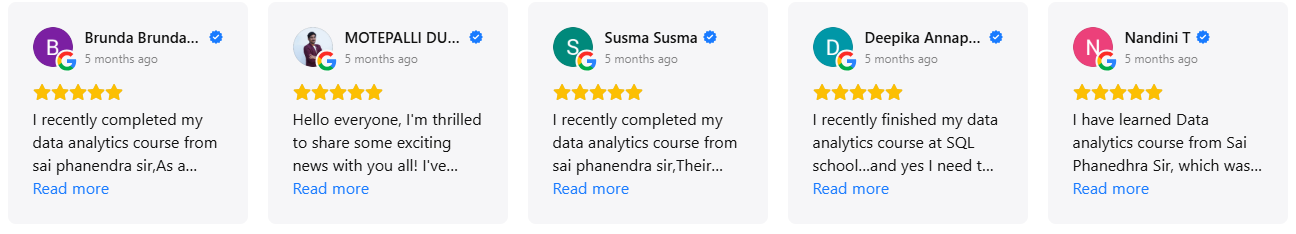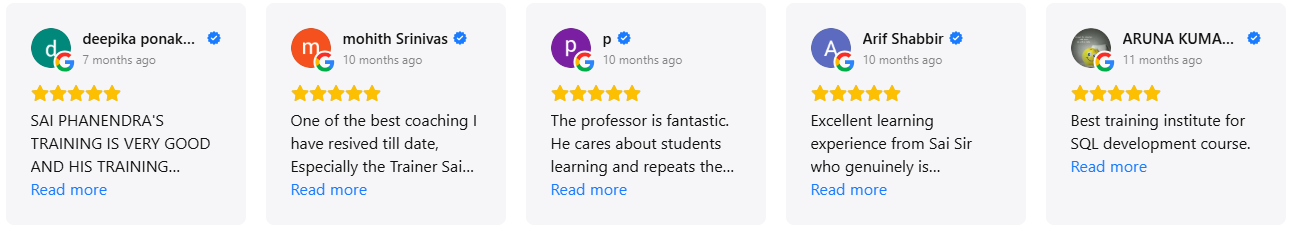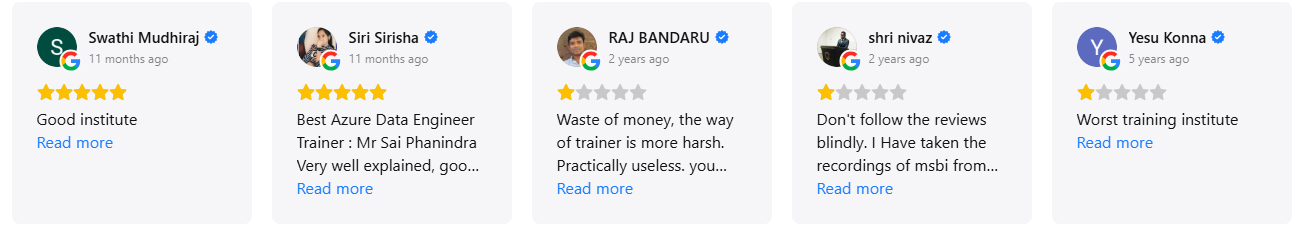Module 1: Database & SQL Server Concepts
Module 2: Core SQL DBA
Module 3: Azure SQL DBA + CoPilot
Module 4: DP-300 + Resume Preparation
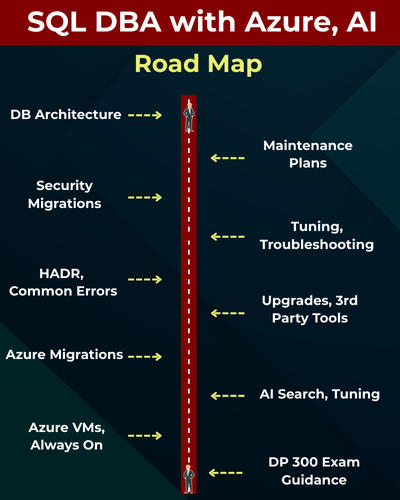
Database Administrators (DBAs) are always in demand. As a DBA, we are responsible for Database Maintenance, Repairs, Troubleshooting, Optimizations, Updates, Upgrades, Security, Data Cleaning and more..
✅ SQL Server Installation & Configuration
✅ Backup, Restore & Recovery Strategies
✅ HA-DR Strategies, Tuning & Issues
✅ Tuning, Alerts, Troubleshooting
✅ Upgrades, Patching & Security
✅ Azure SQL DB Migrations
✅ Azure AI Search, Licensing
✅ Azure VMs, Always-On (AOAG)
✅ 3rd Party Tools, DAC, Rebuilds
✅ End-to-End Real-Time DBA Project
✅ 1:1 Mentorship, Interview Guidance
Module 1: Database Concepts, SQL Server Basics
Ch 1: SQL Database Job Roles
- Introduction to Databases
- DBA Job Roles
- Routine DBA Activities
- Emergency DBA Activities
- SQL DBA Job Scope, Job Growth
Ch 2: Database Intro & Installations
- Database Types (OLTP, DWH, ..)
- DBMS: Basics
- SQL Server 2025 Installations
- SSMS Tool Installation
- Server Connections, Authentications
- Installation Issues, Solutions
Ch 3: SQL Basics
- SQL Basics (DDL, DML, .)
- Creating Databases
- Creating Tables, Columns
- Data Inserts (SQL)
- SELECT Queries
Ch 4: SQL Basics V2 (Commands, Operators)
- DDL: Create, Alter, Drop, Add, modify, .
- DML: Insert, Update, Delete, select into, .
- DQL: Fetch, .. Select, etc..
- SQL Operations: LIKE, BETWEEN, IN, .
- Special Operators
Ch 5: Data Types
- Integer Data Types
- Character, MAX Data Types
- Decimal & Money Data Types
- Boolean & Binary Data Types
- Date and Time Data Types
- SQL_Variant Type, Variables
Ch 6: Excel Data Imports
- Data Imports with Excel
- SQL Native Client
- Order By: Asc, Desc
- Order By with WHERE
- TOP & OFFSET
- UNION, UNION ALL
Ch 7: Schemas & Batches
- Schemas: Creation, Usage
- Schemas & Table Grouping
- Real-world Banking Database
- 2 Part, 3 Part & 4 Part Naming
- Batch Concept & “Go” Command
Ch 8: Constraints, Keys & RDBMS
- Null, Not Null Constraints
- Unique, Primary Key Constraints
- Foreign Key & References
- Default, Check Constraints
- DB Diagrams & ER Models
- Normal Forms
Ch 9: Joins & Audits
- Joins: Table Comparisons
- Inner Joins & Matching Data
- Outer Joins: LEFT, RIGHT
- Full Outer Joins & Aliases
- Cross Join & Table Combination
- Joining more than 2 tables
Ch 10: Views & RLS
- Views: Realtime Usage
- Storing SELECT in Views
- DML, SELECT with Views
- RLS: Row Level Security
- WITH CHECK OPTION
- Important System Views
Ch 11: Stored Procedures
- Stored Procedures: Realtime Use
- Parameters Concept with SPs
- Procedures with SELECT
- System Stored Procedures
- Metadata Access with SPs
- SP Recompilations
- Stored Procedures, Tuning
Ch 12: User Defined Functions
- Using Functions in MSSQL
- Scalar Functions in Real-world
- Inline & Multiline Functions
- Parameterized Queries
- Date & Time Functions
- String Functions & Queries
- Aggregated Functions & Usage
Ch 13: Transactions & ACID
- Transaction Concepts in OLTP
- Auto Commit Transaction
- Explicit Transactions
- COMMIT, ROLLBACK
- Checkpoint & Logging
- Lock Hints & Query Blocking
- READPAST, LOCKHINT
Ch 14: CTEs & Tuning
- Common Table Expression
- Creating and Using CTEs
- CTEs, In-Memory Processing
- Using CTEs for DML Operations
- Using CTEs for Tuning
- CTEs: Duplicate Row Deletion
Ch 15: Linked Servers
- QL Server Instances
- Linked Server : Creation
- Linked Server : Testing
- Scripting Linked Servers
- Realtime Usage @ DBA
- Remote DB Access
- Remote Joins
Module 2: Core SQL DBA
Ch 16: Server Architecture
- Database Engine Components
- Parser, Compiler & Optimizer
- Protocols and Query Processing
- MDAC and CLR Components
- Parsing and Compilation
- Memory Manager & IO Managers
- SQL OS Components, MDAC
Ch 17: DB Architecture (VLDB)
- Planning Large Databases
- Primary, Secondary Data Files
- Filegroups, Spacing and Sizing
- Log File: Usage and Precautions
- Creating Tables with Filegroups
- Pages and Extents for Storage
- VLF, MiniLSN & Checkpoint
Ch 18: Backups
- Database Backups & Types
- DB, Filegroup, File Backups
- Copy Only Backups, Usage
- Partial Backups, Split Backups
- Mirror Backups
- Backup Verifications
- Checksum, ContinueOnError
Ch 19: Restores
- DB, Filegroups, File Restores
- GUI Restores: Limitations
- Restoring & Online States
- FILELISTONLY
- MOVE Options with Restores
- Standby Mode Restores
- Point-In-Time (PITR) Restores
Ch 20: Jobs, Maintenance
- SQL Server Agent Service
- Job Steps & Schedules
- MSDB: Job History
- Backup Maintenance
- Job Verifications, Scripts
- Common Errors, Solutions
Ch 21: DB Mail & Alerts
- SMTP Concepts
- Creating Email Profile
- Default, Public Profiles
- Creating SMTP Accounts
- Alert System : Agent Settings
- Creating Operators
- Job Failures & Notifications
Ch 22: Security Management
- Security Objects, Logins
- Users, Roles & Principals
- Schema Level Security
- Object, Column Level Security
- Security Audit, Logon Failures
- Keys & Certificates
- Encryptions & Data Security
Ch 23: DB Migrations
- Creating Credentials
- Creating SSIS Proxies
- Creating CDW Packages
- Database Detach – Attach
- SMO Migration Method
- DB Migration Schedules
- Detect, Fix Orphan Users
Ch 24: Tuning: Audits, AM Tool
- Activity Monitor Tool
- Perfmon Tool & Counters
- Query Audits: DMVs, DMFs
- Plan Handle, Execution Time
- Long Running Queries
- Query Store & Buffer Cache
Ch 25: Tuning : Indexes
- Indexes : Sort Locations
- Clustered & Online Indexes
- Non Clustered, Column Store
- Included Indexes in Realtime
- Filtered Indexes & Usage
- Covering Index & Selectivity
- Indexed Views (Materialized)
Ch 26: Tuning: Partitions
- Partitions: Performance Tuning
- Partition Functions & Schemes
- Partition Un-partitioned Tables
- Compressions: ROW, PAGE
- Auditing Partitions
- Partitions Limitations in OLTP
- Partitions with DWH
Ch 27: Statistics & Tuning
- Statistics: Realtime Usage
- Index & Column Statistics
- Statistics & Key Purpose
- Verifying, Using Stats
- Statistics Versus Indexes
- Stats Updates on Tables
- Stats Updates on Views
Ch 28: Index Management
- Index Management Options
- Index Rebuilds, Re-Organize
- Database Maintenance Plans
- Page Count and Index Conditions
- Degree Of Parallelism Settings
- Resumable & Online Indexes
- PAUSE, RESUME in Rebuilds
Ch 29: Tuning Tools
- Tuning Tools: Workload Files
- Profiler Tuning, Events
- DTA, Profiler Options
- Physical Design Structures
- PDS Recommendations
- Query Execution Cache
- Tuning Tools: Precautions
Ch 30: Execution Plans
- Execution Plan Analysis
- IO Cost and CPU Cost
- SubTree & Operator Cost
- NUMA Nodes, Processor Affinity
- Thread Count, DOP
- Table & Index Scan, Index Seek
- Index Selectivity & Tuning
Ch 31: Lock Management
- Open Transactions in Realtime
- Open Transaction, Blocking
- LOCKS: Types & Audits
- S, X, IX, U and MD Locks
- Sch-M and Sch-S Locks
- SP_WHO2, SP_LOCK
- sysprocesses & Lock Waits
Ch 32: Isolation Levels
- Lock Hints and Isolation Levels
- Read Committed, Uncommitted
- Serializable, Repeatable Read
- Snapshot Isolation, Versioning
- Read Committed Snapshot
- sysprocesses & sp_who2
- Choosing Correct Isolation Level
Ch 33: Deadlocks, LIVE Locks
- Deadlocks in Real-world
- Profiler Tool & Deadlocks
- Lock Management: Deadlocks
- Deadlock Graphs & Events
- Deadlock Avoidance, Prevention
- Deadlock Prevention
- sysprocesses & sp_who2
Ch 34: Recovery Models
- Recovery Models
- Database Properties
- Full Recovery Model
- Simple & Bulk Logged
- Realtime Uses
- Backups Versus Recovery Models
Ch 35: HA DR @ Replication – 1
- Replication : Realtime Usage
- Distributor Configurations
- Publisher and Subscriber
- Replication Types: Snapshot
- Transactional Replication
- Log Reader Agent & Usage
- Replication Monitor, Alerts
Ch 36: HA DR @ Replication – 2
- Merge Replication & Usage
- Peer – Peer Replication
- Push & Pull Subscriptions
- Conflict Detection, Avoidance
- Scripting Replication Agents
- Limitations with Replication
- Common Errors, Solutions
Ch 37: HA DR @ Log Shipping
- Log Shipping Configurations
- Primary, Secondary Servers
- Working with Network Shares
- Jobs: Backup, Copy, Restore
- NORECOVERY, STANDBY
- Manual Failover Process
- Common Errors, Solutions
Ch 38: HA DR @ DB Mirroring
- Database Mirroring Concepts
- Configuring Principal, Mirror
- Configure Witness, EndPoint
- Synchronous, Asynchronous
- Automated Failover Process
- Manual Failover, Monitoring
- Common Errors, Solutions
Ch 39: DB Health Checks, Repairs
- DBCC Commands in Realtime
- DBCC for Audits, Repairs
- MSDB Suspect Pages
- User Database Repairs
- Single User Mode
- Emergency Mode
- Recovery & Restoring Modes
Ch 40: Issues & Solutions
- Log Space Issues, Solutions
- TempDB Issues, Solutions
- Memory Issues, Solutions
- Health Check Strategies
- Healthy Backups
- Maintenance Plans
- Database States
Ch 41: Updates (Patches)
- Planning for Updates
- Pre-Maintenance Checklist
- Edition Checks
- Updates Process
- Edition Comparisons
- History Tracking
- Updates Rollback
Ch 42: Upgrades, Licensing
- Planning for Upgrades
- Pre-Maintenance Checklist
- Upgrades Process (In-Place)
- Cautions & Maintenance
- Version Comparisons
- History Tracking
- Upgrades Rollbacks
Ch 43: System DB Rebuilds, DAC
- Command Line Installations
- System DB Rebuilds
- Server Down Issues
- Service Startup Issues
- DAC: Dedicated Admin Console
- Login Failure Issues
- SQL CMD : Secondary Logins
Ch 44: SQL DBA Project
- Routine DBA Activities
- Emergency DBA Activities
- Maintenance DBA Activities
- SLA – OLA Process
- Ticketing Tools
- 3rd Party Tools
- Common Errors & Solutions
Ch 45: SQL DBA Project
- Login Failure Errors
- Slow Database Issues
- Network Errors
- Security Strategies
- HA DR Strategies
- Common Error Codes
- Need for Azure Cloud
Module 3: Azure SQL DBA
Ch 46: Cloud Basics, Azure Funda
- Cloud Fundamentals
- Cloud Concepts, Benefits
- IaaS, PaaS, SaaS Cloud Types
- Azure Cloud Concepts
- Azure Resources & Usage
- Azure Services & Purpose
- Azure Account & Subscription
Ch 47: Azure SQL Deployments
- Azure SQL Services
- Azure SQL Server Creation
- Azure SQL Databases
- Azure Firewall : Rules
- Test Connections from SSMS
- SSMS Tool : Test Connections
- ADS Tool : Installation, use
Ch 48: Azure SQL DB Licensing
- Azure SQL DB Licensing
- Per Database Licensing
- DTUs: Basic, Standard Types
- VPU and Plan Types
- DTU Versus VPU Licensing
- Elastic DTUs (eDTU) Usage
- Elastic Query Processing
Ch 49: Azure SQL DB Migrations
- SQL DB Migration Options
- Data Migration Assistant: DMA
- DMA Tool, Migration Options
- On-Premises DB Export
- Azure SQL Database Import
- Azure Storage Account
- Linking SSMS with Azure
Ch 50: Azure SQL DB Metrics
- Azure SQL DB Metrics
- CPU, Memory, Log Metrics
- Data File Metrics, Alerts
- Action Groups & Emails
- Query Performance Insight
- Automated Tuning Options
- Query Recommendations
Ch 51: Azure SQL DB Tuning, AI
- Server Level Tuning
- Database Level Tuning
- Built-In Intelligence
- AI Search Service, Tuning
- AI Indexes, Practical Use
- Watermark Columns
Ch 52: Azure Backups, Restores
- Azure SQL DB Backups
- Backup Retention Options
- LTR Backups, Log Backups
- Automated Backups
- LTR, PITR Restores
- Backup Versus Export
- Restore Versus Import
Ch 53: HA DR @ Replication
- Azure HA DR Mechanisms
- Geo Replication
- Primary & Secondary
- Manual Failover
- Automated Failover
- DMVs For Replication
- Testing Read Only Databases
Ch 54: HA DR @ Server Failover
- Multi Database Replication
- Configure Server HADR
- Adding Replica Databases
- Replica DB: Capacity
- Replica DB: Status
- Automated Failover
- Manual Failover
Ch 55: Azure Security
- Logins & Users in Azure
- Grant, With Grant
- Dynamic RLS
- Dynamic Data Masking
- Creating AD Users & IAM
- Implementing RBAC
- MFA Authentication
Ch 56: Azure Virtual Machine
- Azure IaaS Implementation
- Configure Disk, Network
- Configure SQL Security
- CPU, Processor & IO
- IP & RDP Connections
- Testing SSMS Connections
- Migrating SQL 2025 to VM
Ch 57: Azure VM Clusters
- Azure Active Directory
- Azure AD DS Services
- Azure Networking Options
- Availability Groups, Usage
- Listeners and Realtime Use
- FSW: File Share Witness
Ch 58: SQL Clusters, Always-On
- Creating SQL Clusters
- Testing SQL Clusters
- Configure Always-On
- Testing, Using Always-On
- AOAG Implementation
- AOAG Monitoring
- Comparing Paas & IaaS
Ch 59: PowerShell
- Azure PowerShell
- Az and get Commands
- Creating Resources
- Lists & Validations
- Password Resets
- Firewall Config
- Resource Cleanups
Ch 60: Azure Managed Instance
- Azure MI Implementation
- Network Entities for MI
- Capacity Entities
- Cloud Azure MI Access
- Azure MI Implementation
- Azure MI Migrations
Module 4: DP 300, Resume
👉🏻 Realtime Project For your Resume: End to End Project
👉🏻 CoPilot Integrations For DB Administration
👉🏻 Resume Guidance (1:1)
👉🏻 Mock Interview, DP 300 Exam Guidance
All sessions are practical, step by step. Kindly ensure on-time practice for best results.

What is the SQL DBA with Azure Training?
This course teaches complete SQL Database Administration including SQL Server Concepts, Core DBA, Azure SQL DBA, CoPilot integrations, High Availability, Disaster Recovery, Tuning, Migrations, and Real-Time Projects.
Who can join this SQL DBA course?
Anyone — freshers, non-IT learners, support engineers, developers, or professionals wanting to switch into Database Administration. The course starts from basics and requires no prior experience.
What is the duration of the course?
The duration is 2 months, including 2 real-time projects, daily assignments, and DP-300 exam guidance.
What system requirements are needed for SQL DBA practice?
Windows OS, 6GB RAM, any processor. Installation, configuration, and lab setup are fully guided by the trainer.
What SQL basics are taught in the DBA course?
Database creation, tables, DDL/DML/DQL, imports, schemas, constraints, joins, views, stored procedures, functions, transactions, CTEs, and linked servers.
Will I learn SQL Server Architecture?
Yes. Database engine components, parser, compiler, optimizer, SQL OS, memory manager, I/O manager, protocols, and query processing internals.
Does the course cover Backup and Restore in detail?
Yes. Full, differential, file/filegroup backups, copy-only backups, mirror backups, validations, PITR restores, standby restores, MOVE options, and restore states.
Will I learn SQL Server Agent Jobs and Maintenance Plans?
Yes. Agent configuration, job scheduling, history tracking, maintenance plans, backup jobs, error handling, and alerts.
Are Security & User Management included?
Yes. Logins, users, roles, schema-level security, object-level permissions, encryption, certificates, and auditing logon failures.
Is database migration included?
Yes. Detach/attach, backup-restore migrations, SSIS-based migrations, SMO migrations, CDW packages, fixing orphan users, and migration scheduling.
Does the training cover Performance Tuning?
Yes. Activity Monitor, PerfMon counters, DMVs/DMFs, indexing, statistics, partitions, query store, buffers, execution time, long-running query analysis, and tuning tools.
Will I learn Locking, Isolation Levels & Deadlocks?
Yes. Lock types (S, X, IX, U), blocking, deadlock graphs, events, prevention techniques, read committed snapshot, hints, sp_who2, sysprocesses, and real-time lock monitoring.
Do you teach High Availability & Disaster Recovery (HA/DR)?
Yes. Replication (Snapshot, Transactional, Merge, Peer-to-Peer), Log Shipping, Database Mirroring, Failover processes, Alerts, and Monitoring.
Is troubleshooting and repair part of the syllabus?
Yes. DBCC audits, suspect pages, emergency mode, single-user mode, slow DB fixes, tempdb issues, memory issues, and common DBA problems.
Do you teach Patching & Upgrades?
Yes. Patch planning, edition checks, rollback methods, in-place upgrades, maintenance steps, and version comparisons.
Is Azure SQL DBA included?
Yes. Cloud fundamentals, Azure SQL deployments, firewalls, connections, licensing models (DTU vs VCore), metrics, alerts, tuning, automated indexing, backups, PITR restores, Geo Replication, Failover Groups, RBAC, RLS, and Data Masking.
Does the course cover Azure VM & Clusters?
Yes. Azure VM deployment, security, networking, clustering, Always-On setup, AG monitoring, listeners, and comparing IaaS vs PaaS.
Will I learn PowerShell for SQL DBA?
Yes. Az commands, creating resources, validations, password resets, firewall rules, cleanup operations, and administrative automation.
What training modes are available?
Live Online Training, Self-Paced Videos, Real-Time Projects, Resume Preparation, Mock Interviews, and DP-300 Exam Guidance.
Placement Partners


SQL SCHOOL
24x7 LIVE Online Server (Lab) with Real-time Databases.
Course includes ONE Real-time Project.
#Top Technologies
Why Choose SQL School
- 100% Real-Time and Practical
- ISO 9001:2008 Certified
- Weekly Mock Interviews
- 24/7 LIVE Server Access
- Realtime Project FAQs
- Course Completion Certificate
- Placement Assistance
- Job Support