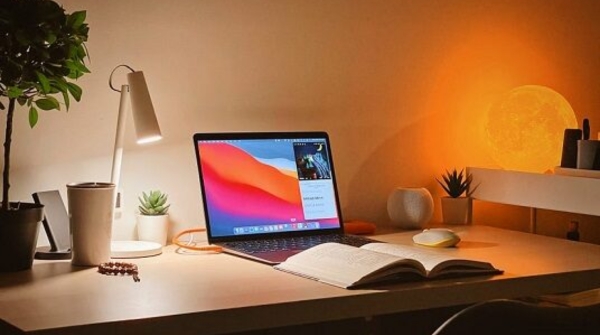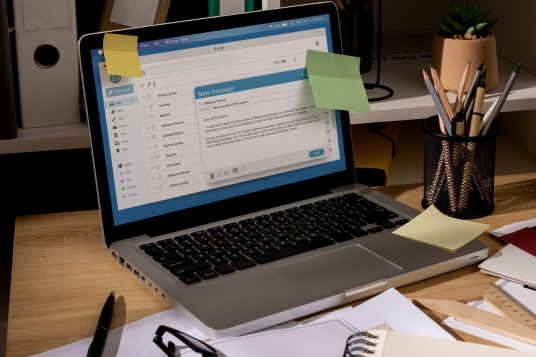- 4.7

Course Highlights
This comprehensive Azure SQL Managed Instance Training Course is meticulously crafted for aspiring Data Analysts, Business Analysts, Data Scientists, BI Developers, Data Engineers, and Developers. The course covers Azure SQL Managed Instance Fundamentals, Database Design, Normalization, SQL Queries, Aggregate Functions, Group By, Window Functions, Stored Procedures, Functions, Triggers, Transactions, Complex Joins, Common Table Expressions (CTE), Query Optimization, Indexing, Execution Plans, Partitioning, Replication, Backup & Recovery, Azure Data Studio, and Cloud Integration with Azure SQL Managed Instance on Azure.
Training Highlights:
- Network Environment, VNets, EndPoints
- Azure Managed Instance Architecture
- Azure Managed Instance Fundamentals
- Deployment Options of Azure SQL?
- SQL Server PaaS Implementation
- Azure Managed Instance – Advantages
- Azure Managed Instance – Architecture
- Frictionless Deployments in Azure MI
- Comparing Azure MI with Azure VM
- Database Engine Stability, Availability
- Virtual Networks and Peer Connections
- Azure Managed Instance Key Features
- Accessing Azure Managed Intances
- Azure Managed Connections from VM
- Azure SQL and Azure VM Deployments
- Azure Managed Instance Connections
Azure MI Schedules
Azure MI
Course Contents:
Azure MI : Detailed content
Azure Managed Instance Fundamentals:Azure SQL: Logical, Virtual & Managed :Deployment Options of Azure SQL?:SQL Server PaaS Implementation:Azure Managed Instance – Advantages:Azure Managed Instance – Architecture:Scaling Options & Vcore Purchasing:Flexible Service Tiers and Compliance:Frictionless Deployments in Azure MI:Comparing Azure MI with Azure VM:Comparing Azure MI with Logical Server:Database Engine Stability, Availability:Automated Tuning, Technical Features:Virtual Networks and Peer Connections:
Azure Managed Instance Architecture: Network Environment, VNets, EndPoints: Capacity and Compute with VCore: Gen 4 and Gen 5 Purchasing Options: CPU Cores, Processor and SSD Capacity: Proxy, Redirect & Default Connections: Connection Topology In/Out Azure: TLS Versions and Security Options: Azure MI Entities – Virtual Nets, Subnets: Routing Tables, Virtual Clusters, NSG: Network Watchers with Azure MI: Managed Instance Configurations: Deployment Monitoring with Azure MI: Azure Managed Instance Key Features:
Accessing Azure Managed Instances: VM Connections and Peer Connections: Azure Managed Connections from VM: Configure Azure Virtual Machines with VN: Reusing Virtual Networks and Subnets: Azure SQL and Azure VM Deployments: Azure VM Connections to Azure MI: Installing and Using Azure PowerShell: PowerShell for Azure VM Deployments: PowerShell Commands & JS Templates: Azure Managed Instance Connections: Azure MI – SQL Server Authentication: Creating New Databases in Azure MI: Differences with On-Premise DB Creation:
Azure Managed Instance Migrations: Pre and Post Migration Precautions: Database Exports using SSMS (bacpac): Database Backups using T-SQL Scripts: Database Imports and Restore Options: Using Azure Storage Accounts, Containers: Access Keys and Secured BAK File Store: T-SQL Differences with Azure MI: Database Creation Differences: Database Options, Security Differences: Backup and Restore Differences in MI: TempDB and MSDB Differences in MI: SQL Server Agent, Replication Differences: DB Mirroring and Credential Differences:
Azure Managed Instance – Query Tuning: Automated and Manual Tuning in MI: Instance Level, Database, Object Level: Resource Dependencies – Service Plan: Memory, Disk Usage & Networking: General Purpose & Business Critical Plans: Memory Impact on Database Tuning: Disk and Virtual Core Impact on Tuning: Memory, Disk, Vcore Recommendations: Table Level Query Tuning Options: Implementing In-Memory OLTP: Benefits of Memory Optimized Tables: Temporal Tables – Creation and Usage: Data Capture with Temporal Tables: Creating History Tables, Time Data:
Azure MI – Backups Architecture: Azure MI – Automated & Manual Backups: Backups with Encrypted Databases: Backup Compression Ratio in Azure MI: Backup Frequency – Full, Differential, Log: Backup Storage Redundancy Options: LRS, GRS, and ZRS Options for Backups: Backup Scheduling – Automated, Manual: Backup Storage Consumption Tuning: Backups Retention Time, Encryptions: Manual Backups – COPY_ONLY, FORMAT: Backups with Azure Storage Account: SAS – Shared Access Signature for Security: Creating Access Links with Containers: Disable/Enable Encryptions with Backups:
Data Recovery Options with DB Restores: Creating New Databases, DB Replace: Point In Time Recovery [PITR] in Azure MI: Recovery Time Factors and Challenges: Deleted Database Restore, Geo Restore: Manual Restores with Server Credentials: SAS Key Usage, Monitoring, Verifications: Azure Managed Instance Monitoring: Monitoring Azure MI from Azure Portal: Azure MI – Instance and Database Metrics: Overview Page, Resource Usage Reports: Metrics, Alerts and Diagnostics in MI: Monitoring Azure MI from SSMS Tool: Standard Reports – Memory Consumption: Standard Reports – Server Dashboards:
Azure Managed Instance Security: Network Security, Access Management; Threat Protection, Information Protection; Customer Data Security & Encryption; Encryption at REST and TRANSIT; Network Security with Subnets in VM; Endpoint Connections with Client, Public. Azure MI: Authentication Modes: SQL Authentication and Azure AD; Authorization Levels, Row Level Security; Threat Protection with Advanced Options; SSL, TLS, and TDE
Implementations; Always Encryption Options in Azure MI; Key Management, VA and Containment; Creating Logins, Users, Roles, Privileges.
Replication with Azure Managed Instance: Replication Topology with Azure Shares; Creating Azure Storage Accounts; Configuring Azure File Share Services; Distributor Configuration with File Share; Articles, Publications & Publication Types; Snapshot, Transactional, and Merge; Push and Pull Subscriptions in Azure MI. Replication Agents: Snapshot, Log Reader; Distribution Agent; Push/Pull Models; Replicating Azure MI with Azure VM; Creating Distributor, Publication in Azure MI; Creating Subscriptions in Azure MI; Configuring, Monitoring Replication in MI; Data Sync Verification; Alerts/Warnings
Azure Managed Instance Pools: Real-time Advantages with Az MI Pools; vCore Purchasing Options in Az MI Pools; VNet Integration & Multi Instance Pools; Deployment and Security Advantages; IP Allocations and Network Configurations; Gateway Configurations with Azure MI; Virtual Machine Partitions & Pricing. Application Scenarios with Az MI Pools: Minimal IP Address Allocations; Multiple Single Instances, Resource Limits; Storage Size Pools, Databases in Pools; Azure Active Directory (AAD) Admins; Supported Features with Managed Pools; Performance & Security Considerations
Azure Point to Site (P2S) Connections: Open VPN Connections with Azure MI; TLS VPN Solutions, Real-time Usage; P2S VPN Client Authentications; Azure Active Directory Authentication; Multi-Factor Authentication in Azure; Azure MI: AD Connections with SSMS; Azure AD Tenants and Gateways. AD DS Domain Server Configurations: RADIUS Server Concepts for Azure MI; On-Premise Connections with Azure MI; Differences with On-Premise DB Engine; T-SQL Scripts, Agent, Backups & Restores; On-Premise Migrations to Azure MI; Azure MI Migrations to On-Premise
Azure MI Features: Azure MI Features with Azure SQL DB; Azure MI Features with Azure VMs; Azure MI Features with On-Premise; Security Differences & Credentials; HA/DR Differences and Compatibility; Performance Tuning Comparisons; Always Encrypted Feature in Azure; Detach and Attach Options in Azure MI. Auditing and Authentication: Auditing and Azure AD Authentication; BULK INSERT, Built-In Functions; CDC – Change Data Capture, CT Tables; ColumnStore Indexes, Credentials; DB Mail and SMTP Connections; DBCC Commands and DB Health Checks; Azure Managed Instance Advantages
Trending Courses
Technical FAQs
Who is SQL School? How far you have been in the training services ?
SQL School is a registered training institute, established in February 2008 at Hyderabad, India. We offer Real-time trainings and projects including Job Support exclusively on Microsoft SQL Server, T-SQL, SQL Server DBA and MSBI (SSIS, SSAS, SSRS) Courses. All our training services are completely practical and real-time.CREDITS of SQL School Training Center
- We are Microsoft Partner. ID# 4338151
- ISO Certified Training Center
- Completely dedicated to Microsoft SQL Server
- All trainings delivered by our Certified Trainers only
- One of the few institutes consistently delivering the trainings for more than 8+ Years online as inhouse
- Real-time projects in
- Healthcare
- Banking
- Insurance
- Retail Sales
- Telecom
- ECommerce
I registered for the Demo but did not get any response?
Make sure you provide all the required information. Upon Approval, you should be receiving an email containing the information on how to join for the demo session. Approval process usually takes minutes to few hours. Please do monitor your spam emails also.
Why you need our Contact Number and Full Name for Demo/Training Registration?
This is to make sure we are connected to the authenticated / trusted attendees as we need to share our Bank Details / Other Payment Information once you are happy with our Training Procedure and demo session. Your contact information is maintained completely confidential as per our Privacy Policy. Payment Receipt(s) and Course Completion Certificate(s) would be furnished with the same details.
What is the Training Registration & Confirmation Process?
Upon submitting demo registration form and attending LIVE demo session, we need to receive your email confirmation on joining for the training. Only then, payment details would be sent and slot would be allocated subject to availability of seats. We have the required tools for ensuring interactivity and quality of our services.
Please Note: Slot Confirmation Subject to Availability Of Seats.
Will you provide the Software required for the Training and Practice?
Yes, during the free demo session itself.
How am I assured quality of the services?
We have been providing the Trainings – Online, Video and Classroom for the last EIGHT years – effectively and efficiently for more than 100000 (1 lakh) students and professionals across USA, India, UK, Australia and other countries. We are dedicated to offer realtime and practical project oriented trainings exclusively on SQL Server and related technologies. We do provide 24×7 Lab and Assistance with Job Support – even aftrer the course! To make sure you are gaining confidence on our trainings, participans are requested to attend for a free LIVE demo based on the schedules posted @ Register. Alternatively, participants may request for video demo by mailing us to contact@sqlschool.com Registration process to take place once you are happy with the demo session. Further, payments accepted in installments (via Paypal / Online Banking) to ensure trusted services from SQL School™
YES, We use Enterprise Edition Evaluation Editions (Full Version with complete feature support valid for SIX months) for our trainings. Software and Installation Guidance would be provided for T-SQL, SQL DBA and MSBI / DW courses.
Non Tech FAQs
Who is SQL School? How far you have been in the training services ?
SQL School is a registered training institute, established in February 2008 at Hyderabad, India. We offer Real-time trainings and projects including Job Support exclusively on Microsoft SQL Server, T-SQL, SQL Server DBA and MSBI (SSIS, SSAS, SSRS) Courses. All our training services are completely practical and real-time.CREDITS of SQL School Training Center
- We are Microsoft Partner. ID# 4338151
- ISO Certified Training Center
- Completely dedicated to Microsoft SQL Server
- All trainings delivered by our Certified Trainers only
- One of the few institutes consistently delivering the trainings for more than 8+ Years online as inhouse
- Real-time projects in
- Healthcare
- Banking
- Insurance
- Retail Sales
- Telecom
- ECommerce
I registered for the Demo but did not get any response?
Make sure you provide all the required information. Upon Approval, you should be receiving an email containing the information on how to join for the demo session. Approval process usually takes minutes to few hours. Please do monitor your spam emails also.
Why you need our Contact Number and Full Name for Demo/Training Registration?
This is to make sure we are connected to the authenticated / trusted attendees as we need to share our Bank Details / Other Payment Information once you are happy with our Training Procedure and demo session. Your contact information is maintained completely confidential as per our Privacy Policy. Payment Receipt(s) and Course Completion Certificate(s) would be furnished with the same details.
What is the Training Registration & Confirmation Process?
Upon submitting demo registration form and attending LIVE demo session, we need to receive your email confirmation on joining for the training. Only then, payment details would be sent and slot would be allocated subject to availability of seats. We have the required tools for ensuring interactivity and quality of our services.
Please Note: Slot Confirmation Subject to Availability Of Seats.
Will you provide the Software required for the Training and Practice?
Yes, during the free demo session itself.
How am I assured quality of the services?
We have been providing the Trainings – Online, Video and Classroom for the last EIGHT years – effectively and efficiently for more than 100000 (1 lakh) students and professionals across USA, India, UK, Australia and other countries. We are dedicated to offer realtime and practical project oriented trainings exclusively on SQL Server and related technologies. We do provide 24×7 Lab and Assistance with Job Support – even aftrer the course! To make sure you are gaining confidence on our trainings, participans are requested to attend for a free LIVE demo based on the schedules posted @ Register. Alternatively, participants may request for video demo by mailing us to contact@sqlschool.com Registration process to take place once you are happy with the demo session. Further, payments accepted in installments (via Paypal / Online Banking) to ensure trusted services from SQL School™
YES, We use Enterprise Edition Evaluation Editions (Full Version with complete feature support valid for SIX months) for our trainings. Software and Installation Guidance would be provided for T-SQL, SQL DBA and MSBI / DW courses.
Why Choose SQL School
- 100% Real-Time and Practical
- ISO 9001:2008 Certified
- Concept wise FAQs
- TWO Real-time Case Studies, One Project
- Weekly Mock Interviews
- 24/7 LIVE Server Access
- Realtime Project FAQs
- Course Completion Certificate
- Placement Assistance
- Job Support
- Realtime Project Solution
- MS Certification Guidance